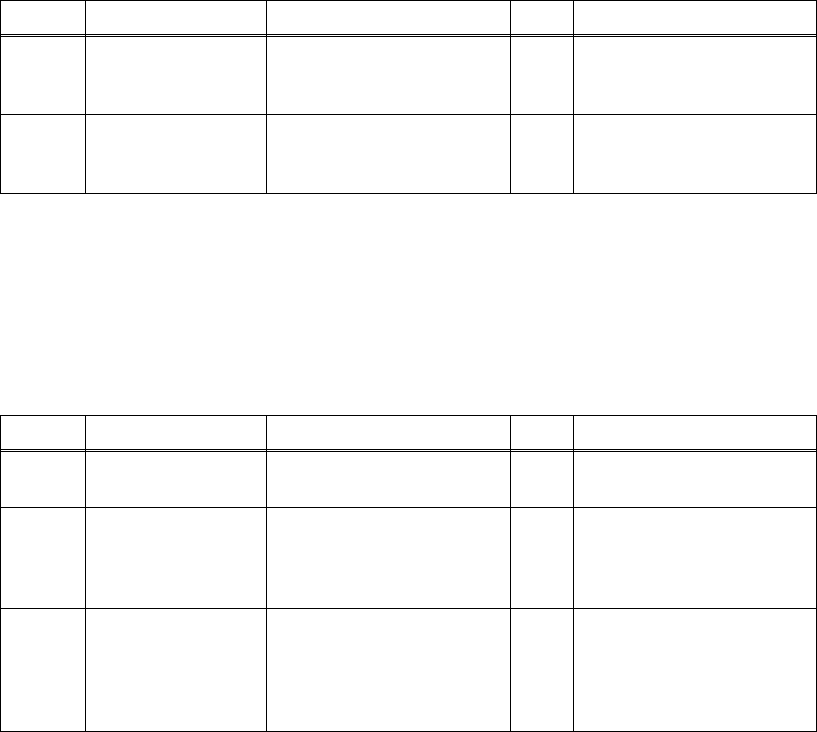
3-74
Confidential
11.2 Double Feeding
11.3 Paper Jam
■ Paper jam in the ADF cover
<User Check>
- Check whether the document does not use the paper which is thinner than the
specification.
Step Cause Check
Result
Remedy
1
Feed roller holder
ASSY failure
Is the surface of the
separation roller worn
out?
Replace the feed roller
holder ASSY.
2
Separation rubber
is abrasion
Is the surface of the
separation rubber worn
out?
Yes
Replace the separation
rubber.
<User Check>
- Check if the document is jammed in the insertion part.
Step Cause Check
Result
Remedy
1
Foreign object
around ADF cover
Is there a foreign object
around the ADF cover?
Yes
Remove the foreign
object.
2
Document front
actuator 2
catching on some
position
Does the document front
actuator 2 move
smoothly?
No
Re-assembly the
document front actuator
2.
3
Document front
sensor 2
malfunction
Does the document front
sensor 2 move smoothly?
(Check it following the
procedure described in
“Maintenance mode 32”)
No
Replace the document
front sensor 2.


















