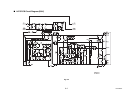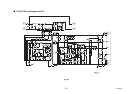7-39
Confidential
5.3 Drum condensation countermeasure mode
The printing spots may occur with the condensation of the surface of the drum in the high
humidity environment. When the drum condensation countermeasure mode is set to ON to
follow the procedure described below, you can remedy the condensation of the surface of the
drum in drying by heat of the fuser unit.
<Operating Procedure>
(1) Open the front cover.
(2) Press the [Enlarge/Reduce] button.
The LCD shows the
“LONG WARMUP MODE
on
off”.
(3) Select the “ON” or “OFF” by pressing the [ ] or [ ] button, and press the [OK] button.
The LCD shows the “Accepted”, and the machine returns to the standby status.
5.4 Unlocking and Clearing the Password of the Function Lock / Setting Lock
■ How to clear the password
The user's can not clear the password that registered by operation of the panel. Perform
the following procedures to clear the registered password.
<Operating Procedure>
(1) Press the [Menu], [#], [2], [7], [9], [0] and [0] button in this order in the ready state.
The “0” will appear on the LCD.
(2) The registered password is cleared, and the machine returns to the ready state.
5.5 Clearing the Data of the Secure Print
If forgot the password of the Secure Print, turn the power switch off and then turn it on again
to clear the printing data.