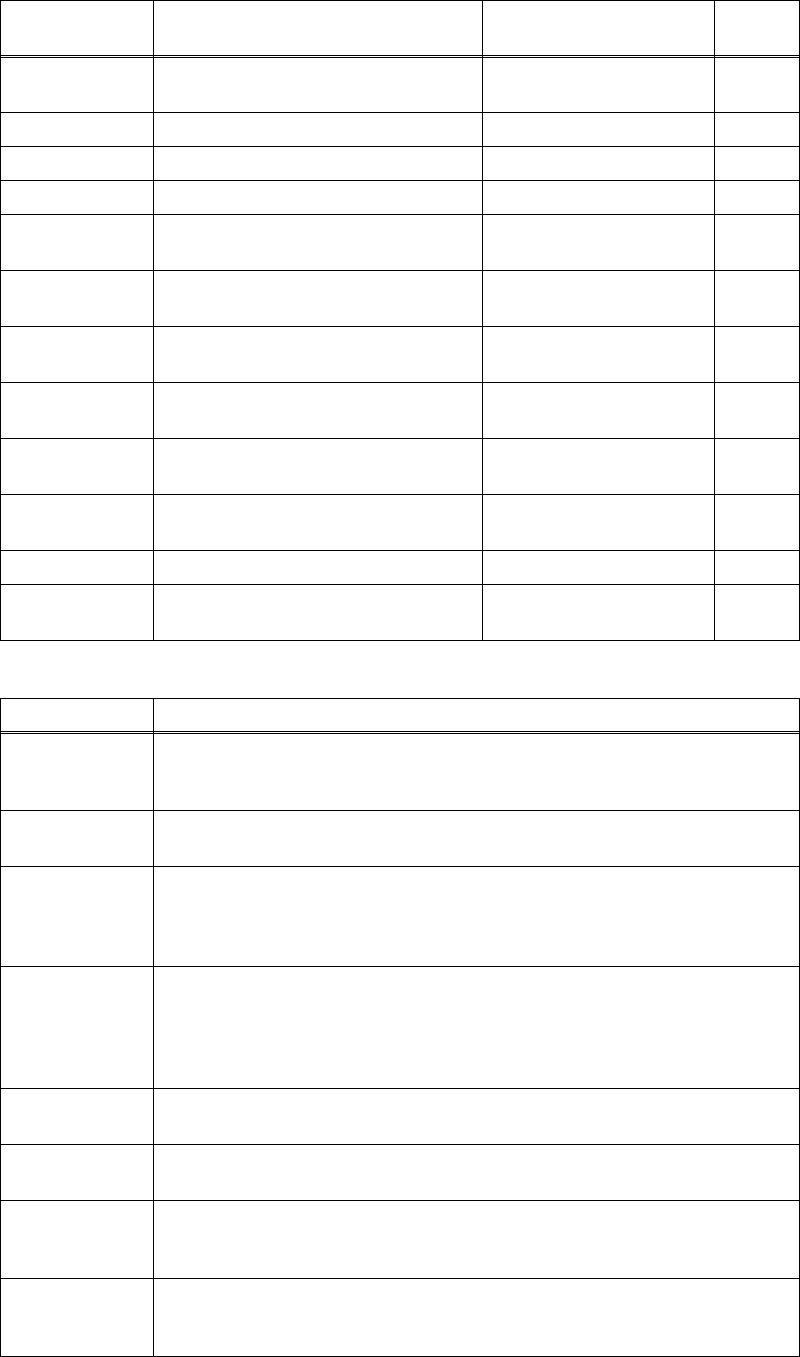
7-20
Confidential
■ Detail description
AutoFF Time Switching of the time-out period of
the auto feed
1 to 99 (seconds)
5
FF Surpress Switching of the FF Surpress On/Off Off
- Auto LF Switching of the auto LF On/Off Off
- Auto CR Switching of the auto CR On/Off Off
- Auto WRAP Switching of the auto CRLF at the
print width
On/Off
Off
- Auto SKIP Switching of the SKIP at the back-
end/tip of the recording paper
On/Off
On
- Left Margin Switching of the margin at the left
end
0 to 145 (columus)
0
- Right Margin Switching of the margin at the right
end
10 to 155 (columus)
80
- Top Margin Switching of the margin at the upper
end
0 to 2.00 (inches)
0.5
- Bottom Margin Switching of the margin at the
bottom end
0 to 2.00 (inches)
0.5
- Lines Number of the text lines in the page 5 to 128 (lines) 60
- Error Print Switching of the Error Print of the
Post Script
On/Off
On
LCD indication Detail description
Manual Feed Effective for the print from the PC, or for the print of the NetWorkConfig/
TestPrint/Fontlist/Configuration from the panel. When select the tray on
the PC, the setting becomes effective. And this setting is ignored.
Resolution Effective only for the print from the PC. When set the Resolution on the
PC, the setting becomes effective. And this setting is ignored.
Toner Save Effective for all print, and change the setting of the Function Menu.
However, as for the Copy, this setting becomes invalid. When set the
Toner Save or the PC, the setting becomes effective. And this setting is
ignored.
Density Effective for the print from the PC, or for the print of the NetWorkConfig/
TestPrint/FontList/Configuration from the panel. Link the setting of the
Toner Save. Judge the both setting, and decide the density. When set
the Density or the PC, the setting becomes effective. And this setting is
ignored.
Job Cancel
TimeOut
Configure the setting for until the host time-out at the Job Cancel.
The setting value is the second time scale.
Sleep Time Configure the setting for the time until shift to the Sleep Time. Change
the setting of the Function Menu.
Pege
Protection
Configure the setting to protect the page memory, when recording in PC.
Set in the PCL-Core. There is not the influence of the memory
management problem of the MFC.
Emulation Configure the setting for the Emulation. Charge the setting of the
Function Menu. When the data include the ENTER LANGUAGE, the
setting becomes effective. And this setting is ignored.
LCD indication Description Set value
Initial
value


















