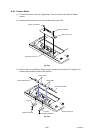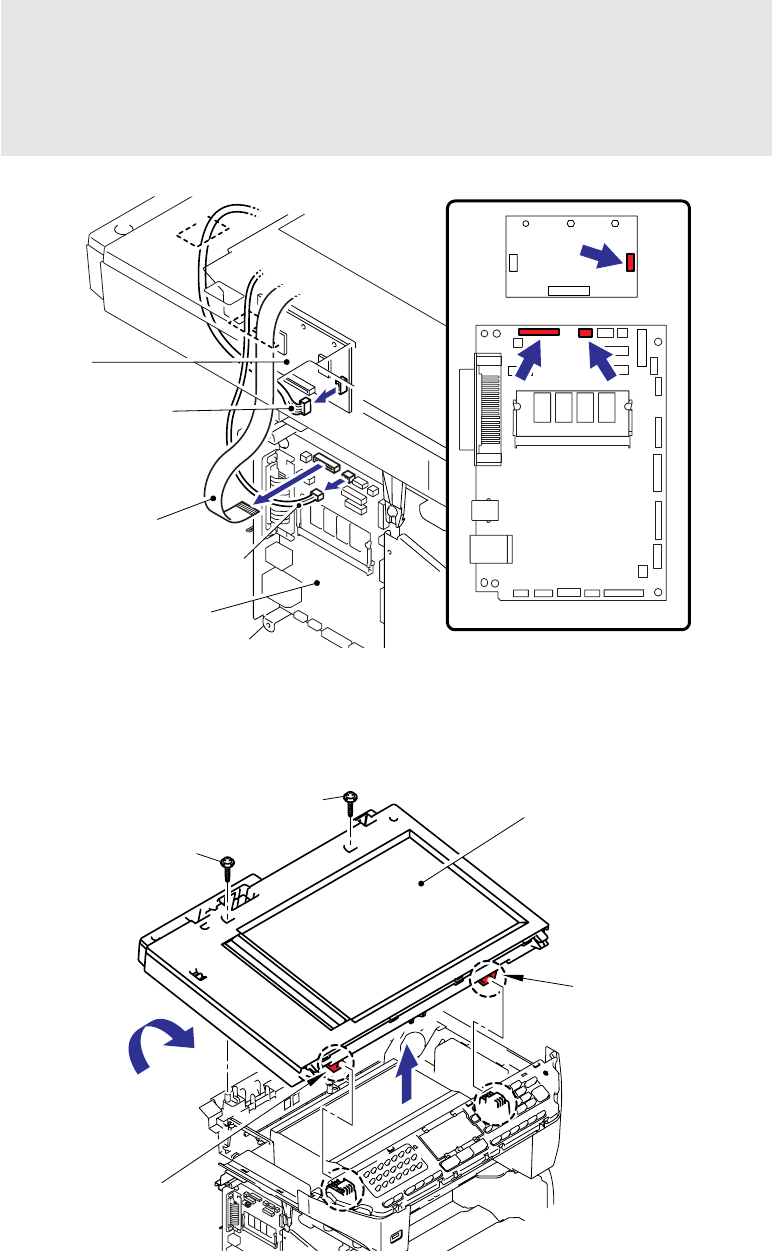
5-82
Confidential
9.46 Scanner Unit ASSY
(1) Disconnect the connector of the Scanner motor harness from the Driver PCB.
(2) Disconnect the connector of the Photo interrupter and FFC cable from the Main PCB.
Fig. 5-96
(3) Remove the two cup B M4x20 Taptite screws. Lift up the rear of the Scanner unit slightly
and remove the Scanner unit.
Fig. 5-97
Note:
• After disconnecting flat cable(s), check that each cable is not damaged at its end or
short-circuited.
• When connecting flat cable(s), do not insert them at an angle. After insertion, check
that the cables are not at an angle.
Driver PCB
Driver PCB
Scanner motor harness
Main PCB
Main PCB
FFC cable
Photo interrupter
3a
3b
Scanner unit
Taptite cup B M4x20
Taptite cup B M4x20
Hook
Hook