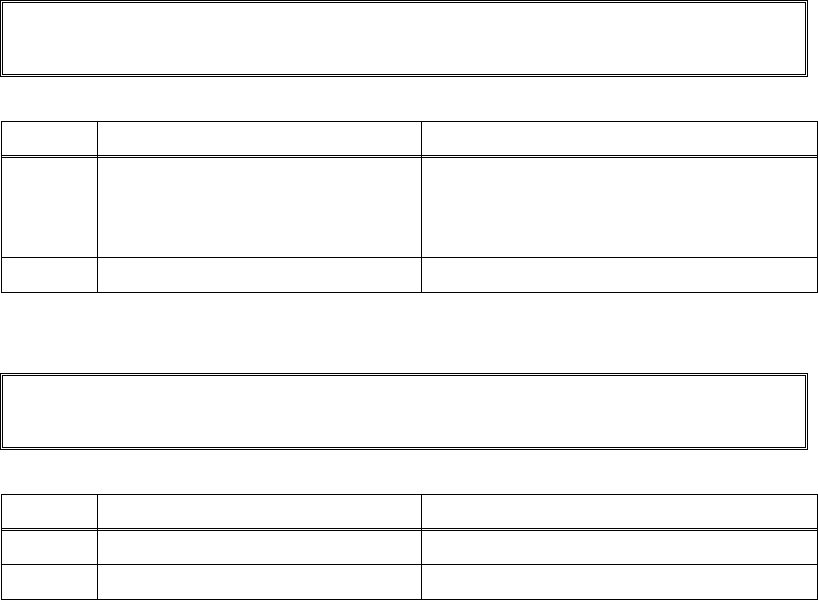
3-39
Confidential
■ Error code F9
Maintenance mode 74 Non-decision
■ Error code FF
Excess current to WLAN PCB error
Machine Error F9
Step Cause Remedy
1
Turn the power off, when the
Maintenance mode 74
“PARAMETER INIT” is in
progress.
Implement the Maintenance mode 74
again.
2 Main PCB failure Replace the main PCB ASSY.
Unusable Device
Remove the Device. Turn the power off and back on again.
Step Cause Remedy
1 WLAN PCB failure Replace the WLAN PCB.
2 Main PCB failure Replace the main PCB ASSY.


















