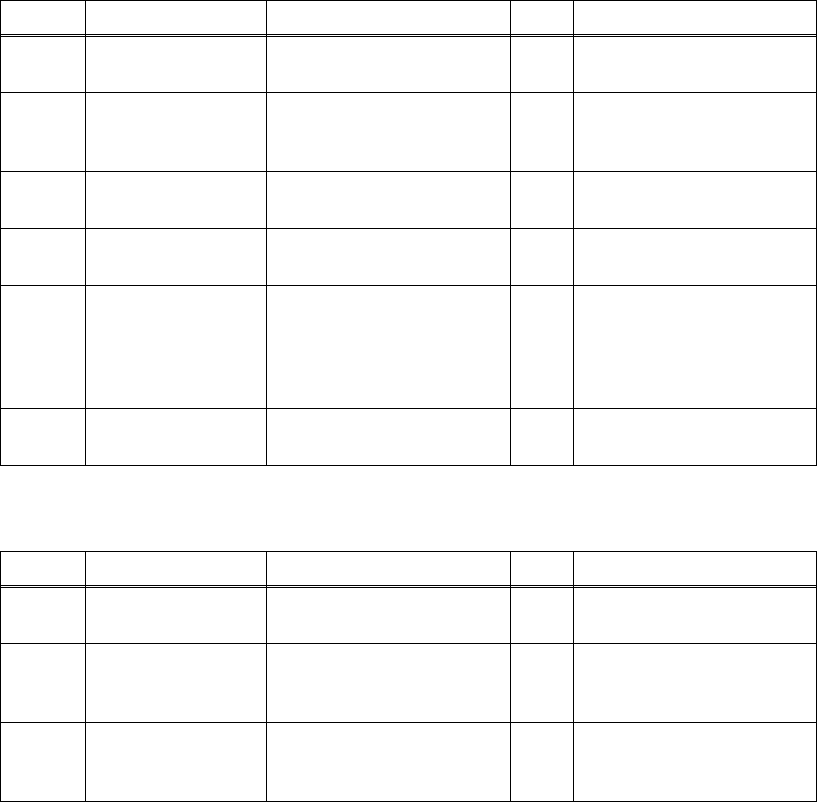
3-75
Confidential
■ Paper jam in the ADF
■ Paper jam in the paper eject section
<User Check>
- Check whether length does not use paper equal to or less than 148 mm.
Step Cause Check
Result
Remedy
1
Foreign object
inside ADF
Is there a foreign object
inside ADF?
Yes
Remove the foreign
object.
2
Document rear
actuator catching
on some position
Does the document rear
actuator move smoothly? No
Re-assembly the
document rear actuator.
3
Flap A catching on
some position
Does the flap A move
smoothly?
No
Re-assembly the flap A.
4
LF4 film catching
on some position
Does the LF4 film move
smoothly?
No
Replace the LF4 film.
5
Document rear
sensor
malfunction
Does the document rear
sensor move smoothly?
(Check it following the
procedure described in
“Maintenance mode 32”)
No
Replace the document
rear sensor.
6
Feed roller failure Does the feed roller move
smoothly? Is it damaged?
No
Replace the feed roller.
Step Cause Check
Result
Remedy
1
Foreign object
around paper eject
Is there a foreign object
around paper eject?
Yes
Remove the foreign
object.
2
Pinch roller
malfunction
Is the pinch roller of the
eject roller attached to the
eject roller?
No
Re-assembly the pinch
roller.
3
Eject roller failure Does the eject roller
move smoothly? Is it
damaged?
No
Replace the eject roller.


















