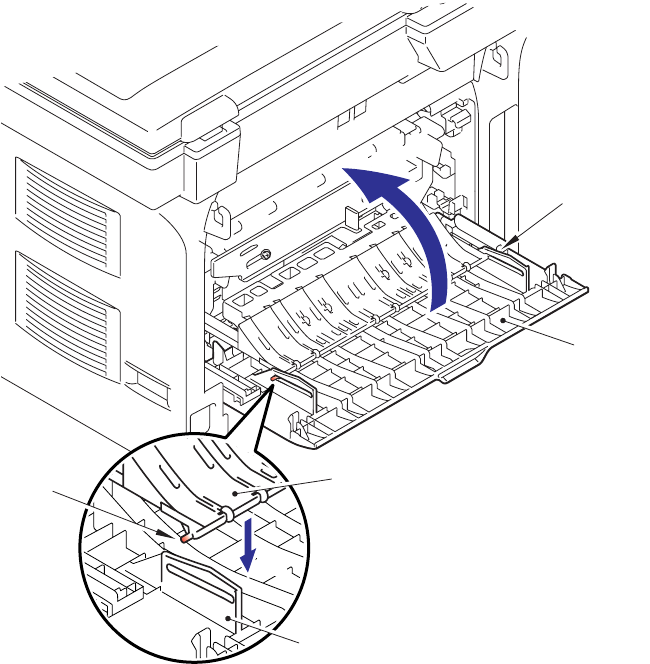
4-29
Confidential
(30) Catch the Pins of the Outer chute onto the Back cover, and close the Back cover.
Fig. 4-44
Set the following parts after assembling.
• Set the DX feed ASSY or DX blank cover.
• Install the Drum/toner ASSY into the Printer.
• Put the Paper into the Paper tray.
• Reset the count of the Fuser unit and Laser unit after part replacement.
(Refer to "5.1 Resetting the Periodical Replacement Parts Life" in Chapter7.)
30a
30b
Pin
Pin
Back cover
Back cover
Outer chute ASSY


















