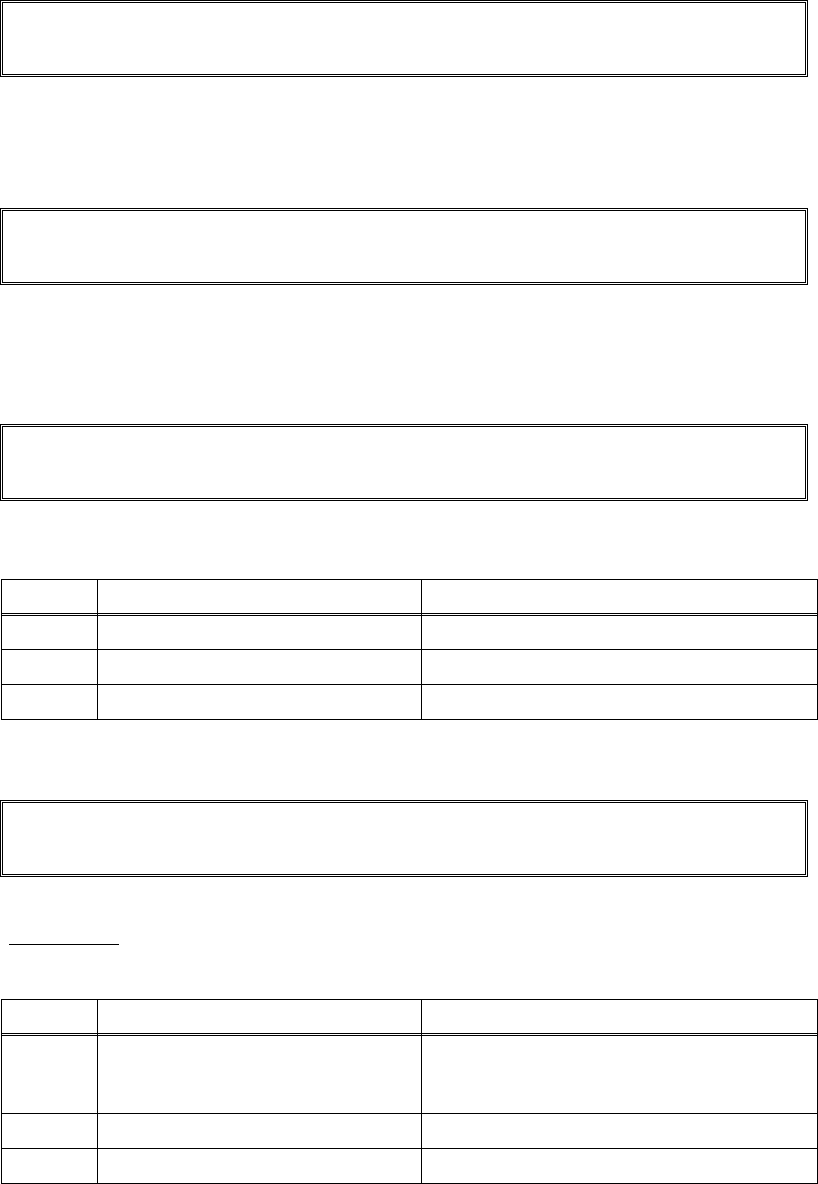
3-33
Confidential
■ Error code B9
Scanning light adjustment error is detected.
* This error is indicated on the LCD in the maintenance mode.
Error code BB
White level data error
* This error is indicated on the LCD in the maintenance mode.
Error code BD
Black level data error
* This error is indicated on the LCD in the maintenance mode.
■ Error code BF
ADF duplex scanning cannot be implemented due to too long document
Scanner Error
Scanner Error
Scanner Error
Step Cause Remedy
1 CCD unit failure Replace the CCD unit.
2 Main PCB failure Replace the main PCB ASSY.
3 White tape malfunction Replace the scanner unit.
Scan Unable BF
Document is too long for duplex scanning. Press Stop key.
User Check
• Use the document of the specified size. (A4 or Letter)
Step Cause Remedy
1
Document front actuator 2 not
operating smoothly or catching in
some position.
Correct smooth operation and that there is
no catching of the document front actuator
2.
2 Document front sensor 2 failure Replace the document front sensor 2.
3 Main PCB failure Replace the main PCB ASSY.


















