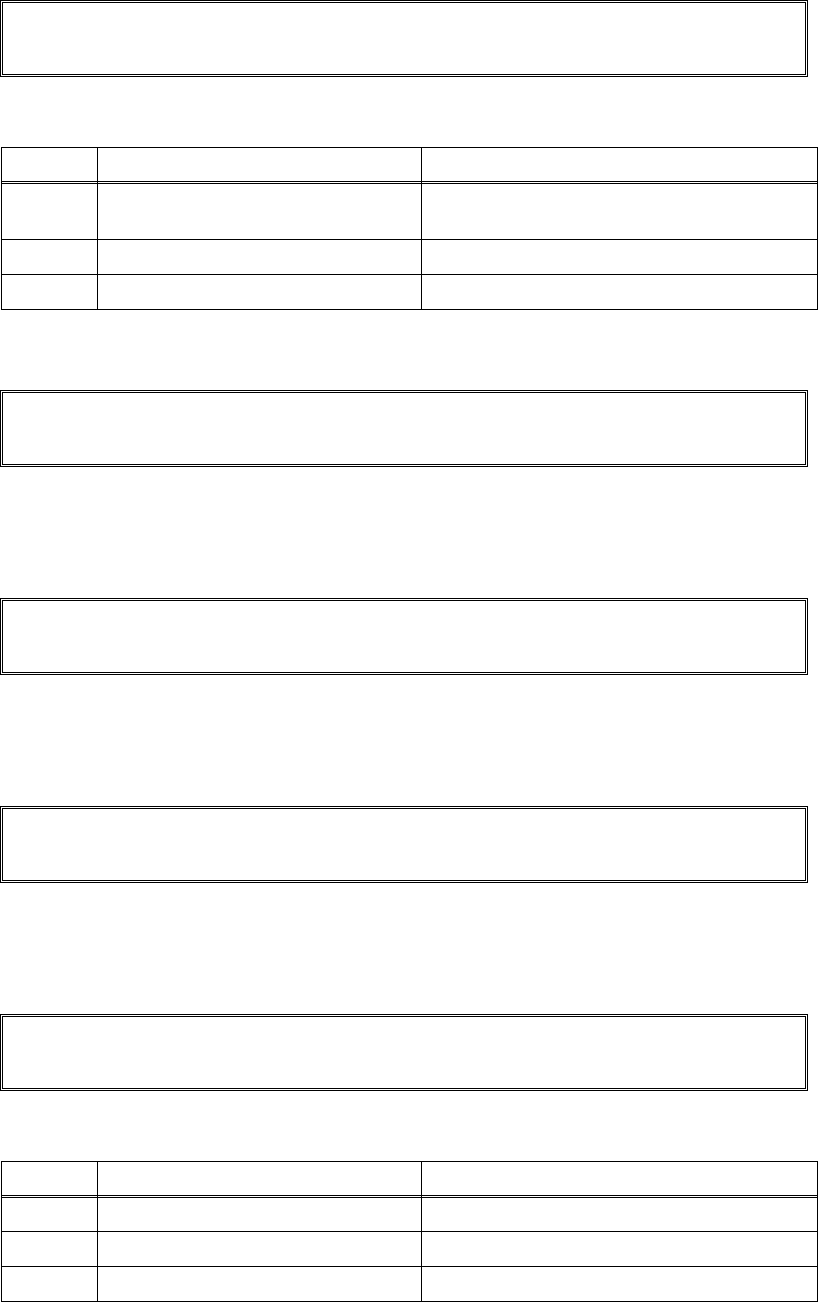
3-32
Confidential
■ Error code B0
Scanning FFC connection malfunction
* This error is indicated on the LCD in the maintenance mode.
■ Error code B1
Dark level offset data level error for scanning
* This error is indicated on the LCD in the maintenance mode.
Error code B2
Gain control data level error for scanning
* This error is indicated on the LCD in the maintenance mode.
Error code B7
A/D converter standard voltage failure; at High side
* This error is indicated on the LCD in the maintenance mode.
Error code B8
A/D converter standard voltage failure; at Low side
* This error is indicated on the LCD in the maintenance mode.
Scanner Error
Step Cause Remedy
1
Harness for CCD unit not
connected correctly.
Reconnect the harness for the CCD unit
correctly.
2 Scanner harness broken Replace the FFC cable ASSY.
3 Main PCB failure Replace the main PCB ASSY.
Scanner Error
Scanner Error
Scanner Error
Scanner Error
Step Cause Remedy
1 CCD unit failure Replace the CCD unit.
2 Main PCB failure Replace the main PCB ASSY.
3 White tape malfunction Replace the scanner unit.


















