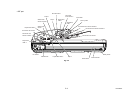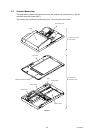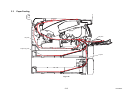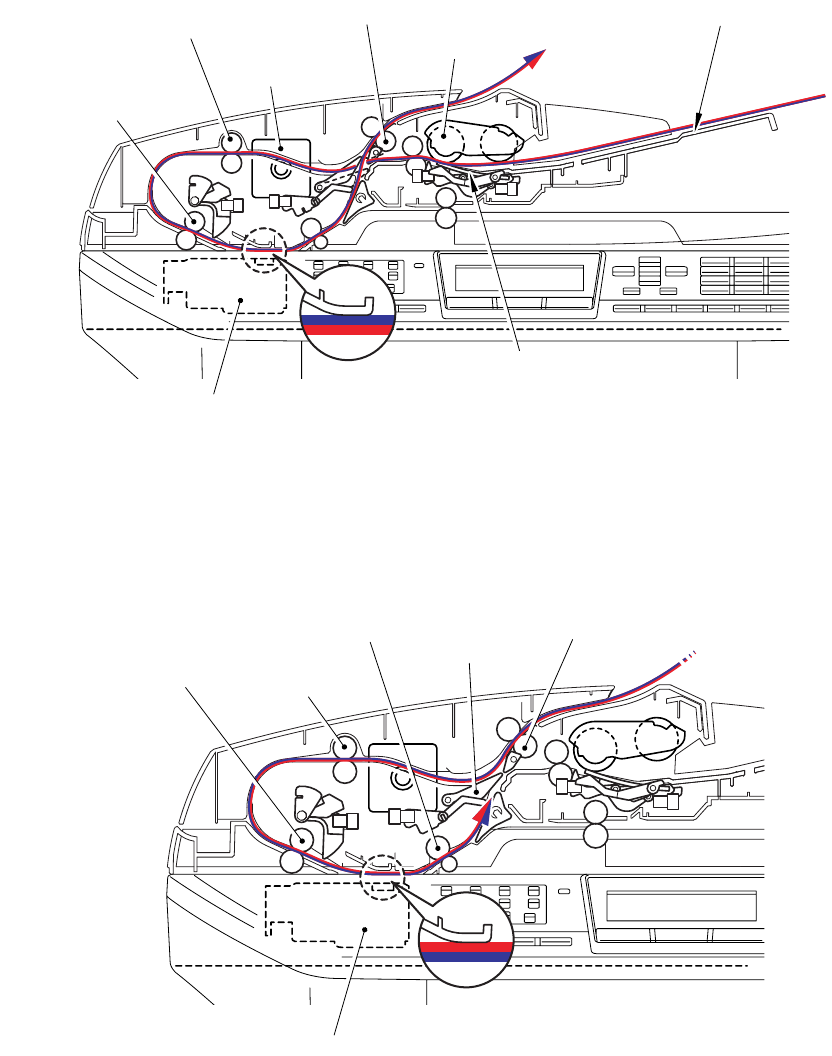
2-11
Confidential
6. ADF duplex scanning (The document moves over the immovable CCD unit.)
(1) Set the document face up into the document chute. When the machine starts duplex
scanning, the ADF motor is rotated clockwise, the pick-up roller draws the
document, and the separation roller and separation pad send a sheet of the
document to the ADF one by one from the top page of the stacked documents.
(2) The document is passed through the paper feed rollers 1, 2 and 3, and is passed
over the CCD unit so that the document is scanned. Then, the document is sent for
the specified distance by the SB (switch back) roller ASSY, and the SB (switch back)
roller ASSY is turned counter so that the document is drawn again.
Fig. 2-9
(3) The drawn document is attached on the flap B and sent to the paper feed rollers 2
and 3. At this time, the opposite side of the document is faced-up so that the
backside of the document is scanned. The document is sent to the SB (switch back)
roller ASSY again.
Fig. 2-10
Paper feed chute ASSY
Separation rubber
CCD module
Paper feed roller 3
Paper feed roller 2
SB roller ASSY
ADF motor
Separation roller
SB roller ASSY
Flap B
Paper feed roller 4
Paper feed roller 2
Paper feed roller 3
CCD module