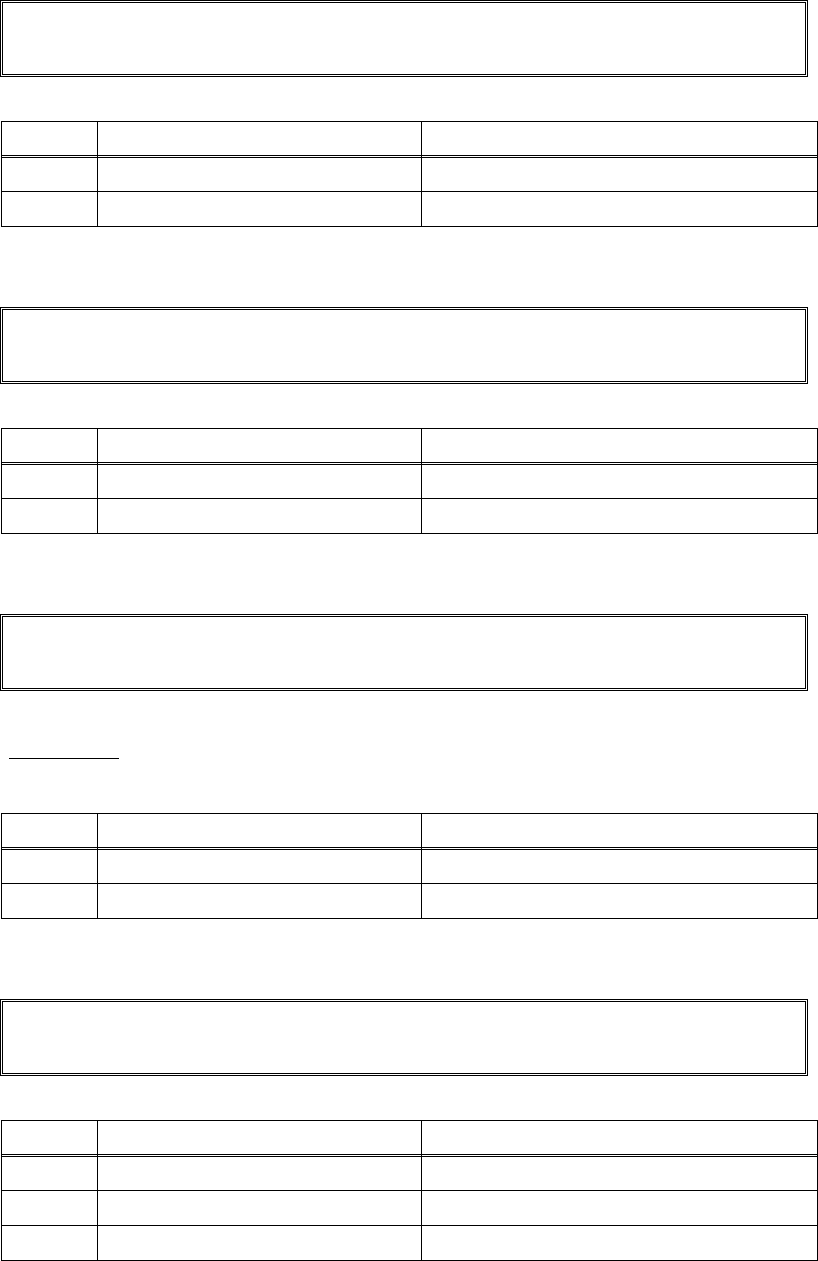
3-38
Confidential
■ Error code ED
Wireless LAN connection failure
■ Error code EE
Wireless LAN is unable to communicate
■ Error code EF
LVPS PCB failure
■ Error code F8
Battery connection error
Print Unable ED
Turn off and on.
Step Cause Remedy
1 WLAN PCB failure Replace the WLAN PCB ASSY.
2 Main PCB failure Replace the main PCB ASSY.
Print Unable EE
Turn off and on.
Step Cause Remedy
1 WLAN PCB failure Replace the WLAN PCB ASSY.
2 Main PCB failure Replace the main PCB ASSY.
Print Unable EF
Turn the power off and then back on again.
User Check
• Turn the power off. Turn it on again after a while.
Step Cause Remedy
1 LVPS PCB failure Replace the LVPS PCB ASSY.
2 Main PCB failure Replace the main PCB ASSY.
Machine Error F8
Step Cause Remedy
1 Battery harness connection failure Reconnect the battery harness.
2 Main PCB failure Replace the main PCB ASSY.
3 Battery failure Replace the battery.


















