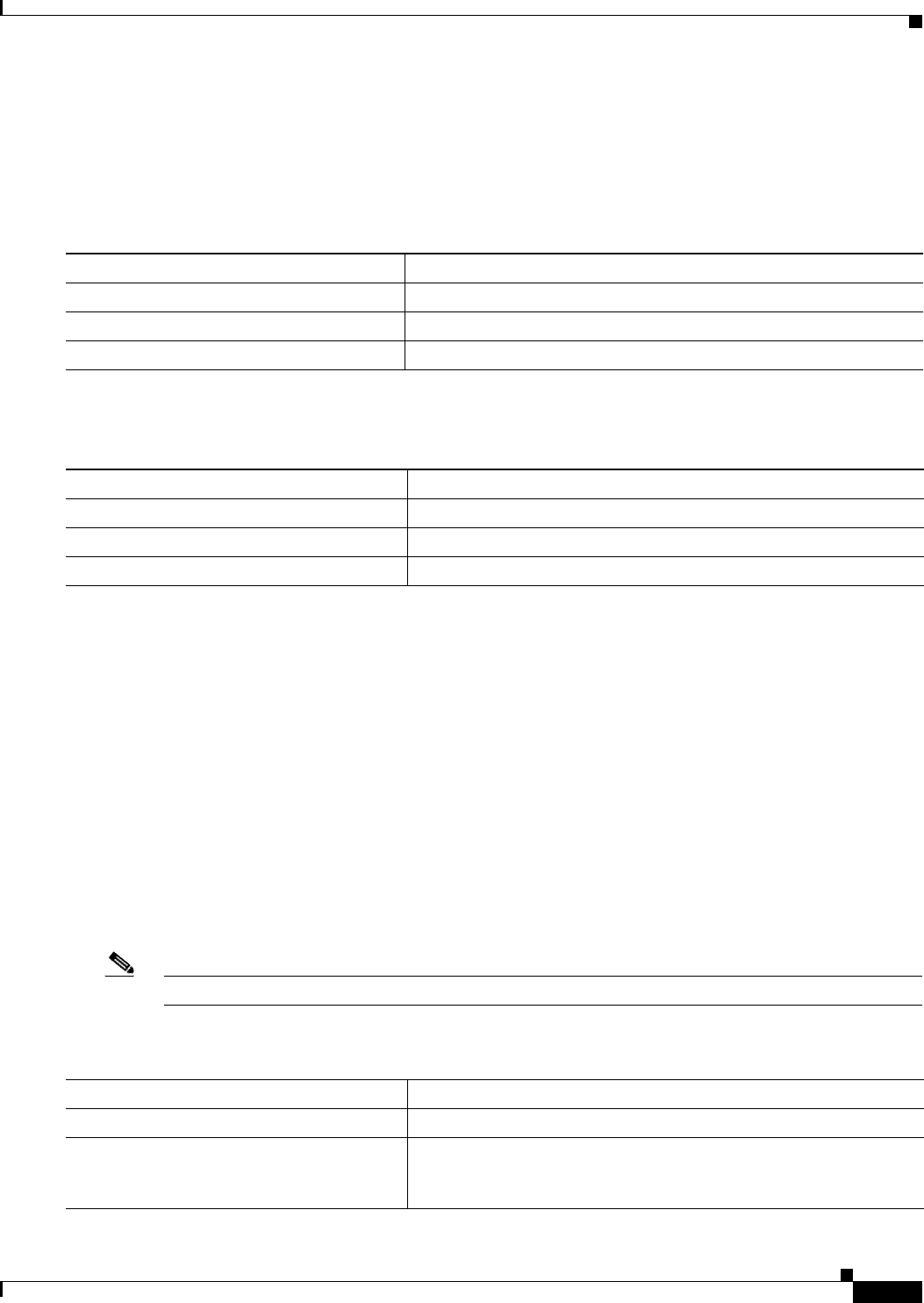
24-5
Cisco ME 3400 Ethernet Access Switch Software Configuration Guide
OL-9639-06
Chapter 24 Configuring LLDP and LLDP-MED
Configuring LLDP and LLDP-MED
Disabling and Enabling LLDP Globally
LLDP is disabled globally by default and is enabled on NNIs. It is disabled by default on ENIs, but can
be enabled per interface. LLDP is not supported on UNIs.
Beginning in privileged EXEC mode, follow these steps to globally disable LLDP:
Beginning in privileged EXEC mode, follow these steps to enable LLDP-MED when it has been
disabled:
This example shows how to globally disable LLDP.
Switch# configure terminal
Switch(config)# no lldp run
Switch(config)# end
This example shows how to globally enable LLDP.
Switch# configure terminal
Switch(config)# lldp run
Switch(config)# end
Disabling and Enabling LLDP on an Interface
LLDP is disabled by default on all NNIs to send and to receive LLDP information. It is disabled by
default on ENIs, but it can be enabled by entering the lldp transmit and lldp receive interface
configuration commands. LLDP is not supported on UNIs.
Note If the interface is configured as a tunnel port, LLDP is automatically disabled.
Beginning in privileged EXEC mode, follow these steps to disable LLDP on an interface.
Command Purpose
Step 1
configure terminal Enter global configuration mode.
Step 2
no lldp run Disable LLDP.
Step 3
end Return to privileged EXEC mode.
Command Purpose
Step 1
configure terminal Enter global configuration mode.
Step 2
lldp run Enable LLDP.
Step 3
end Return to privileged EXEC mode.
Command Purpose
Step 1
configure terminal Enter global configuration mode.
Step 2
interface interface-id Specify the interface on which you are disabling LLDP, and enter
interface configuration mode. The interface must be an NNI or ENI
for the lldp commands to be available.


















