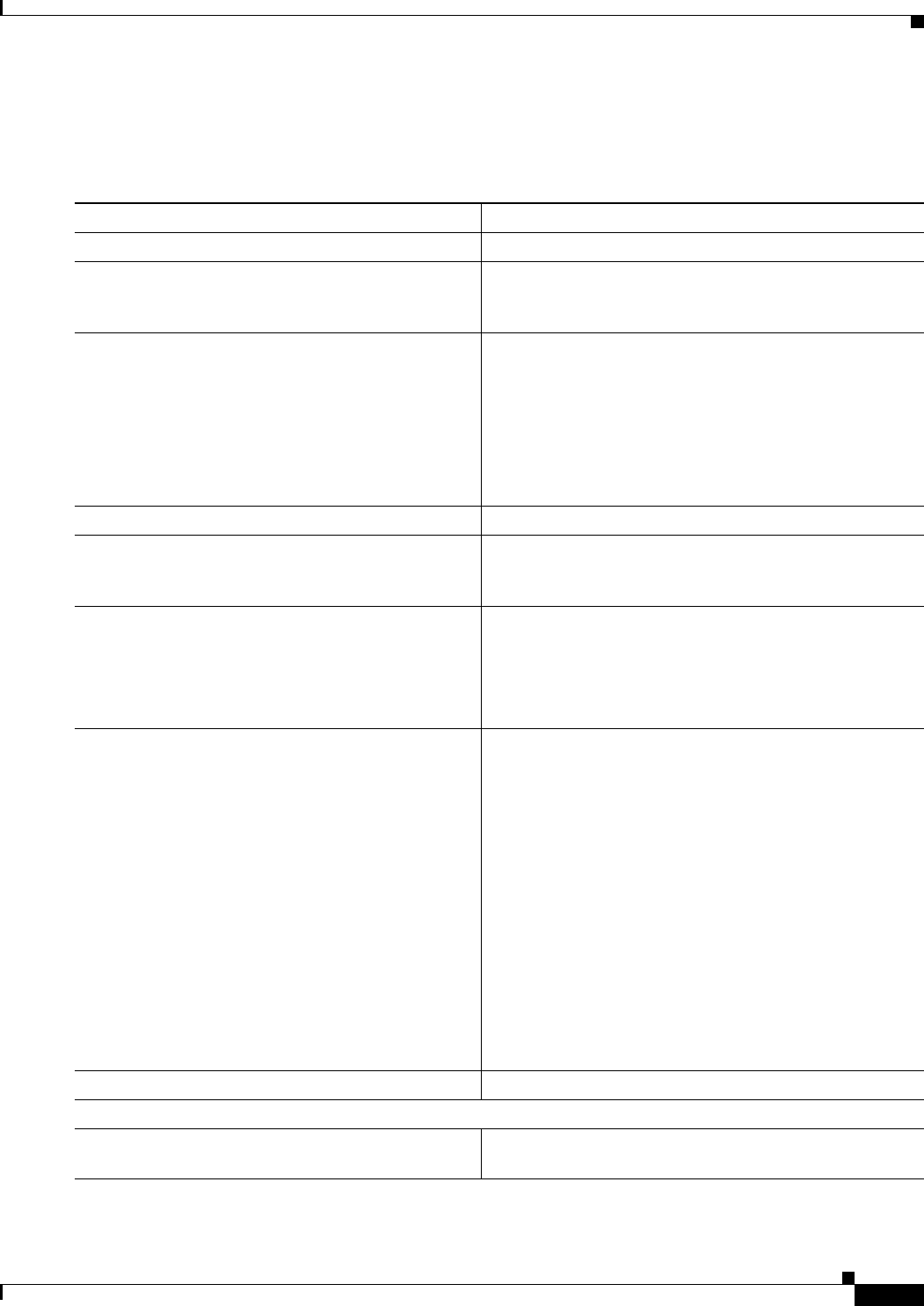
39-27
Cisco ME 3400 Ethernet Access Switch Software Configuration Guide
OL-9639-06
Chapter 39 Configuring Ethernet OAM, CFM, and E-LMI
Configuring E-LMI
Configuring the OAM Manager
Beginning in privileged EXEC mode, follow these steps to configure OAM manager on a PE switch:
Command Purpose
Step 1
configure terminal Enter global configuration mode.
Step 2
ethernet cfm domain domain-name level level-id Define a CFM domain, set the domain level, and enter
ethernet-cfm configuration mode for the domain. The
maintenance level number range is 0 to 7.
Step 3
service csi-id vlan vlan-id Define a universally unique customer service instance
(CSI) and VLAN ID within the maintenance domain.
• csi-id—a string of no more than 100 characters that
identifies the CSI.
• vlan-id—VLAN range is from 1 to 4095. You cannot
use the same VLAN ID for more than one domain at
the same level.
Step 4
exit Return to global configuration mode.
Step 5
ethernet evc evc-id Define an Ethernet virtual connection (evc), and enter evc
configuration mode. The identifier can be up to 100
characters in length.
Step 6
oam protocol cfm svlan vlan-id domain
domain-name
Configure the EVC OAM protocol as CFM, and identify
the service provider VLAN-ID (S-VLAN-ID) for the CFM
domain maintenance level as configured in Steps 2 and 3.
Note If the CFM domain does not exist, the command is
rejected, and an error message appears.
Step 7
uni count value (Optional) Set the UNI count for the EVC. The range is 2
to 1024; the default is 2.
If the command is not entered, the service defaults to a
point-to-point service. If you enter a value of 2, you have
the option to select point-to-multipoint service. If you
configure a value of 3 or greater, the service is
point-to-multipoint.
Note You should know the correct number of
maintenance end points in the domain. If you enter
a value greater than the actual number of end
points, the UNI status will show as partially active
even if all end points are up; if you enter a uni count
less than the actual number of end points, status
might show as active, even if all end points are not
up.
Step 8
exit Return to global configuration mode.
Step 9
Repeat Steps 2 to 5 for other CFM domains that you want OAM manager to monitor.
Step 10
interface interface-id Specify a physical interface connected to the CE device,
and enter interface configuration mode.


















