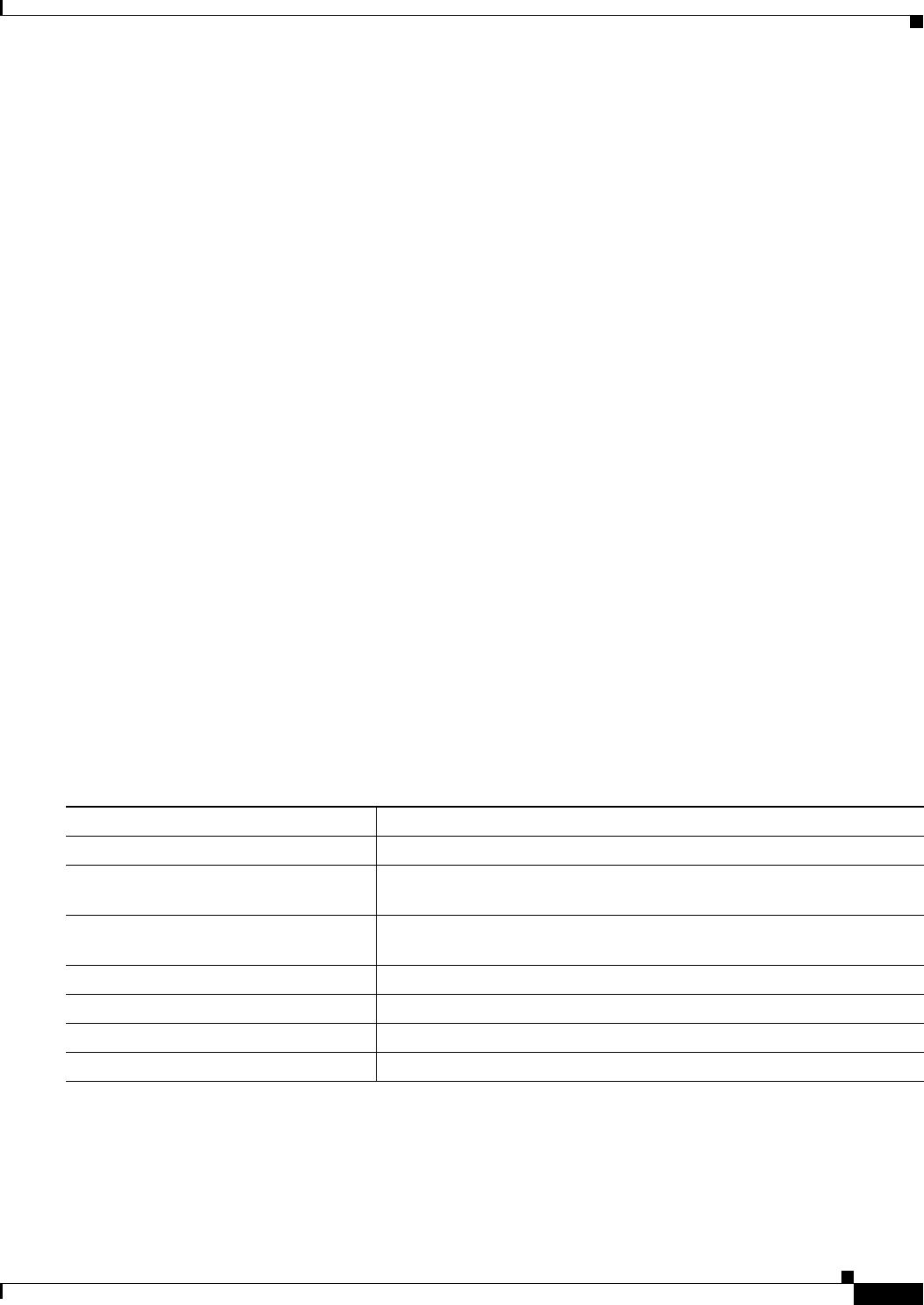
40-43
Cisco ME 3400 Ethernet Access Switch Software Configuration Guide
OL-9639-06
Chapter 40 Configuring IP Multicast Routing
Configuring Optional Multicast Routing Features
Configuring Optional Multicast Routing Features
These sections describe how to configure optional multicast routing features:
• Configuring sdr Listener Support, page 40-43 (optional)—for MBONE multimedia conference
session and set up
• Configuring an IP Multicast Boundary, page 40-44 (optional)—to control bandwidth utilization.
Configuring sdr Listener Support
The MBONE is the small subset of Internet routers and hosts that are interconnected and capable of
forwarding IP multicast traffic. Other multimedia content is often broadcast over the MBONE. Before
you can join a multimedia session, you need to know what multicast group address and port are being
used for the session, when the session is going to be active, and what sort of applications (audio, video,
and so forth) are required on your workstation. The MBONE Session Directory Version 2 (sdr) tool
provides this information. This freeware application can be downloaded from several sites on the World
Wide Web, one of which is http://www.video.ja.net/mice/index.html.
SDR is a multicast application that listens to a well-known multicast group address and port for Session
Announcement Protocol (SAP) multicast packets from SAP clients, which announce their conference
sessions. These SAP packets contain a session description, the time the session is active, its IP multicast
group addresses, media format, contact person, and other information about the advertised multimedia
session. The information in the SAP packet is displayed in the SDR Session Announcement window.
Enabling sdr Listener Support
By default, the switch does not listen to session directory advertisements.
Beginning in privileged EXEC mode, follow these steps to enable the switch to join the default session
directory group (224.2.127.254) on the interface and listen to session directory advertisements. This
procedure is optional.
To disable sdr support, use the no ip sdr listen interface configuration command.
Command Purpose
Step 1
configure terminal Enter global configuration mode.
Step 2
interface interface-id Specify the interface to be enabled for sdr, and enter interface
configuration mode.
Step 3
no shutdown Enable the port, if necessary. By default, UNIs and ENIs are disabled, and
NNIs are enabled.
Step 4
ip sdr listen Enable sdr listener support.
Step 5
end Return to privileged EXEC mode.
Step 6
show running-config Verify your entries.
Step 7
copy running-config startup-config (Optional) Save your entries in the configuration file.


















