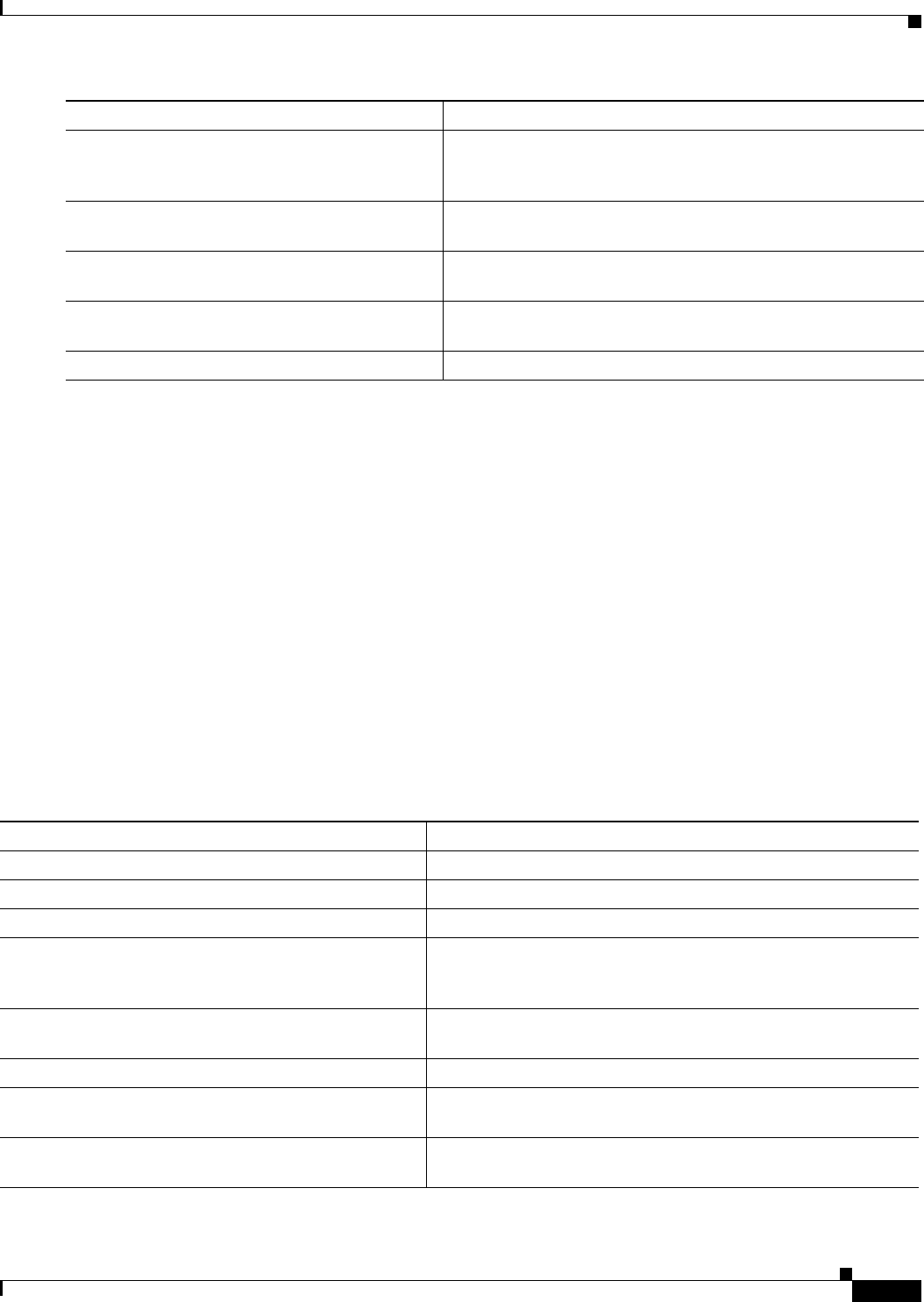
35-63
Cisco ME 3400 Ethernet Access Switch Software Configuration Guide
OL-9639-06
Chapter 35 Configuring IP Unicast Routing
Configuring BGP
To disable flap dampening, use the no bgp dampening router configuration command without
keywords. To set dampening factors back to the default values, use the no bgp dampening router
configuration command with values.
Monitoring and Maintaining BGP
You can remove all contents of a particular cache, table, or database. This might be necessary when the
contents of the particular structure have become or are suspected to be invalid.
You can display specific statistics, such as the contents of BGP routing tables, caches, and databases.
You can use the information to get resource utilization and solve network problems. You can also display
information about node reachability and discover the routing path your device’s packets are taking
through the network.
Table 35-8 lists the privileged EXEC commands for clearing and displaying BGP. For explanations of
the display fields, see the Cisco IOS IP Command Reference, Volume 2 of 3: Routing Protocols, Release
12.2.
Step 6
show ip bgp flap-statistics [{regexp regexp} |
{filter-list list} | {address mask [longer-prefix]}]
(Optional) Monitor the flaps of all paths that are flapping. The
statistics are deleted when the route is not suppressed and is
stable.
Step 7
show ip bgp dampened-paths (Optional) Display the dampened routes, including the time
remaining before they are suppressed.
Step 8
clear ip bgp flap-statistics [{regexp regexp} |
{filter-list list} | {address mask [longer-prefix]}
(Optional) Clear BGP flap statistics to make it less likely that a
route will be dampened.
Step 9
clear ip bgp dampening (Optional) Clear route dampening information, and unsuppress
the suppressed routes.
Step 10
copy running-config startup-config (Optional) Save your entries in the configuration file.
Command Purpose
Ta ble 35-11 IP BGP Clear and Show Commands
Command Purpose
clear ip bgp address Reset a particular BGP connection.
clear ip bgp * Reset all BGP connections.
clear ip bgp peer-group tag Remove all members of a BGP peer group.
show ip bgp prefix Display peer groups and peers not in peer groups to which the
prefix has been advertised. Also display prefix attributes such as
the next hop and the local prefix.
show ip bgp cidr-only Display all BGP routes that contain subnet and supernet network
masks.
show ip bgp community [community-number] [exact] Display routes that belong to the specified communities.
show ip bgp community-list community-list-number
[exact-match]
Display routes that are permitted by the community list.
show ip bgp filter-list access-list-number Display routes that are matched by the specified AS path access
list.


















