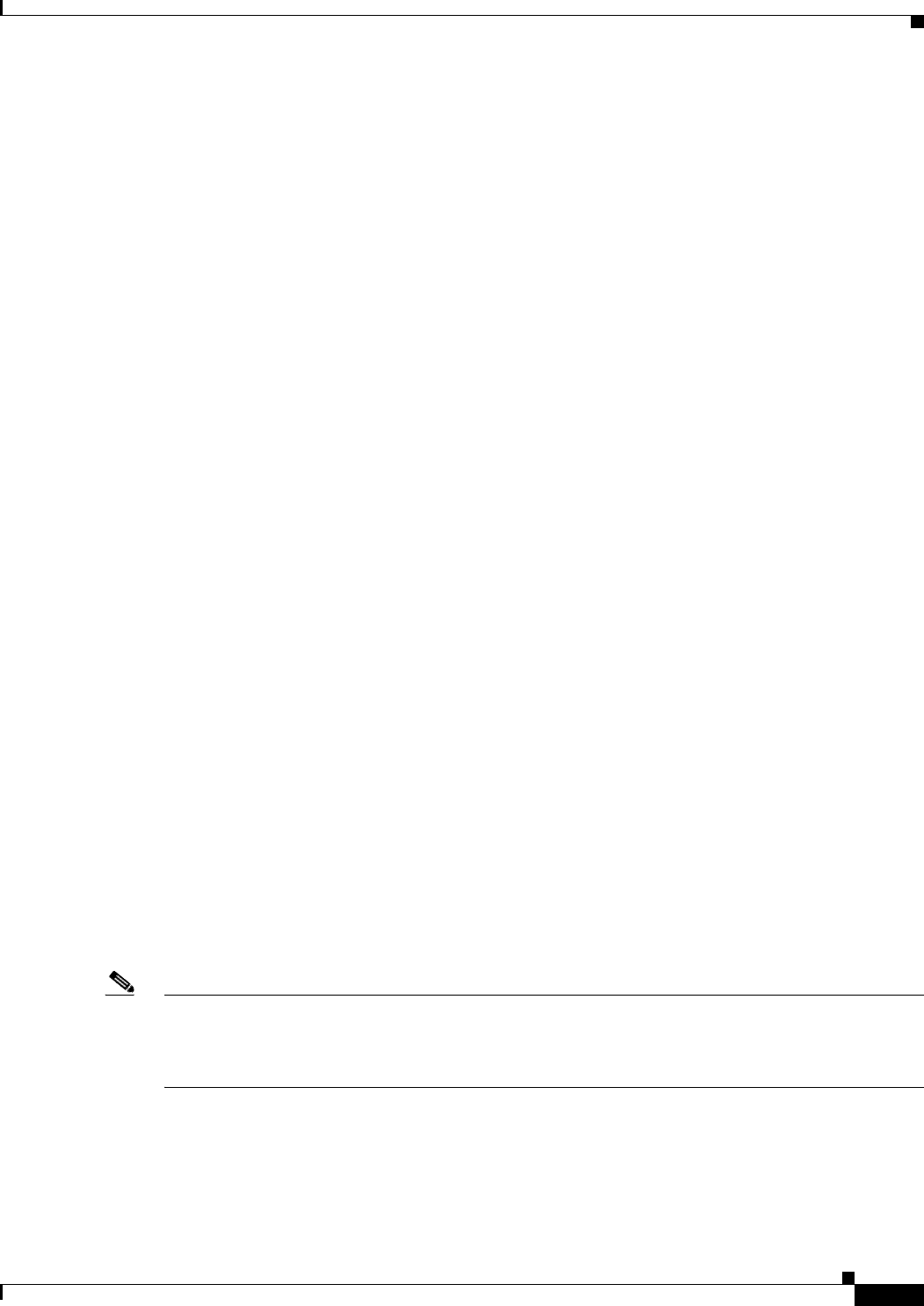
33-15
Cisco ME 3400 Ethernet Access Switch Software Configuration Guide
OL-9639-06
Chapter 33 Configuring QoS
Understanding QoS
Individual Policing
Individual policing applies only to input policy maps. In policy-map configuration mode, you enter the
class command followed by class-map name, and enter policy-map class configuration mode.
You use the police policy-map class configuration command to define the policer, the committed rate
limitations of the traffic, committed burst size limitations of the traffic, and the action to take for traffic
that is below the limits (conform-action) and above the limits (exceed-action). If you do not specify
burst size (bc), the system calculates an appropriate burst size value. The calculated value is appropriate
for most applications. For more information, see the
“Attaching a Traffic Policy to an Interface” section
on page 33-37.
To make the policy map effective, you attach it to a physical port by using the service-policy input
interface configuration command. Policing is done only on received traffic, so you can only attach a
policer to an input service policy.
This is an example of basic policing for all traffic received with a CoS of 4. The first value following the
police command limits the average traffic rate to 10, 000,000 bits per second (bps); the second value
represents the additional burst size (10 kilobytes). The policy is assigned to Fast Ethernet port 1.
Switch(config)# class-map video-class
Switch(config-cmap)# match cos 4
Switch(config-cmap)# exit
Switch(config)# policy-map video-policy
Switch(config-pmap)# class video-class
Switch(config-pmap-c)# police 10000000 10000
Switch(config-pmap-c-police)# exit
Switch(config-pmap-c)# exit
Switch(config-pmap)# exit
Switch(config)# interface fastethernet0/1
Switch(config-if)# service-policy input video-policy
Switch(config-if)# exit
You can use the conform-action and exceed-action policy-map class configuration commands or the
conform-action and exceed-action policy-map class police configuration commands to specify the
action to be taken when the packet conforms to or exceeds the specified traffic rate.
Conform actions are to send the packet without modifications, to set a QoS group value for classification
at the egress, or to set a new CoS, DSCP, or IP precedence value. Exceed actions are to drop the packet,
to send the packet without modification, to set a QoS group value for classification at the egress, or to
set a new CoS, DSCP, or IP precedence to a value. You can configure each marking conform or exceed
action by using explicit values, table maps, or a combination of both. Table maps list specific traffic
attributes and map (or convert) them to other attributes.
You can configure multiple conform and exceed actions simultaneously for each service class.
After you create a table map, you configure a policy-map policer to use the table map.
Note When you use a table map in an input policy map, the protocol type for the from–action in the table map
must be the same as the protocol type of the associated classification. For example, if a class map
represents IP classification, the from–type action in the table map must be either dscp or precedence.
If the class map represents a non-IP classification, the from–type action in the table map must be cos.


















