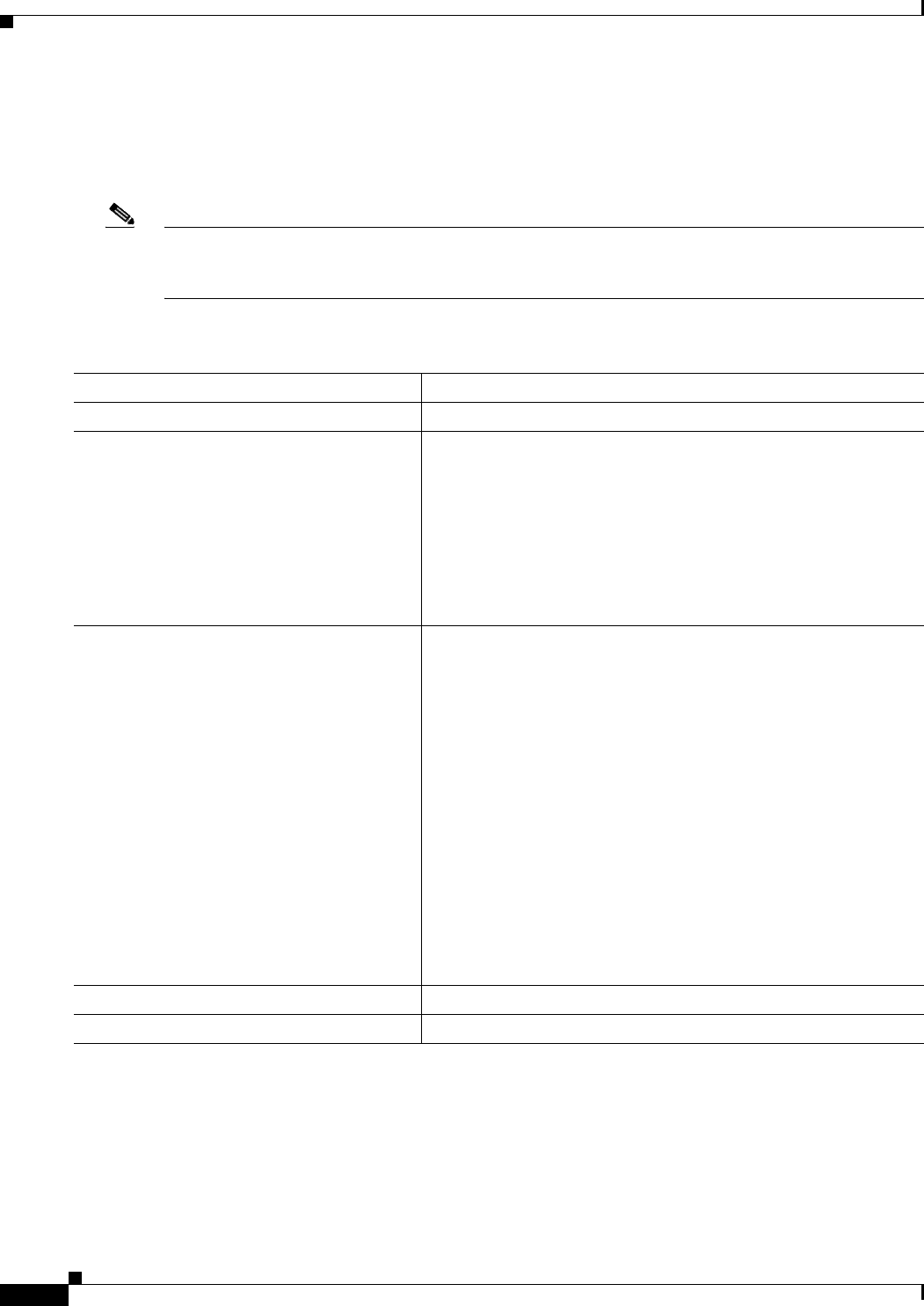
29-20
Cisco ME 3400 Ethernet Access Switch Software Configuration Guide
OL-9639-06
Chapter 29 Configuring SNMP
Configuring SNMP
Configuring the Cisco Process MIB CPU Threshold Table
In Cisco IOS Release 12.2(37)SE and later, you can use the CLI to configure the Cisco Process MIB
CPU threshold table.
Note For commands for configuring the Cisco Process MIB CPU threshold table, see the Cisco IOS
Commands Master List, Release 12.4, at this URL at this URL:
http://www.cisco.com/en/US/products/ps6350/products_product_indices_list.html
Beginning in privileged EXEC mode, follow these steps to configure a CPU threshold table:
SNMP Examples
This example shows how to enable all versions of SNMP. The configuration permits any SNMP manager
to access all objects with read-only permissions using the community string public. This configuration
does not cause the switch to send any traps.
Switch(config)# snmp-server community public
Command Purpose
Step 1
configure terminal Enter global configuration mode.
Step 2
process cpu statistics limit
entry-percentage number [size seconds]
Set the process entry limit and the size of the history table for CPU
utilization statistics.
• For entry-percentage number, enter the percentage (1 to 100)
of CPU utilization that a process must use to become part of the
history table.
• (Optional) For size seconds, set the duration of time in seconds
for which CPU statistics are stored in the history table. The
range is from 5 to 86400 seconds; the default is 600.
Step 3
process cpu threshold type {total | process |
interrupt} rising percentage interval
seconds [falling percentage interval
seconds]
Set CPU threshold notification types and values.
• Set the threshold type to total CPU utilization, CPU process
utilization, or CPU interrupt utilization.
• For rising percentage, enter the percentage (1 to 100) of CPU
resources that triggers a CPU threshold notification when
exceeded.
• For interval seconds, enter the duration of the CPU threshold
violation in seconds (5 to 86400) that must be met to trigger a
CPU threshold notification. The default is 5 seconds.
• (Optional) Set a falling percentage interval seconds that,
when usage falls below this level for the configured interval,
triggers a CPU threshold notification. The percentage must be
equal to or less than the rising percentage. The default is for the
falling percentage to be the same value as the rising
percentage.
Step 4
end Return to privileged EXEC mode.
Step 5
copy running-config startup-config (Optional) Save your entries in the configuration file.


















