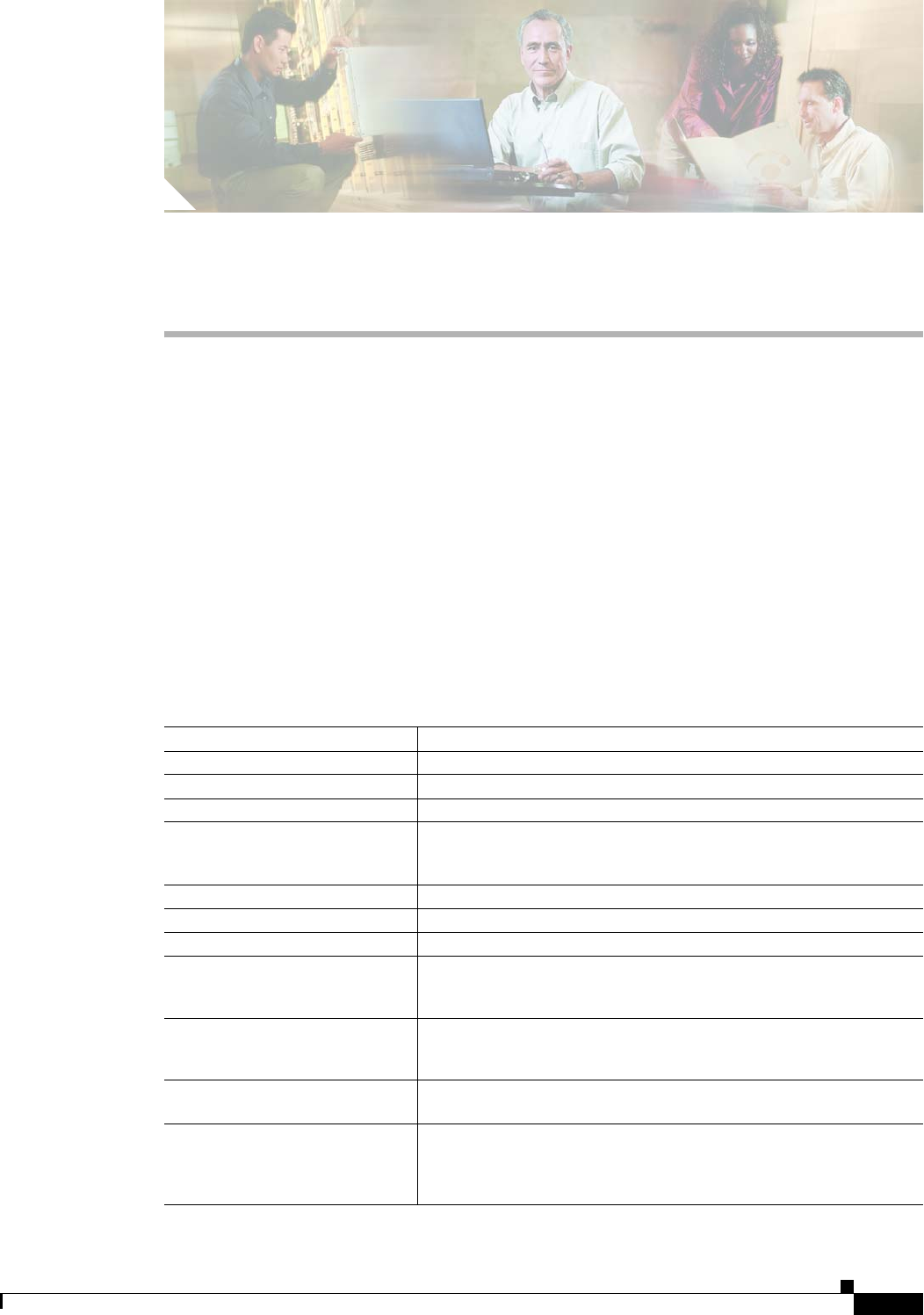
CHAPTER
7-1
Cisco WAN Modeling Tools Guide
OL-10426-01, Rev. A0
7
NMT Utilities Command Line
NMT provides commands for modifying and summarizing data in the NMT configuration (.cnf) files.
Most NMT functionality can be executed in the command line interface (CLI). You can use this feature
to write scripts and batch commands.
Enter all commands on a UNIX command line in the working directory. Most commands use the
following form:
command cnffile [options]
where cnffile is the name of the NMT configuration file.
Several of the commands require additional input, such as names of output files. Before you use one of
these commands, enter
command -h at the UNIX prompt. This calls up help text.
Table 7-1 lists the NMT Command Line Commands.
Table 7-1 NMT Command Line Commands
Command Description
NMT_Route cnffile Run the
NMT Route command, generating all reports.
NMT_Optimize cnffile Run the NMT Optimize command, generating all reports.
NMT_Failure cnffile Run the NMT Simulate All command.
sniffcnf cnffile Read a .cnf file, and print a short summary of the network characteristics. Use
this command to review old .cnf databases, summarize a file you received
from another user, or check a CET extraction.
dbf2csv dbffile Converts a dbf file to a csv (common separated value) file.
sniffdbf dbffile Give a brief summary of the contents of a .dbf (SSI) file.
rensite cnffile1 cnffile2 osite nsite Rename a specific site in all tables and write the resulting file.
cnftrep cnffile1 cnffile2 cnffile3 Read two .cnf files, take the Links table from one file, and all other tables from
the other, and write the resulting network as a third file. An option allows the
command to replace any table except for the Site table.
cnfupdat cnffile1 cnffile2 Update the .cnf file to the latest format, and perform all logical changes, such
as updating hub IDs to new format, changing ATF to FTA where appropriate,
and applying relevant information from previous NMT upgrades.
cnfecho cnffile1 cnffile2 Update the .cnf file to the latest format, but perform no logical changes. Also
has options to modify the data.
cnfexpn cnffile1 cnffile2 Update the .cnf file, duplicating all connections where the quantity field is
greater than 1. Default is bursty only, though any or all connection tables can
be specified. This command is necessary if you want to do grouping and have
quantity fields in the bursty table with values greater than 0.


















