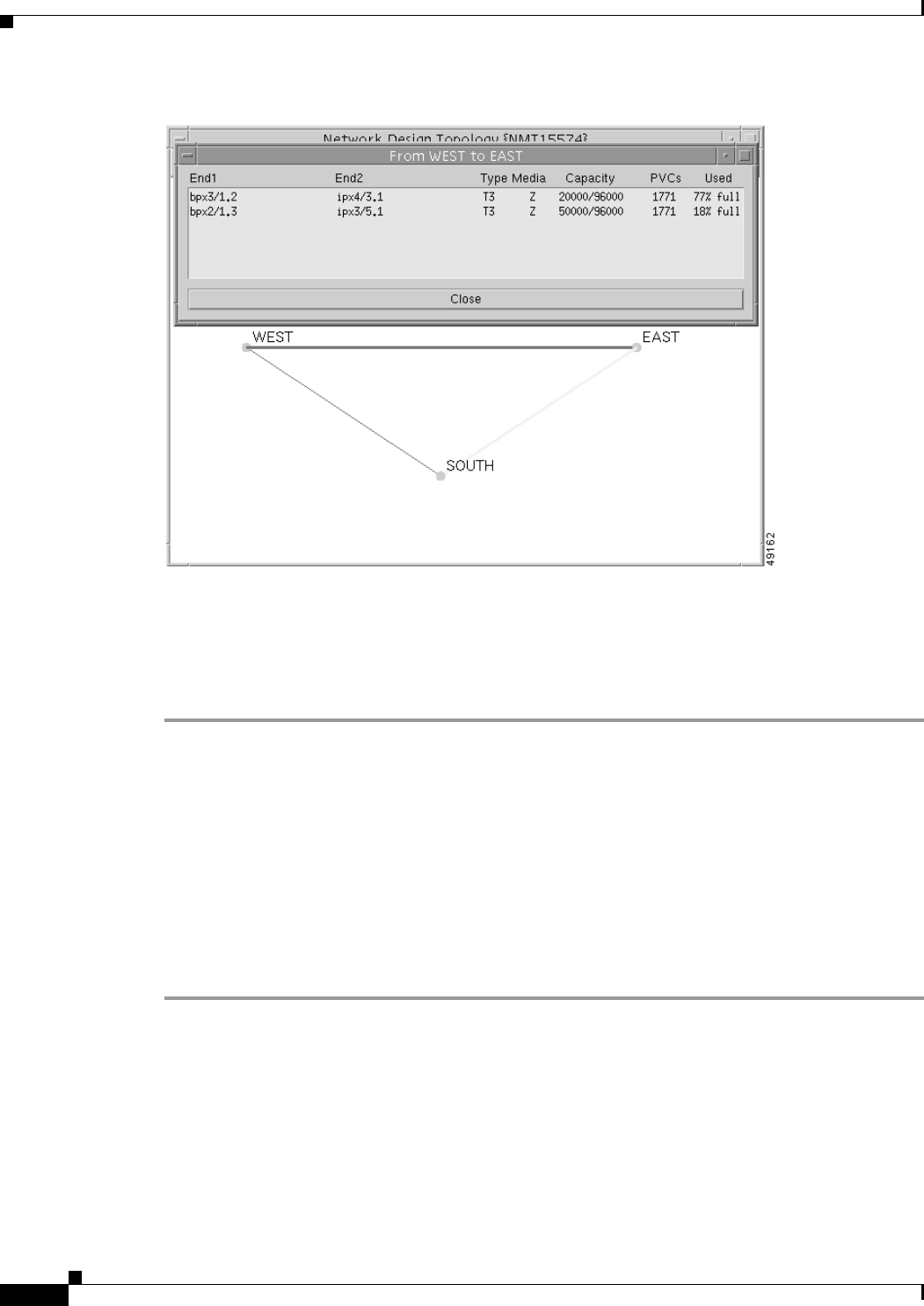
8-6
Cisco WAN Modeling Tools Guide
OL-10426-01, Rev. A0
Chapter 8 NMT Map
Zooming the Map
Figure 8-7 Link Display for Logical Links
Zooming the Map
To zoom in on a region of the map, follow these steps:
Step 1 Move the cursor to a blank spot on the map above and to the left of the area you wish to enlarge.
Step 2 Hold down the left mouse button while dragging the cursor down and to the right. A dotted box appears
on the screen.
Step 3 Continue moving the cursor until the dotted box surrounds the area you wish to enlarge.
Step 4 Release the left mouse button.
The enlarged area now appears in the display.
To return to a map that has been zoomed to it’s original size, move the cursor to a blank spot on the map
and click the right mouse button. The map zooms out, displaying more of the original map area. Continue
right-clicking on the map until it returns to original size. It may take as many as 10 clicks to return the
map to normal.
Alternatively, selecting a map from the Background menu will also return the display to normal.


















