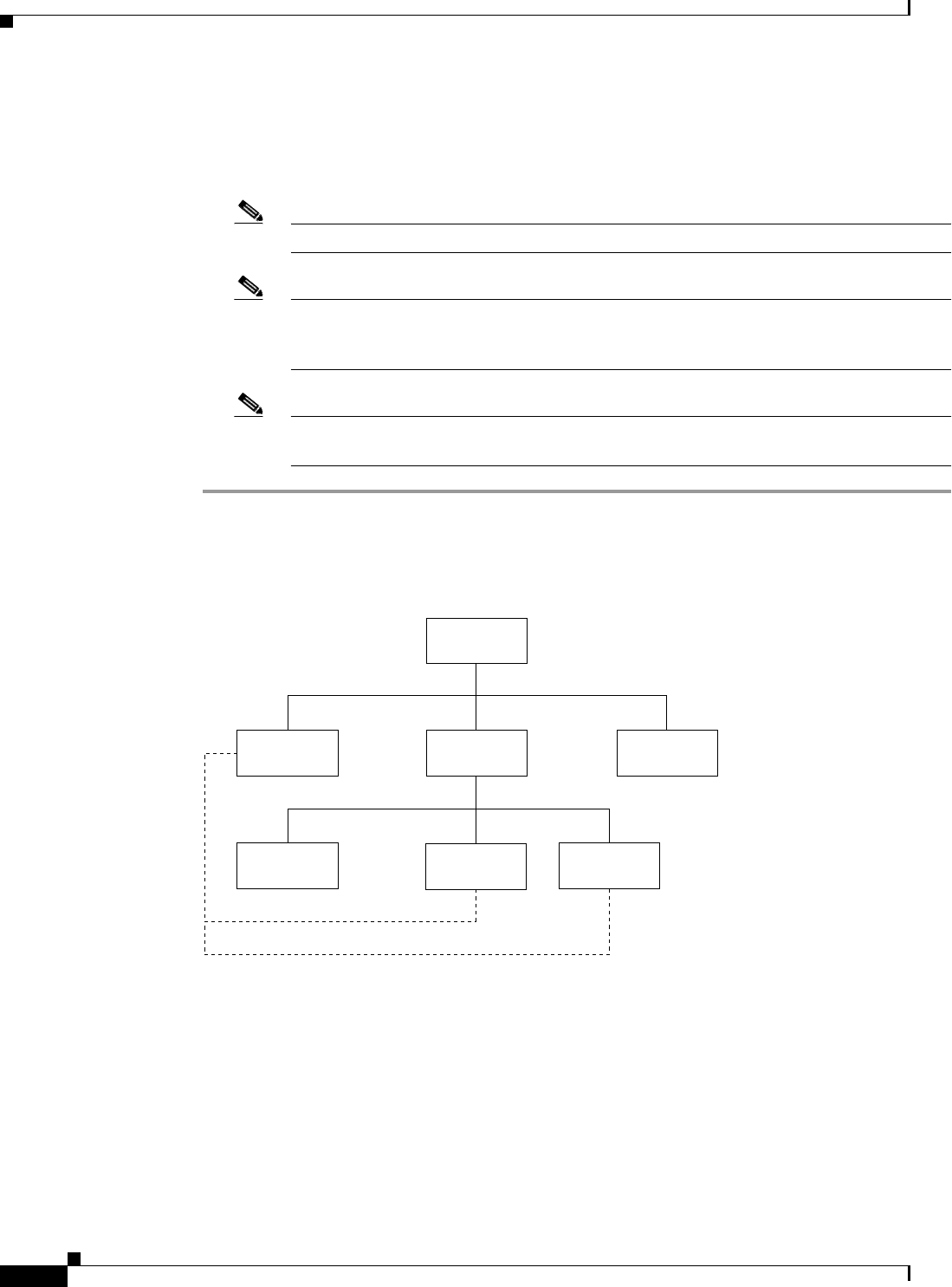
2-4
Cisco WAN Modeling Tools Guide
OL-10426-01, Rev. A0
Chapter 2 Installing the Cisco WAN Modeling Tools
Installing the NMT
The NMT files are linked or copied to the project_name directory. This links NMT and all the
plug-ins (including TPI, SSI, and CET). To link in NMT without the plug-ins, enter the following
command:
$NMTHOME/nmtlink -nmt
Note Cisco recommends that you do not link NMT without the plug-ins.
Note NMTcreates a directory under your home path called tmp. If you want NMT to use a
different directory than tmp for scratch work, you can specify it with the full path by using
the environment variable NMTTMP.)
Note Cisco recommends that you periodically remove old files from the tmp/scratch work
directory. NMT must not be running when you remove files from this directory.
Figure 2-1 depicts the relationship between the NMT software, user, and project accounts.
Figure 2-1 Example of suggested NMT Directory Structure
usr/users
NMT
User_1
User_2
tmp
Project
Project 2
link
S6034


















