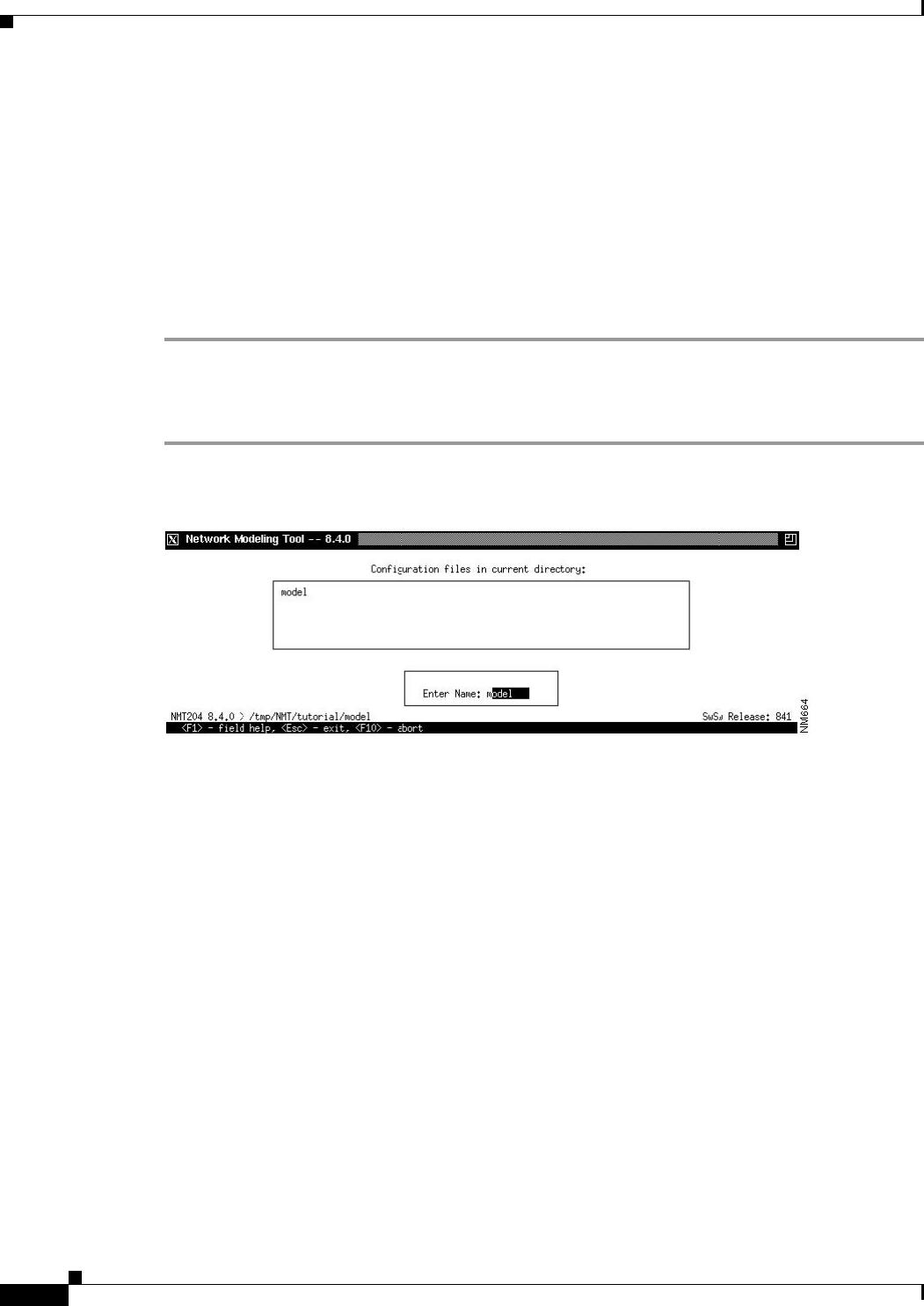
3-4
Cisco WAN Modeling Tools Guide
OL-10426-01, Rev. A0
Chapter 3 Using the NMT
File Menu
• View Summary—Shows a summary of the current topology.
• Report Site—Shows a summary of a specific site.
Saving Configurations
Save your configuration regularly. The directory path is shown in the bottom left of the window. When
you read in configuration files, the path is updated to include the current filename. You can also change
the path to read and store files in other directories.
To save a configuration, follow these steps:
Step 1 Select Save or Save as... from the file menu, or select Write from the Configure menu
Step 2 Enter a name in the Enter Name dialog box. (See Figure 3-3.)
Step 3 Press Enter.
Figure 3-3 File Save Window
Configure Menu
You can view the following tables from the Network Design Tools Error Checking option in the
Configure menu:
• Sites—Configuration for Network Sites having one or more WAN switches, controllers, and/or
feeders.
• Links—Existing links and possible links considered for the network design.
• Voice Traffic—Customer voice connections and T1/E1 emulation configurations.
• Data Traffic—Customer data connection information.
• Bursty Traffic—Customer Frame Relay, ATM, and Circuit Emulation connection information.
• Interfaces—Customer port assignment, configuration, and partitioning information.
• Feeders—Customer access feeders configuration for feeders not specified in the site table.
• Cards—Optional table for card slot assignment.
• Groups and Networks—PNNI domain names, parameters, hierarchy, and network domain names.


















