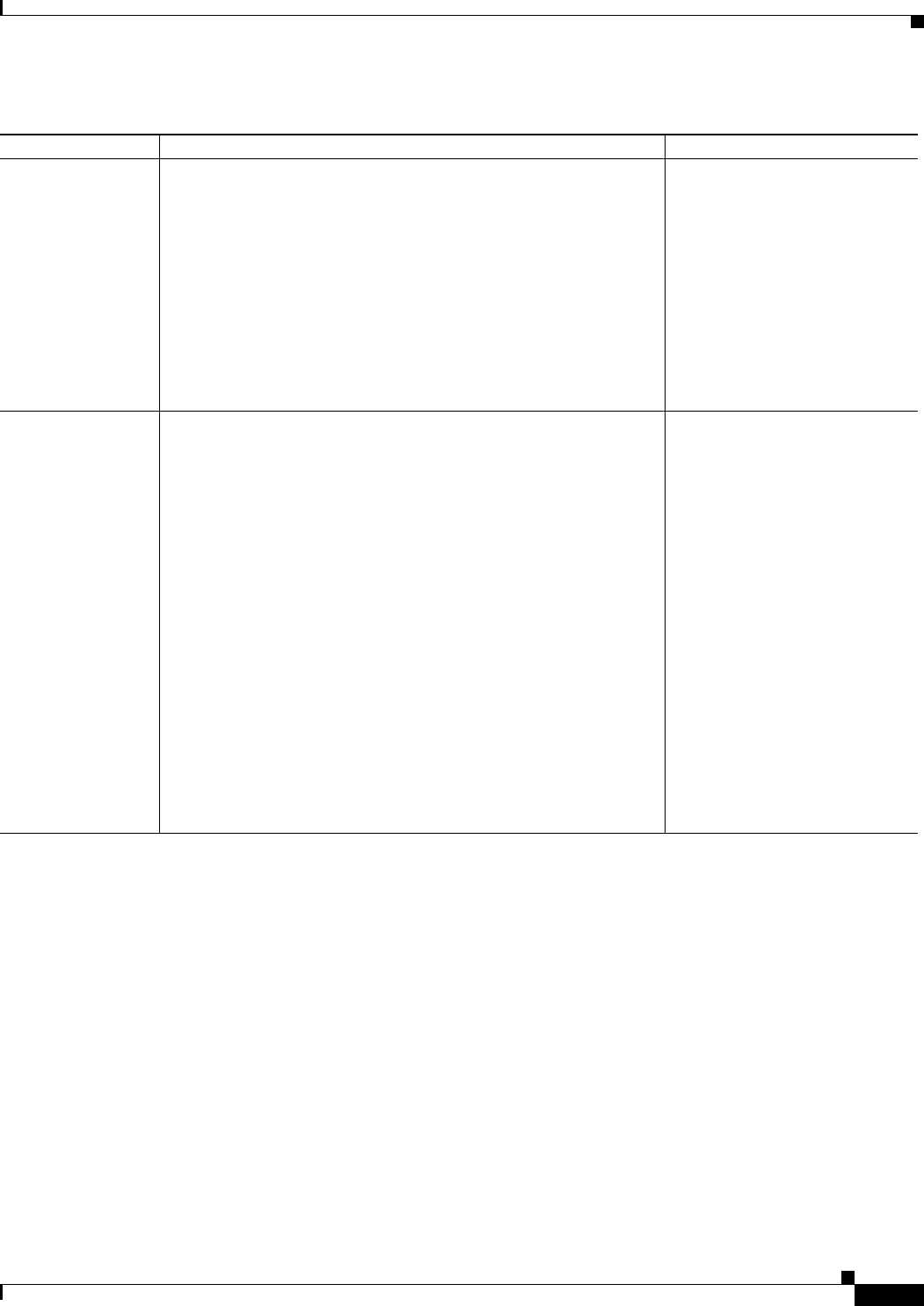
4-37
Cisco WAN Modeling Tools Guide
OL-10426-01, Rev. A0
Chapter 4 Configuration Tables and Fields
Obsolete Products
Adding MC3810
bursty data
connections
Bursty Traffic table
Type field: Enter FR.
BC (Back Card) field: On the connection side that uses a MC3810, enter the
back card of the FTC card that links the hub IPX/IGX switch to the MC3810
(T1, E1, V, or X). On the other side of the connection, enter the back card of
the FRP/FRM (also T1, E1, V, or X).
Fdr BC (Feeder Back Card) field: For the connection side with a MC3810,
enter the connection interface on the line side of the MC3810.
MIR field: Specify the bandwidth requirements on the feeder trunk and the
network backbone.
PIR field: Specify the port and bus bandwidth requirements
A MC3810 data connection can have
one end at a MC3810 and the other at
an IPX/IGX FRP/FRM card.
At least one end of the connection
must have an entry in the Fdr BC field
in order for a MC3810 to be designed.
If the switch software release does not
support the MC3810, NMT designs
FastPADs.
Remember to set the connection
bandwidth by adjusting the MIR and
PIR fields.
Setting up switched
voice connections
Voice Traffic table
• Quantity field: Set the number of connections between a pair of MC3810s
to the estimated peak number of simultaneous calls between the two
destinations.
• Type field: Enter Session.
• BC (Back Card) field: Select valid FTC back card (V, X, T1, E1).
• Fdr BC (Feeder Back Card) field: Leave blank.
Create dummy MC3810 connections:
• Site 1, Site 2. Connect each site entered above to itself, e.g., Boston,
Boston.
• Hub ID fields: Optional. Hub 1 ID and Hub 2 ID can be used to specify the
slot port of each end of the connection. Connect a site entered above to
itself, e.g., 8.1.8.1. This connection is intrasite, intracard, and intraport.
• Quantity field: The number of dummy connections should equal one half
the peak number of simultaneous calls expected between the MC3810 and
all other switched voice destinations.
• Type field: Enter the voice traffic speed type.
• Fdr BC (Feeder Back Card) field: Enter V for the voice.
To add MC3810 switched voice
connections, i.e., voice connections
between at least one voice port on a
MC3810 connected to at least one
voice port on many MC3810s, you
must perform a two-step process:
connect the MC3810s and add
dummy MC3810 connections.
Table 4-21 MC3810 Configuration (continued)
Topic Required Settings Comments


















