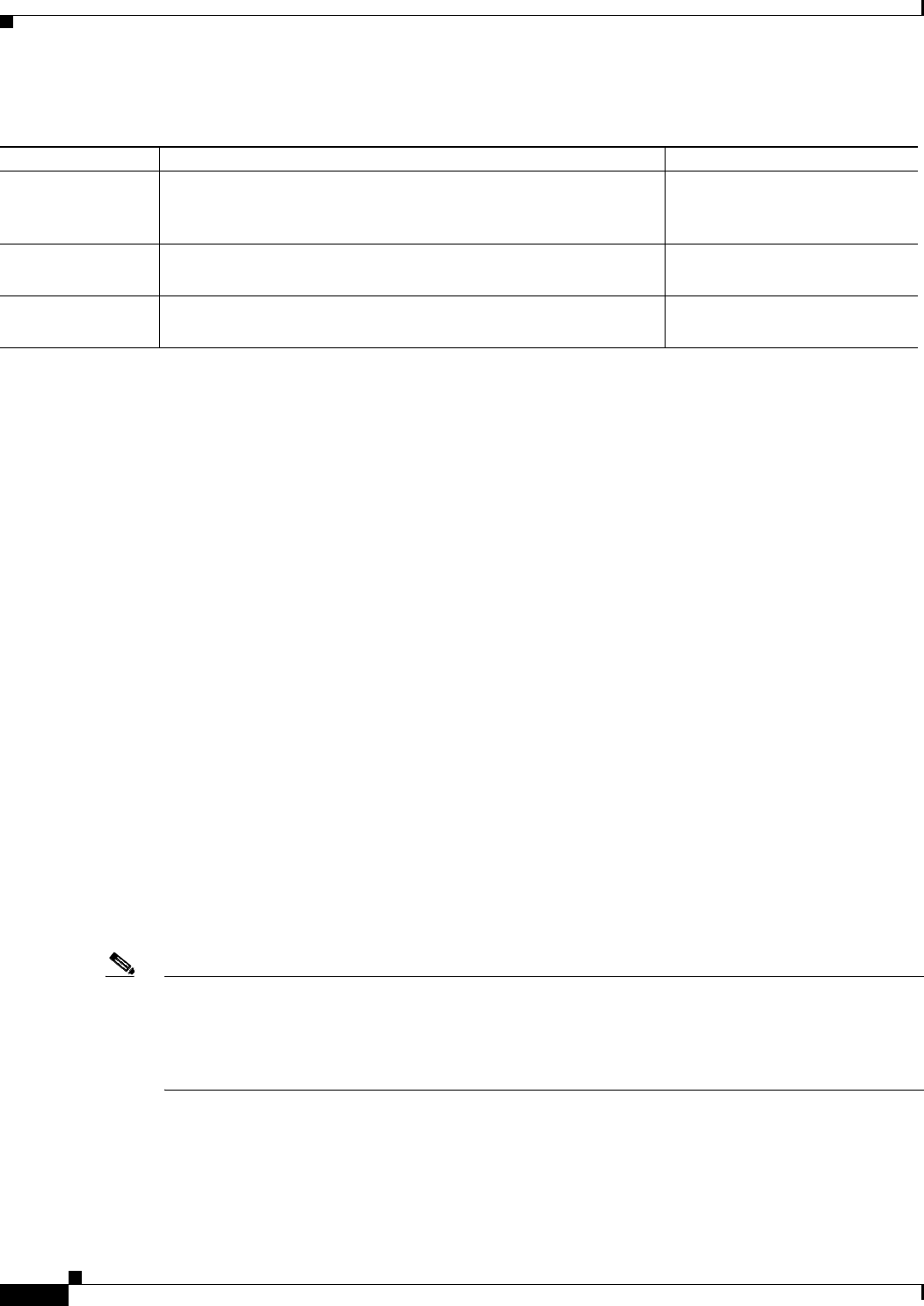
5-2
Cisco WAN Modeling Tools Guide
OL-10426-01, Rev. A0
Chapter 5 NMT Execute Commands
AutoRoute Least Cost Routing
Preferred and Directed Routes
NMT allows you to provide any connection with a path through the network, called a preferred route. If
the preferred route is available, NMT will follow it for that connection. If the preferred route is not
available (common during Failure Analysis), NMT routes the connection any way it can. NMT also
models a directed route - a special case of a preferred route in which a connection must take its preferred
route, or not be routed at all.
To create a preferred route, enter a route in the Preferred_Route field in the Traffic tables. The route is
a series of cross-connects (Xcon), separated by equal signs (=), i.e, Xcon1[=Xcon2]...[=XconN].
A cross-connect consists of an optional In-trunk PortID (slot/port identifier) followed by a forward slash
(/), a mandatory Site Name, and an optional forward slash followed by an Out-trunk PortID. That is, you
represent a cross-connect as: [In-trunkPortID/]SiteName[/Out-trunkPortID].
When you specify either of the PortID’s in an Xcon, you specify a unique trunk. If NMT has a choice of
trunks between two nodes, specify the one NMT should use. You do not have to specify each Xcon to
the same level of detail; one may have no PortID, the next both PortID, etc.
For a connection from Denver to Paris, the following are all valid preferred routes.
Paris
3.1/Paris
Denver=Paris
Denver/4.1=Paris
Denver/4.1=3.1/Paris
Denver=Paris
4.1/Denver=Paris
4.1/Denver=4.1/Paris
4.1/Denver/3.1=4.1/Paris
Denver/3.1=4.1/Boston/3.1=4.1/Paris
Note NMT provides help entering preferred routes. When you press the Help key while in the preferred route
field, NMT shows all the valid trunks between nodes. Select the one you want by pressing Return. When
you press the Help key again, NMT shows all the valid trunks to other nodes. A suggestion: first, model
your network without preferred routes. Then open the map. Now go back to configure your connections
for preferred routes. You will be able to see which trunk to pick based on the map.
See Table 5-1 for more information on modeling preferred and directed routes.
Table 5-1 Least Cost Routing Configuration
Topic Required Settings Comments
Specifying a Least
Cost Route
Sites table
RA (Routing Algorithm) field: Enter C (least cost) or CD (least cost
with delay as a cost)
Any site can have a least cost or
least hops routing rule.
Links table
Cost field: Enter a value between 1 and 50.
The weight of the trunk to be
used in the routing algorithm.
Voice, Data, and Bursty Traffic tables
Cost field: Enter a value between 1 and 100.
The maximum allowable cost of
the route for this connection.


















