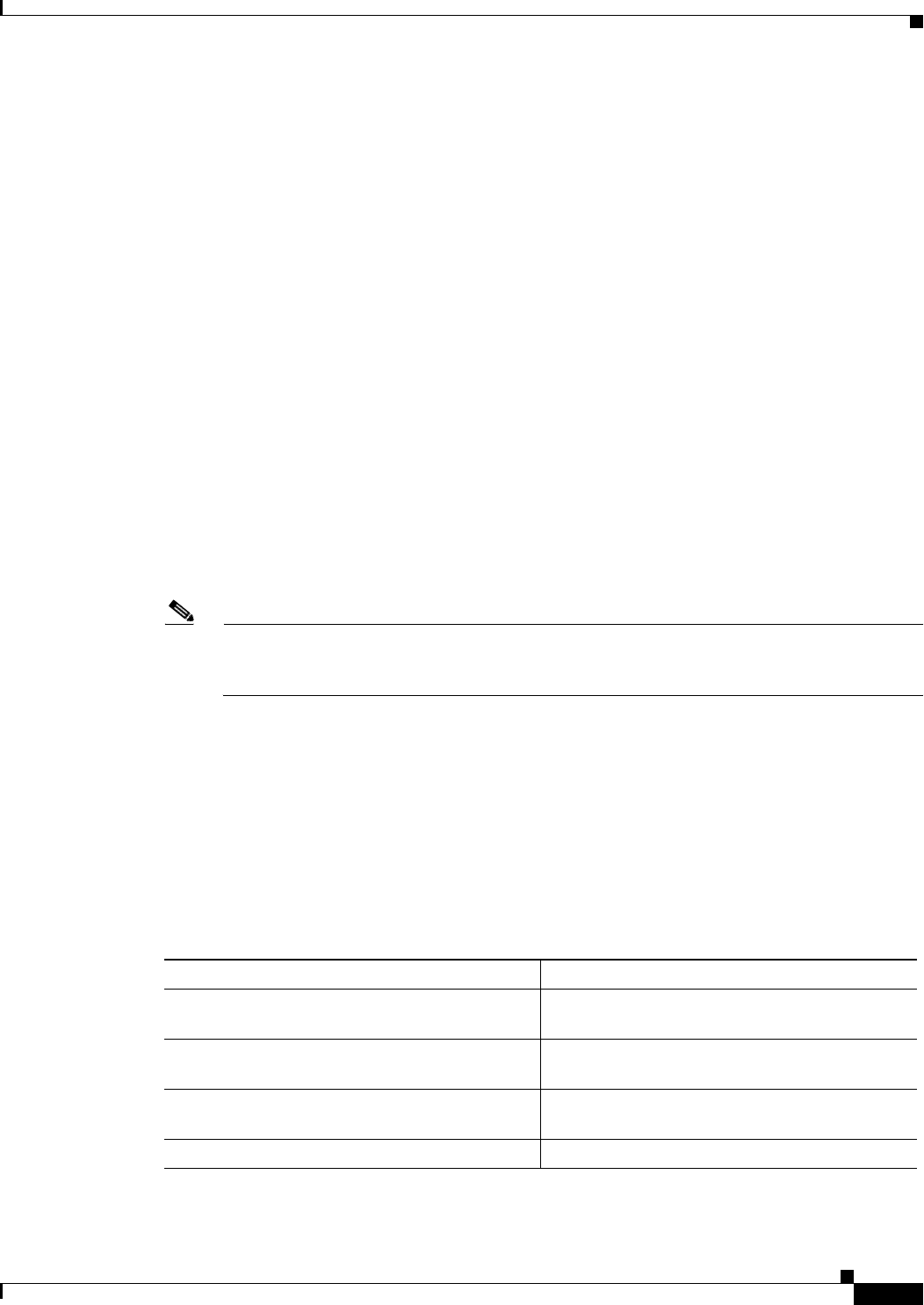
5-5
Cisco WAN Modeling Tools Guide
OL-10426-01, Rev. A0
Chapter 5 NMT Execute Commands
Optimize Command
Optimize Command
The NMT provides several tools for optimizing network models that allow you to create a least-cost
topology with selected links. When you select
Optimize from the Execute menu, the NMT processes
your configuration to design a least-facilities-cost network. The Optimize command eliminates unused
links (links that are not used for routing traffic) from the topology. Although the unused links are
eliminated from the topology, they remain in the links table for possible later use. The process works as
follows:
1. The system calculates all possible topologies and selects the one in which all traffic is routed at the
lowest possible cost. During this process, the Optimizing Topology message box displays a running
tally of the number of topologies tried, the last two most recent costs, and the least cost so far If a
connection fails, the router breaks the routing loop.
Initial Topology is the starting point for building all other topologies that the optimizer can generate
and analyze. It is generated from your specified data, including all sites, links that have positive
values in the ‘Keep’ field and links specified in the preferred routes for the connections.
2. The connections are routed and the complete path is verified. During this process the Routing
Connections message box displays the total number of network connections and maintains a running
tally of the number of connections successfully routed.
3. The program generates several reports. These include informatory messages which describe the
algorithm used to generate the resulting topology (initial, connection based, minimum span tree, or
Link table).
Note If the optimizer fails to find a topology based on initial topology and the minimum span tree
algorithm, it will build a topology based on the Link table. All links marked as removable will
be removed by the optimizer; otherwise, they will be used for connections.
You can stop the optimize process by pressing Escape. If you press Escape during the first step when
the system is calculating all the possible topologies, you are given the option to cancel all processes or
continue with the second process using the best topology found so far.
If the NMT approach to optimization is insufficient, consider using the TPI to translate your network
into WANDL format. WANDL offers several different optimization methods. (See Chapter 12,
“Third-Party Interface.”)
Optimize will write up an informatory message describing which algorithm it used to obtain optimal
topology.
Table 5-3 Optimize Informatory Messages
Message Meaning
Initial Topology Existing Facilities were sufficient to route all
connections. No new links were added.
Connection Based Actual/preferred route information was used to
obtain starting topology.
Minimum Span Tree Minimum span tree algorithm was used to
generate an initial tree topology.
Link Based Links were sorted.


















