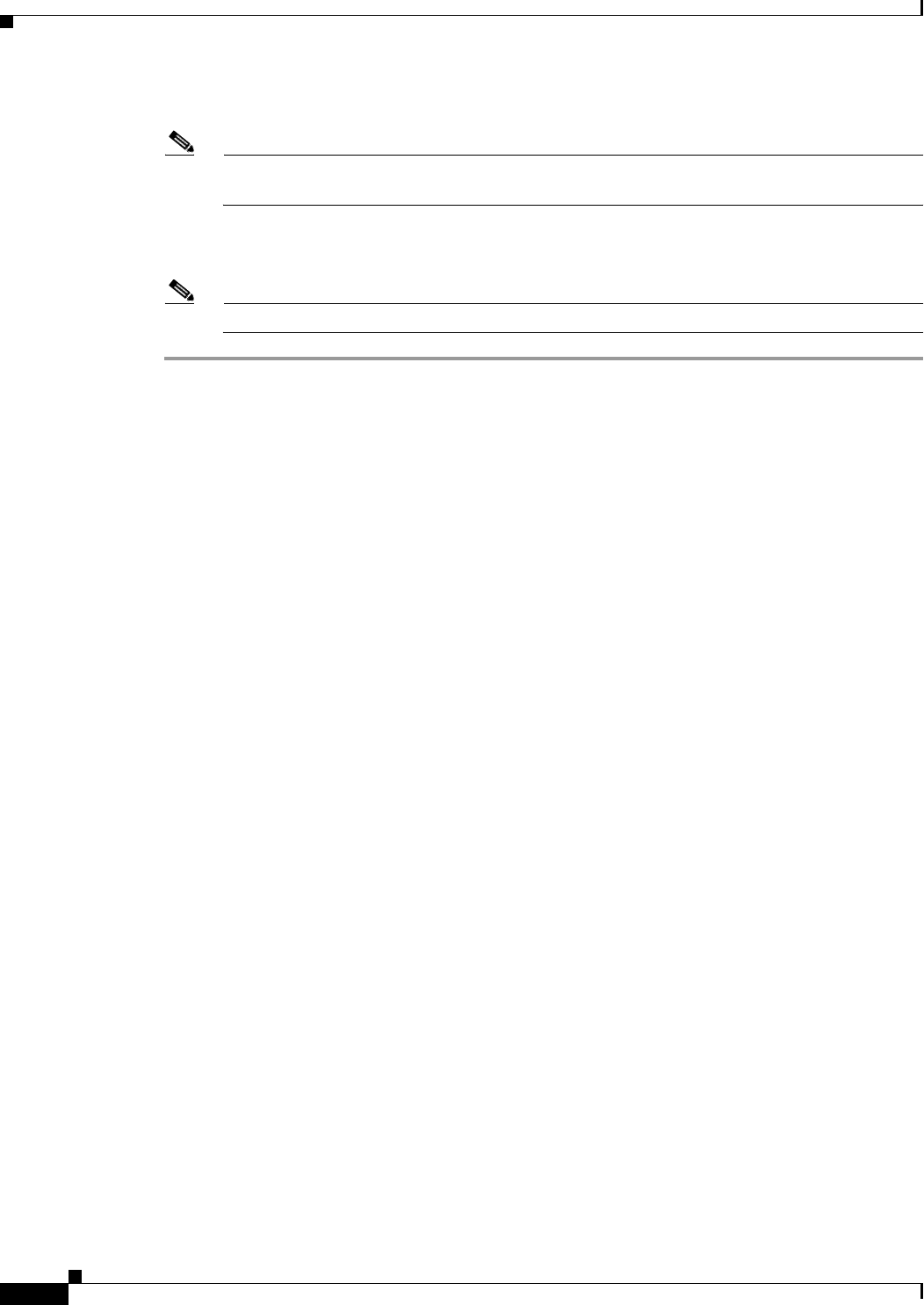
12-4
Cisco WAN Modeling Tools Guide
OL-10426-01, Rev. A0
Chapter 12 Cisco Network Designer Importer
CND PC Import Utilities
Step 10 Select Load<Import into CND. The CND launches and loads the project.
Note Be sure your project name is unique. If another project exists under the same name, an error
message will appear and your project will be renamed to Project<n>.
Step 11 Bring the dbf2cnd window to the foreground while the project is loading. A message box displays the
status of the load, and how many parts were accepted and rejected from the load. Click OK.
Note This step could take 5 minutes or more for large networks.
CND PC Utilities
You can now use CND to explore your loaded project. When you are finished, close dbf2cnd before you
close CND. You will have to reopen CND to work normally; otherwise, it may hang up.


















