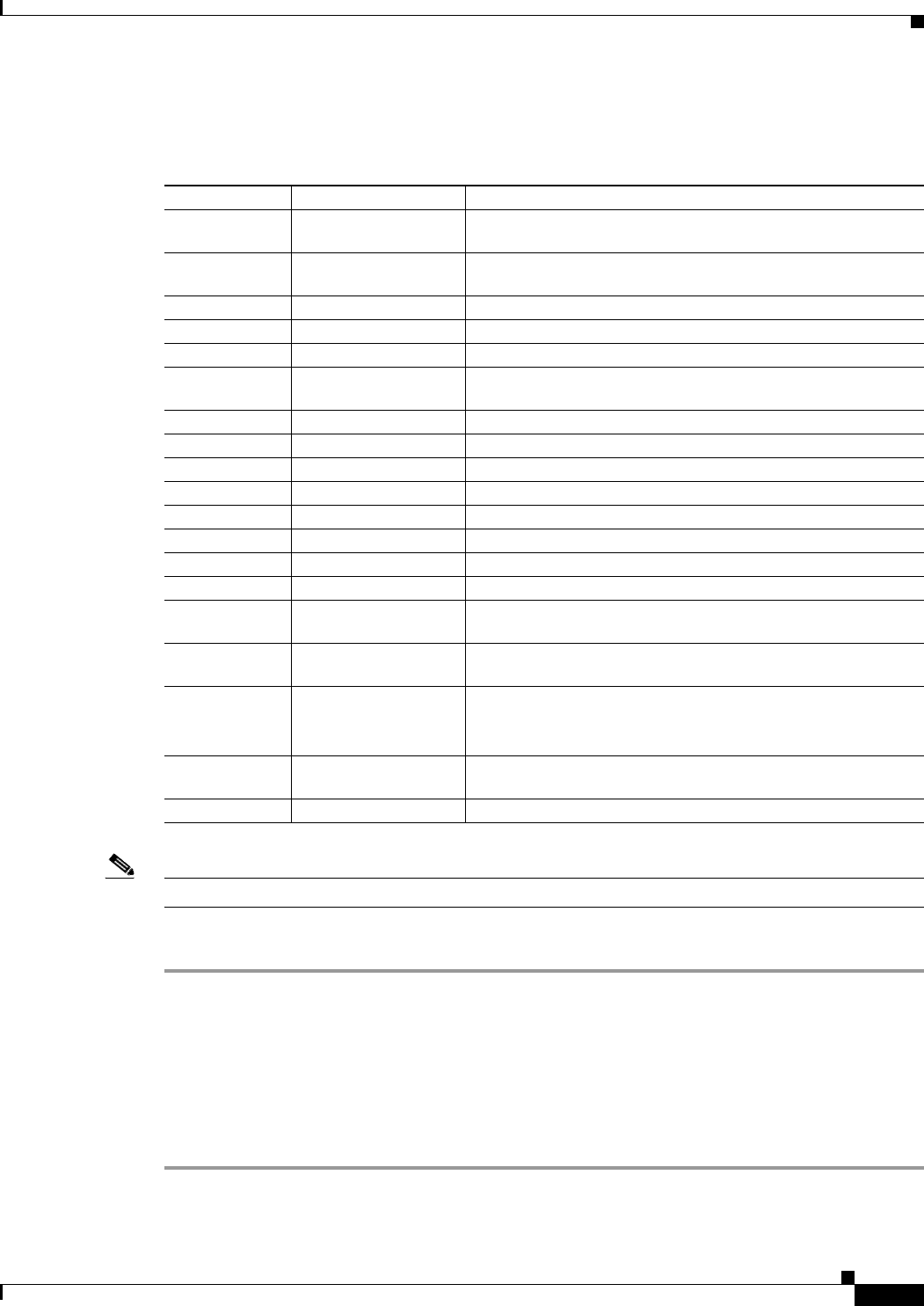
8-9
Cisco WAN Modeling Tools Guide
OL-10426-01, Rev. A0
Chapter 8 NMT Map
NMT Map Main Menu
Each pull-down menu contains one to six submenus. The purpose of each submenu is described in
Table 8-2.
Note Select Map Tool menus by using the left mouse button, except where noted.
To create a graphical display of the new configuration, perform the following steps:
Step 1 Choose Topology from the menu bar and click on Update Map to import the most recent configuration.
Step 2 Choose Background from the menu bar in the Network Design Topology window and click on Select
to choose a map appropriate to your configuration.
Step 3 Drag each node to its approximate location on the map. The node icons (colored squares) are stacked in
the upper left corner of the window. Place your cursor over a node, hold down the left mouse button, and
drag the node into place. Repeat this step for each node.
Step 4 To save your map, choose File from the menu bar and select Save.
Table 8-2 Map Tool Menus
Menu Bar Selection Description
File Save Save locations of nodes and groups and the assignment of nodes to
groups.
Quit Exit the map tool, optionally saving or ignoring new information in the
display.
Access Add... Add an access feeder to the node.
Delete Delete an access feeder.
Groups Explode Open all groups, displaying individual physical nodes and links.
Collapse Aggregate all nodes into their assigned groups, and all groups to their
root groups.
Add new Add a new group.
Add to Add a node or group to a group.
Delete Delete a group.
Delete from Delete a node or group from a group.
Background Display Show or hide a background map.
Select... Select the map to display in the background.
Topology Update Map Import the latest NMT configuration.
Clear Map Clear the map screen.
Options Thresholds Sets the color of the links based on their bandwidth percentage
utilization.
Black and White Shows node names and background map in black on a white
background.
Messages Browse Messages View any error or status messages.
Note This menu item appears only when there are error or status
message.
Help User Guide Provides information about using the map and the functions of the
menu items in the NMT map.
About... Describes the map application.


















