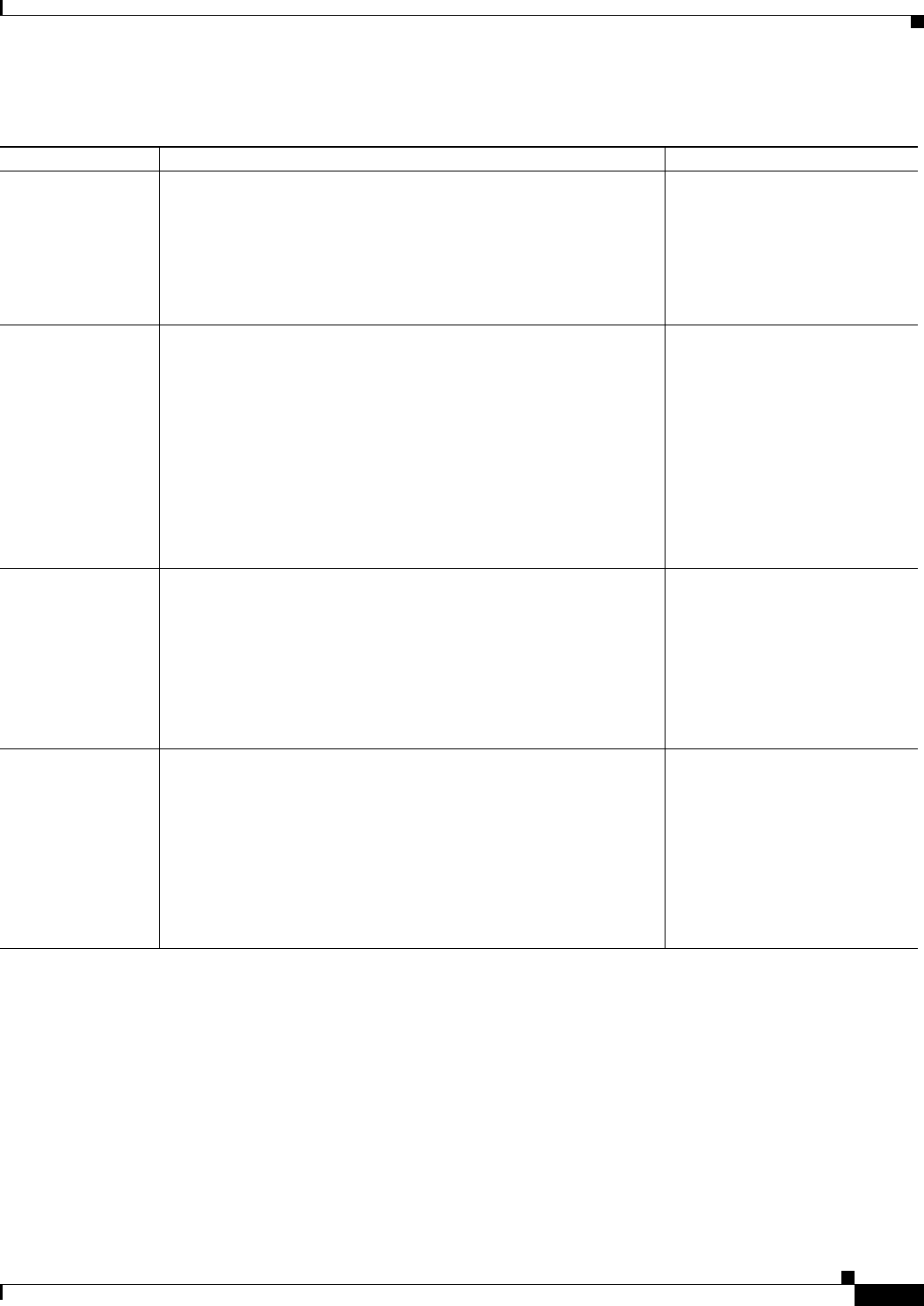
4-39
Cisco WAN Modeling Tools Guide
OL-10426-01, Rev. A0
Chapter 4 Configuration Tables and Fields
FastPAD
Table 4-22 FastPAD Configuration
Topic Required Settings Comments
Setting Switch
Software Release
Model Settings table
Make sure that the value of Switch Software Release is set to the release that
is to be modeled. If that value is one that defaults to FastPAD (817 to 824, or
840 to 849), NMT will design FastPADs for any non-voice feeder
connections. All other values default to MC3810 for non-voice feeder
connections.
FastPADs will not be designed for
non-voice connections under the
default switch software release (920).
To force NMT to use FastPADs, the
Feeder Table must be used; see
Changing Default Parameters below.
Adding FastPAD
Data Connections
Data Traffic table
Type field: Enter the data traffic speed.
BC (Back Card) field: For each end of the connection, enter the back card of
the FTC/FTM card that links the hub IPX/IGX switch to the FastPAD (T1, E1,
V, or X).
Fdr BC (Feeder Back Card) field: Enter the connection interface on the line
side of the FastPAD (S, R, V, V1, or V6).
FastPAD data connections must
originate and terminate on a FastPAD.
If the switch software release supports
the MC3810, NMT will design
MC3810s, not FastPADs, unless the
hub ID fields and the Feeder table are
used.
For each feeder back card entry, the
NMT establishes a dedicated virtual
circuit that connects one data port on
one FastPAD to one data port on
another FastPAD.
Adding FastPAD
Dedicated Voice
Connections
Voice Traffic table
Type field: Enter ATC8, ATC12, ATC16, CELP8, or CELP48. The numbers
refer to kbps.
BC (Back Card) field: For each end of the connection, enter the back card of
the FTC/FTM card that links the hub IPX/IGX switch to the FastPAD (T1, E1,
V, or X).
Fdr BC (Feeder Back Card) field: For each end of the connection, enter V for
the VFC-03 card.
FastPAD dedicated voice connections
must originate and terminate on a
FastPAD.
For each back card field entry, the
NMT establishes a dedicated virtual
circuit that connects one voice card on
one FastPAD to one voice card on
another FastPAD.
Adding FastPAD
Bursty Data
Connections
Bursty Traffic table
Type field: Enter FR.
BC (Back Card) field: If the end has a FastPAD, enter the back card of the
FTC that links the hub IPX/IGX switch to the FastPAD (T1, E1, V, or X). If
the end is not a MC3810, enter the back card of the FRP/FRM at that end (also
T1, E1, V, or X).
Fdr BC (Feeder Back Card) field: If the end has a FastPAD, enter the
connection interface on the line side of the FastPAD (S, R, V, V1, or V6). If
the end does not have a FastPAD, leave this field blank.
A FastPAD bursty data connection
may have one end at a FastPAD and
the other at an IPX/IGX FRP/FRM
card. At least one end of the
connection must have an entry in the
Fdr BC.


















