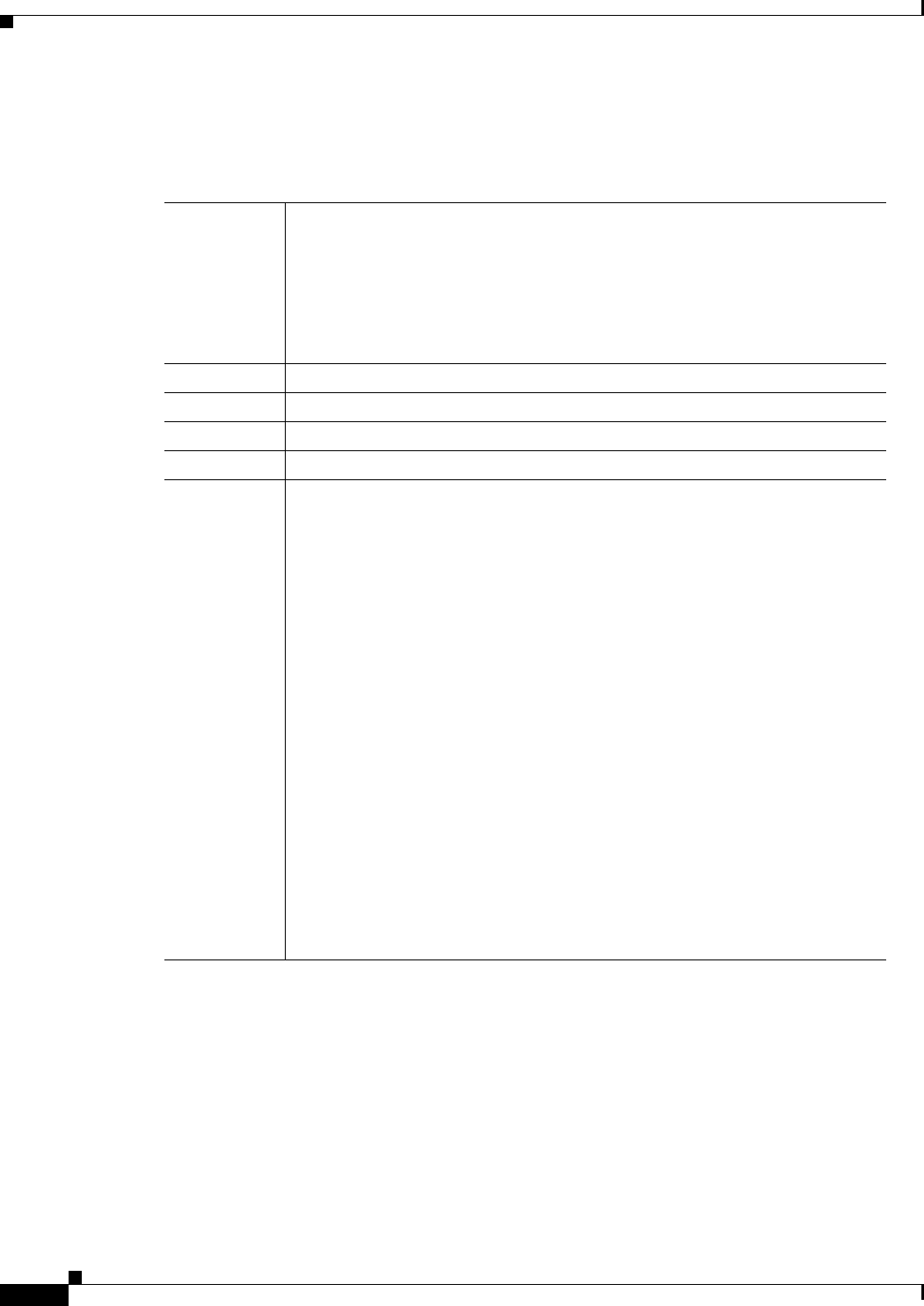
3-8
Cisco WAN Modeling Tools Guide
OL-10426-01, Rev. A0
Chapter 3 Using the NMT
Display Menu
Report Menu
Use the Report menu to define, generate, display, and save reports. The menu contains the following
options:
Define Selects which tables to include in a report. Figure 2-5 shows the Define Report
window. In this window you can specify the contents of the report and also add
a report header. Enter one of the following options:
Y—includes a report in a report file.
N—do not include a report in the report file.
X—do not generate a report (saves execution time).
Generate Names and generates a report.
View Selects a report to display.
Erase Deletes a report from the current directory.
Path Sets the directory path.
Set Options Specifies the following report variables:
• Price Option— Enter 0 for normal pricing. Enter a number from 1 through 5
to specify number of years in lease.
• Detail Reports— Enter Y to generate Bursty Link Load Reports. Enter N to
exclude Bursty Link Load Reports.
• Output DBF Reports— Enter Y to create a report in DBF and text format.
Enter N to create report only in text format.
• Output Pref Rte — Sets Preferred routes. Y to output a file of preferred
routes that can be inserted into switch CLI commands to create those routes.
• Bundle Connections — Y will keep connections bundled by routing
properties in the reports to reduce the size. N will expand reports for each
individual connection.
• Output Map Info —Y will write the information from a NMT command to
be input into the MAP graphical display. N will not to reduce execution time.
• Map Site Feeders — Y will display all feeder sites and their links on the map,
N will display only routing nodes and links.
• Map MultiNode Sites — Y will display each switch in the case where NMT
generated addition switches at a site, N will display only one marker for site
table entry.


















