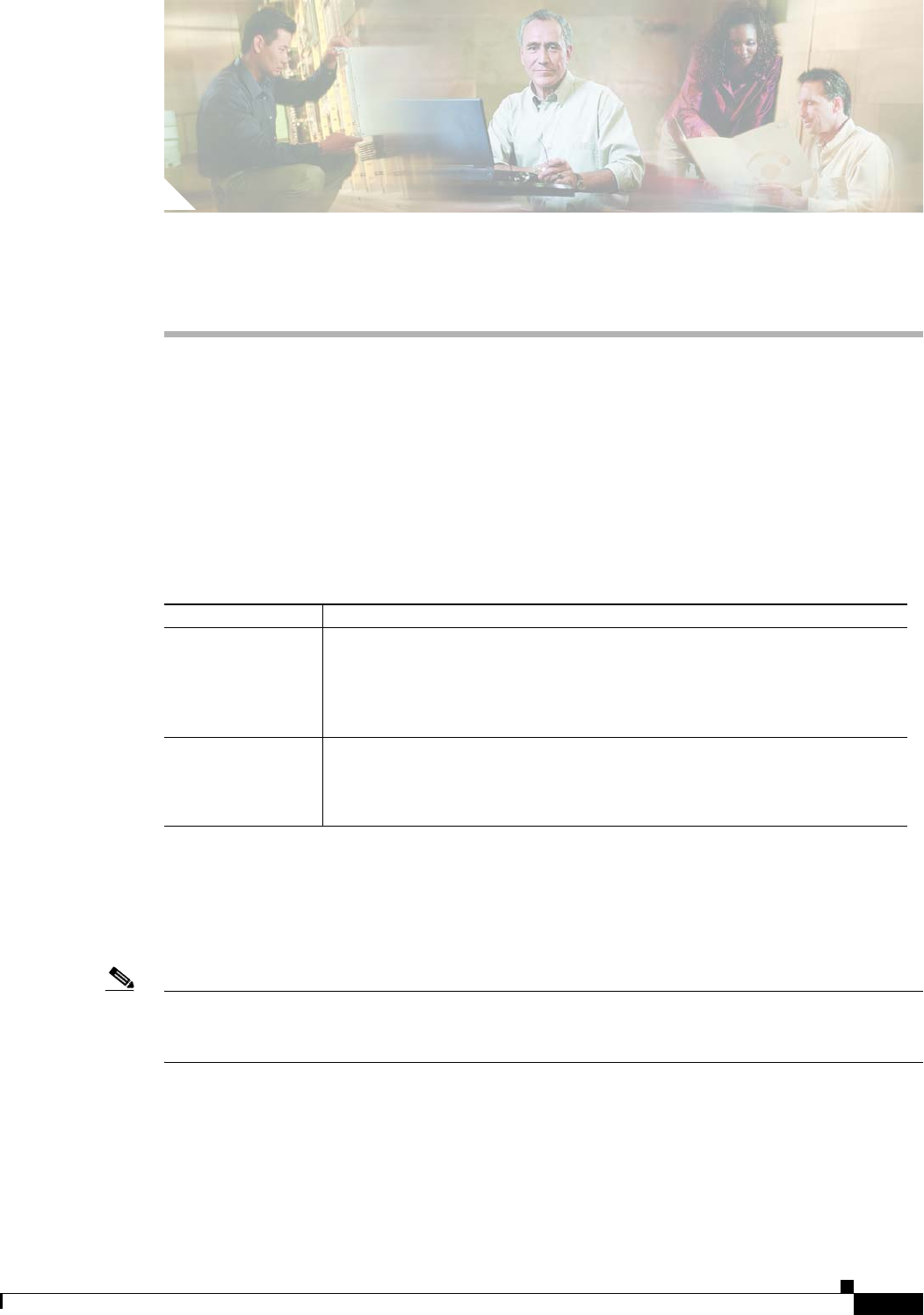
CHAPTER
12-1
Cisco WAN Modeling Tools Guide
OL-10426-01, Rev. A0
12
Cisco Network Designer Importer
The Cisco Network Designer (CND) is a PC configuration system for pre-sales
CND PC Import Utilities
The NMT provides two PC Utilities for loading the CNF into the Cisco Network Designer, where the
data is stored as a project. Table 12-1describes these utilities.
Installing the NMT2CND file
Once the NMT PC version is installed, the NMT2Cnd and DBF2CND files are located the in the nmt\bin
directory on your hard drive.
Note Install the NMT2CND on a high powered PC with Cisco Network Designer (CND) and Cisco WAN
Modeling Tool (NMT) installed. NMT installation is not technically required to run the NMT2CND
utility. If you plan only to use the DBF2CND utility, you only need CND and MS Excel installed.
Table 12-1 PC Utilities for the CND
Utility Description
NMT2CND Proprietary CNF file used by NMT to provision a network considering QoS,
minimizing costs, and failure recovery. This file describes WAN topologies using
the BPX, MGX, and IGX switch product line. These configurations can be loaded
directly into CND for graphic display, BOMs and further reports, configuration
checking, and LAN and other network additions.
DBF2CND Uses the NMT SpreadSheet Interface (SSI) to load data from MS Excel
workbooks into Cisco Network Designer. This data can be any Cisco products
that CND supports. Data must still be verified within CND to confirm the validity
of the design.


















