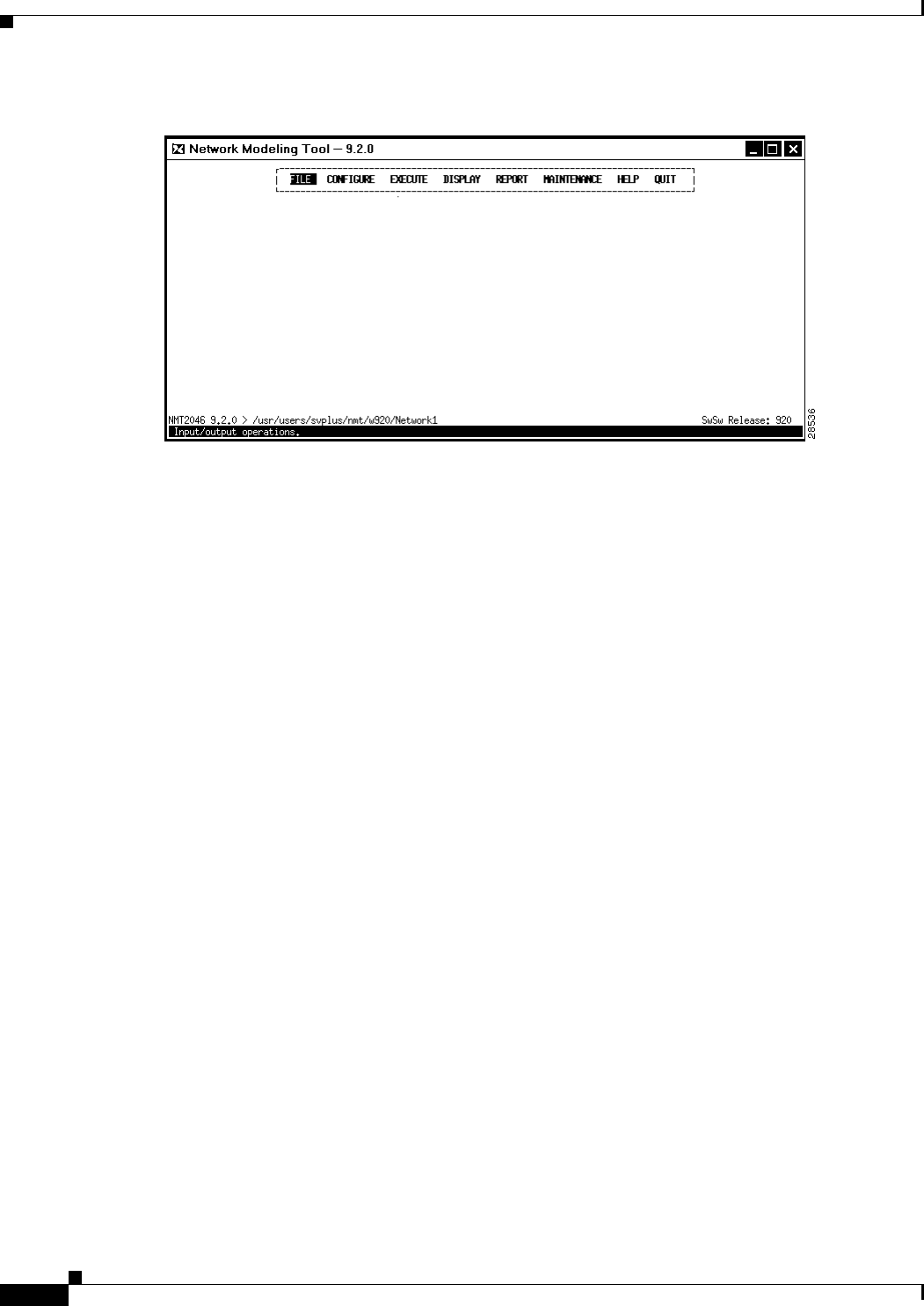
3-2
Cisco WAN Modeling Tools Guide
OL-10426-01, Rev. A0
Chapter 3 Using the NMT
NMT Menu Bar
Figure 3-1 NMT Main Window
NMT Menu Bar
The menus in the NMT main window contain selections for inputting data that describes the existing or
proposed network. These menus also provide selections for generating optimized configurations and
many different types of reports. (See Figure 3-2.) The menus are as follows:
• File—Contains choices for opening, closing, deleting, and saving your file. It also provides options
for importing and exporting files to other formats, changing paths, and viewing a summary of your
network.
• Configure—Contains choices for describing the network model, including site names, links, and
traffic types.
• Execute—Provides choices for analyzing and optimizing the network model.
• Display—Shows predefined reports describing the sites, links, required hardware, error messages
and warnings, and much more. Includes a map tool selection for creating a graphical representation
of your network.
• Report—Provides options for generating, defining, and displaying reports.
• Maintenance—Includes selections for modifying prices and part names and for specifying line
costs.
• Help—Provides information about how to use the program and describes many of the menus and
menu items in the NMT.
• Quit—Exits the NMT application.


















