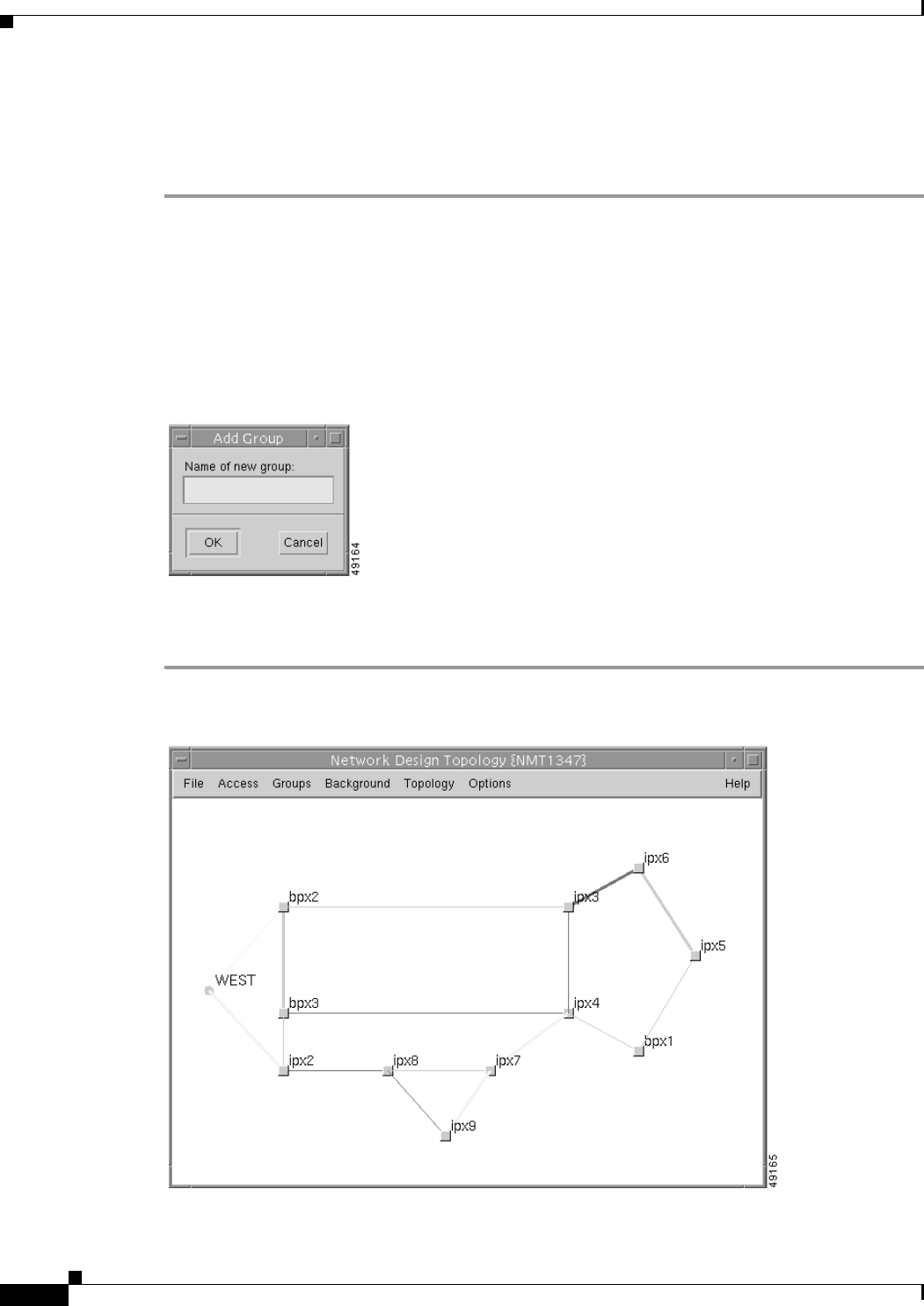
8-10
Cisco WAN Modeling Tools Guide
OL-10426-01, Rev. A0
Chapter 8 NMT Map
Adding New Groups
Adding New Groups
To add a new group, perform the following steps:
Step 1 Select Groups from the Main Menu.
Step 2 Select Add new from the Groups Menu.
The cursor changes to a large black dot resembling a group icon.
Step 3 Select a node that will be in the new group. Center the cursor over the node, and click the left or right
mouse buttons.
A dialog box will appear (Figure 8-10).
Figure 8-10 Add Group Dialog
Step 4
Enter the group name and click OK.
The node name is replaced by the group name, and the node icon is replaced by a group icon (a circle)
(See Figure 8-11).
Figure 8-11 Map Display After Adding a Group


















