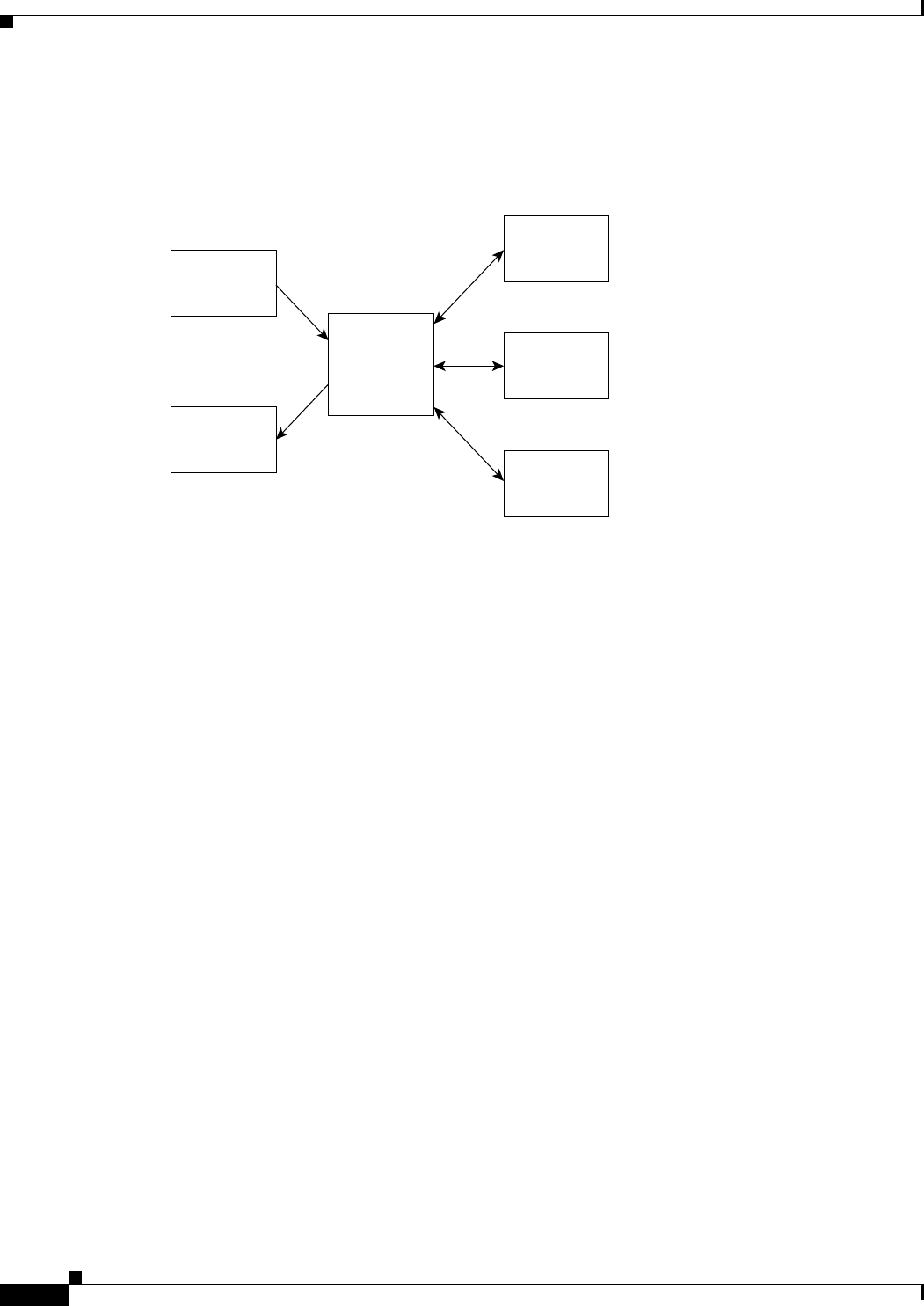
1-2
Cisco WAN Modeling Tools Guide
OL-10426-01, Rev. A0
Chapter 1 Overview of the WAN Modeling Tools
Functionality of the NMT
Figure 1-1 shows the relationship between the applications that make up the Cisco WAN Modeling
Tools.
Figure 1-1 Relationship between the Cisco WAN Modeling Tools
Functionality of the NMT
The NMT is a menu driven application that enables you to model the behavior of both simple and
complex networks. The program processes information provided by you and returns a proposed
configuration. This configuration can then be modified and reprocessed to add redundant links, support
additional sites, and so forth. You can also perform failure analysis of the network model by failing
selected links and then evaluating the rerouting capability of the remaining links. The NMT allows you
to interface to WANDL and other systems to further optimize the design.
Only a few fields need to be completed in order for the NMT to generate a configuration. To create the
best configuration possible,. you should have extensive knowledge of computer networks, including
ATM and Frame Relay networks. In addition, entering precise values for optional fields will help the
NMT provide you with a precise parts list that you can use to order Cisco products.
Once the NMT processes the data, it provides configuration information in the following form:
• Updated tables—Modifies your configuration tables as necessary to create a working configuration.
• Reports—Provides a series of reports that describe links, nodes, part numbers, costs, and so on.
• Graphical display—Displays your network design graphically with node icons and maps.
• Import/Export—Displays data imported/exported to other systems.
The NMT always selects the newest available parts for a function, based on the software release you
specify. You can explicitly request older cards from the input tables. Some obsolete parts are not
supported.
NMT
netowork
topology
data
CWM
CND
WANDL
NMT
EXCEL
49072


















