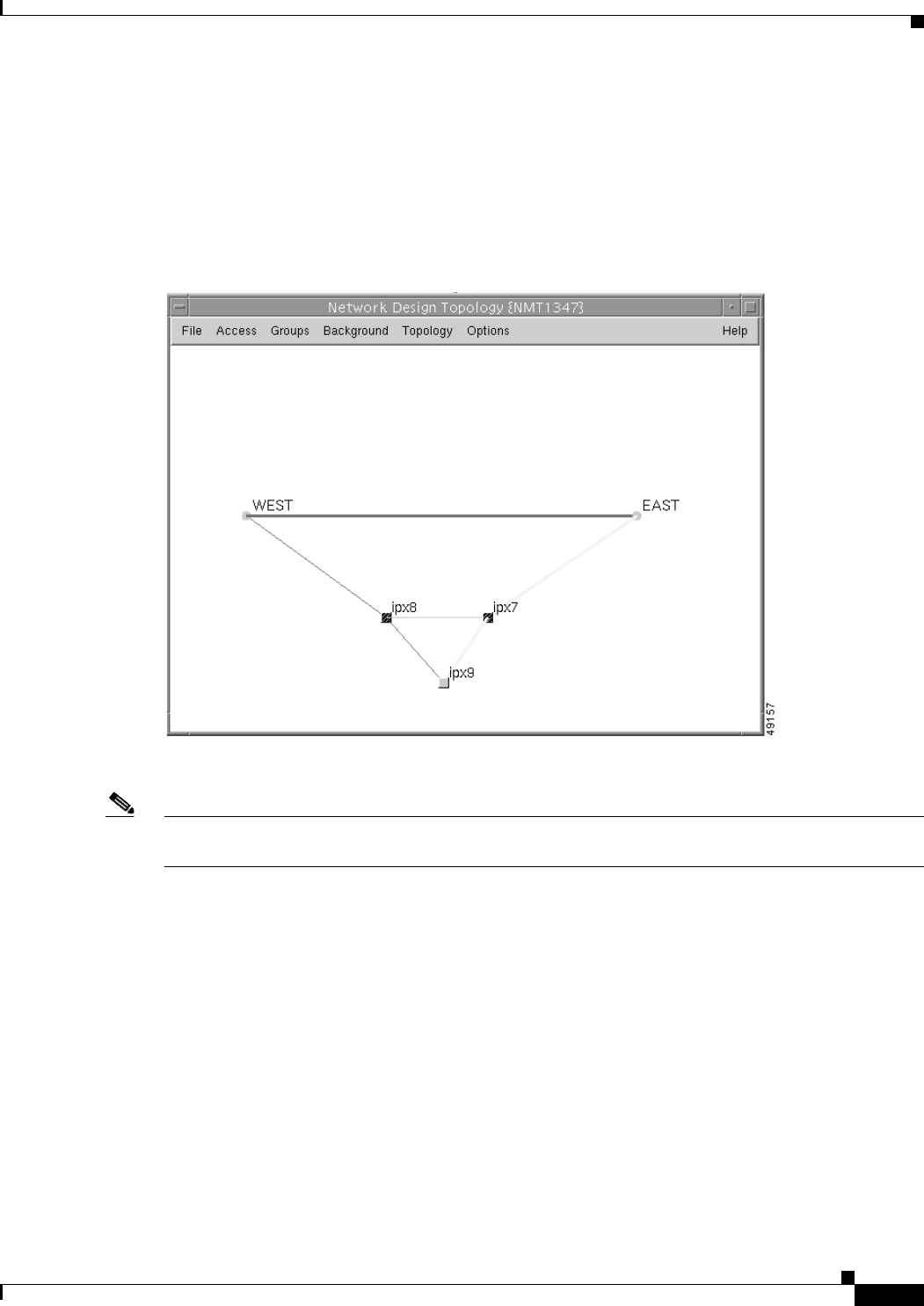
8-3
Cisco WAN Modeling Tools Guide
OL-10426-01, Rev. A0
Chapter 8 NMT Map
Navigating Though a Network View
Navigating Though a Network View
To display a physical network (such as the example in Figure 10-2), click on the group icons. To move
down the hierarchy, select an icon and click the left mouse button. The map will now display all the nodes
and links in that icon’s peer group. Border nodes are shown with cross-hatches on the node icon. (See
Figure 8-3.)
Figure 8-3 Two Level Hierarchy - Second Level
To move up the hierarchy, select an icon and click the right mouse button.
Note Nodes that do not have map coordinates will appear clumped together in the upper left corner. You must
drag them to their proper place on the map.
In a multiple level hierarchy, a left mouse button click on the highest level group icon exposes the next
level of logical nodes. Logical nodes are represented by circles.
A left mouse button click on the first level node exposes the second level nodes associated with that node
(Figure 8-4).


















