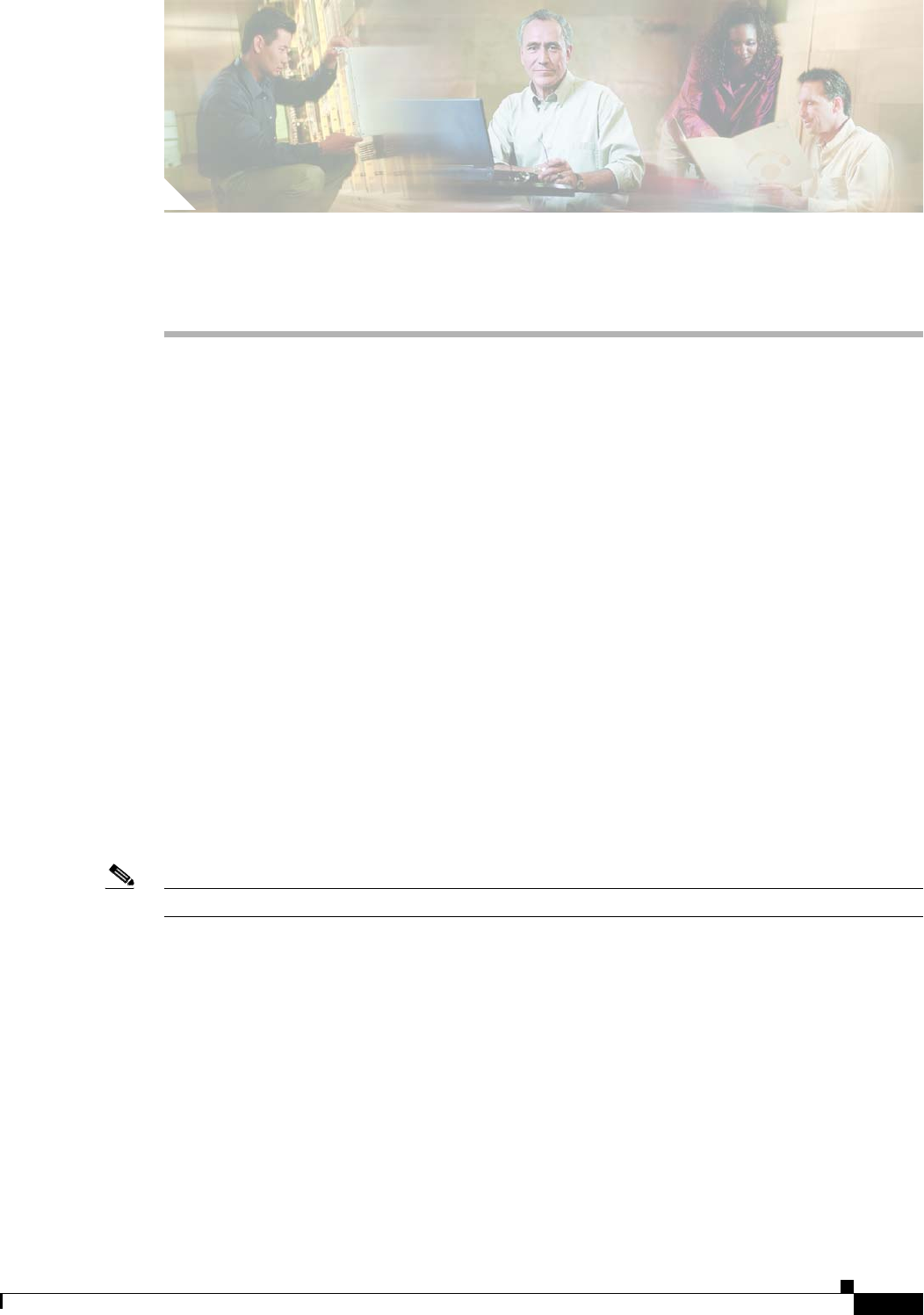
CHAPTER
5-1
Cisco WAN Modeling Tools Guide
OL-10426-01, Rev. A0
5
NMT Execute Commands
This chapter provides instructions for using the NMT modeling commands found in the Execute menu.
Using the Route Command
Selecting Route from the Execute menu finds routes by using the same Automatic Routing Management
and PNNI (Private Network-to-Network Interface) algorithms that are used in the switches. Only those
links that have a Links table Keep field value of 1 or more are used in the topology. (The Keep field in
the Links table tells the system which links must be part of the final topology, even if they have no traffic
passing through them.) This selection performs two processes: it builds sites and routes connections.
AutoRoute
When modeling an AutoRoute network, the following must be done in the CNF tables:
• Specify the type of AutoRoute algorithm used by each site in the Routing Algorithm (RA) field of
the site table. Enter H for minimum hoops, C for least cost, or CD for least cost with delay.
• Enter Y in the AR field of the Link Table to enable AutoRoute on the links.
• Set the RT_Metrics field in the Bursty Connection table to AutoRoute.
Note The Model setting delay parameters can be adjusted if need be. (See Config/Model Settings.)
AutoRoute Least Cost Routing
The Least Cost Routing feature introduces the concept of cost based routing into the interface. It was
developed to prevent selection of a route which exceeds an acceptable cost.
Refer to Table 5-1 for information on Least Cost Routing.


















