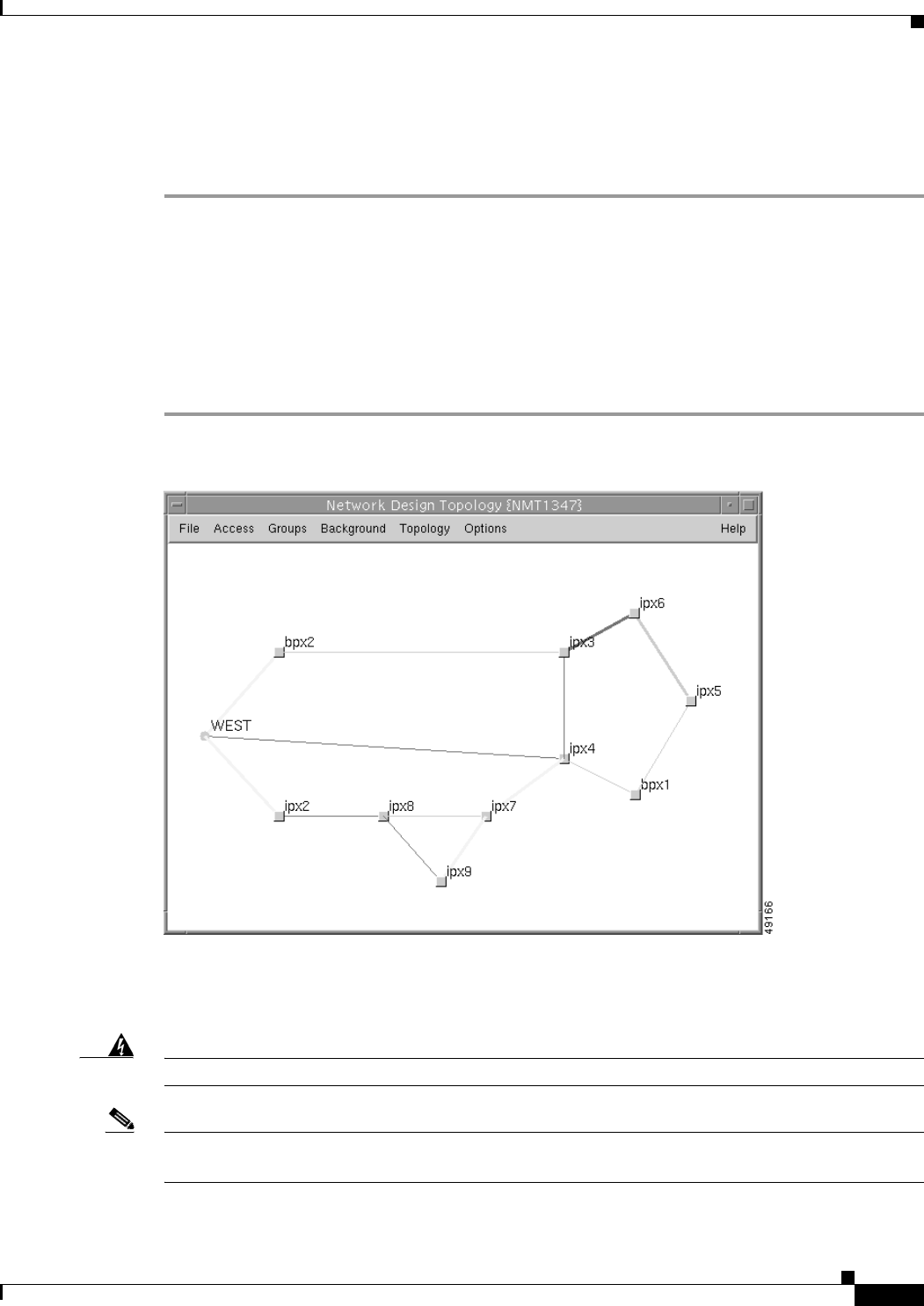
8-11
Cisco WAN Modeling Tools Guide
OL-10426-01, Rev. A0
Chapter 8 NMT Map
Adding Nodes to Existing Groups
Adding Nodes to Existing Groups
To add a node to existing groups, perform the following steps:
Step 1 Select Groups from the Main Menu.
Step 2 Select Add to from the Groups Menu. The cursor changes to a ring, resembling a group icon with a hole
in it.
Step 3 Select the group to which you want to add a node. Center the cursor over the group icon, and click the
left or right mouse buttons. The cursor changes to a square with a dot inside, resembling a node icon.
Step 4 Select the first node which you wish to add. Center the cursor over the node icon, and click the left or
right mouse buttons. The node disappears, and any links to it terminate at the group icon. (See Figure
10-12.) Continue adding the rest of the nodes to the group in the same manner.
Figure 8-12 Map Display After Adding a Node to a Group
When you have finished adding all the nodes, shut off this feature by clicking the left or right mouse
button on a blank spot on the map, or on the group you are adding to. This shuts off the Add to feature,
makes an audible beep, and restores the cursor to an arrow.
Warning
You must shut off the Add To feature before performing any further tasks.
Note If groups were not defined in NMT, but added in the Map User Interface, only border nodes will only
show up on the display when Update Map is selected from the Topology Menu.


















