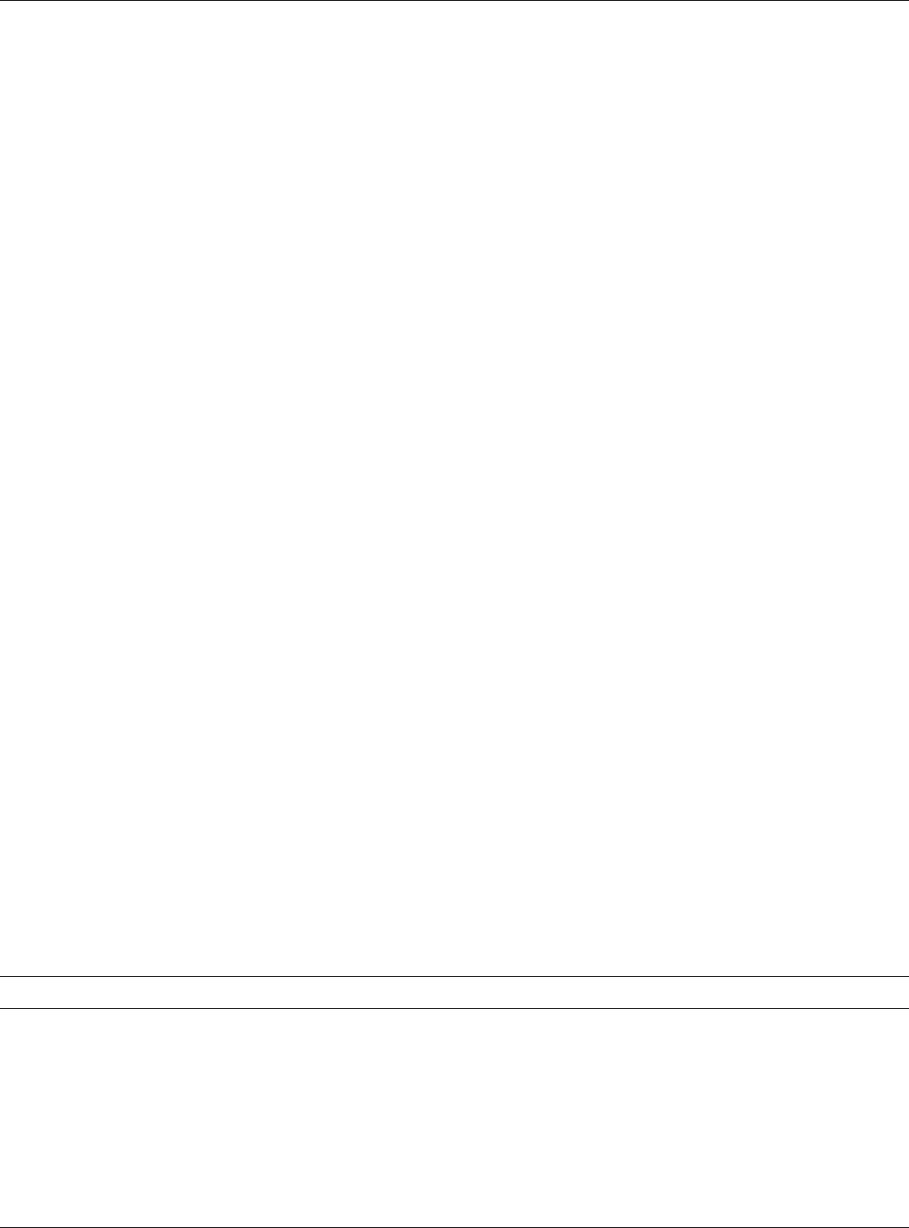
CALL RTR_RECEIVE_MESSAGE
CALL RTR_RECEIVE_MESSAGE
The CALL RTR_RECEIVE_MESSAGE command causes a command server to
execute the
rtr_receive_message( )
routine and to display the returned status.
Format
CALL RTR_RECEIVE_MESSAGE
Command Qualifiers Defaults
/CHANNEL_NAME=channel-name /CHANNEL_NAME=RTR$DEFAULT_CHANNEL
/CLUSTER /NOCLUSTER
/NODE[=node-list] /NODE=default-node-list
/OUTPUT[=file-spec] /OUTPUT=stdout
/TIMEOUT_MS=timoutms /TIMEOUT_MS=infinite
Description
The CALL RTR_RECEIVE_MESSAGE command causes a command server to
call the
rtr_receive_message( )
routine using values supplied on the command
line.
The numeric status returned from the call is then converted to its textual
representation and displayed.
The
rtr_receive_message( )
routine itself is described in Application
Programmer’s Reference Manual.
The prototype of
rtr_receive_message( )
is:
rtr_status_t rtr_receive_message (
rtr_channel_t *pchannel,
rtr_rcv_flag_t flags,
rtr_channel_t *prcvchan,
rtr_msgbuf_t pmsg,
rtr_msglen_t maxlen,
rtr_timout_t timoutms,
rtr_msgsb_t *pmsgsb
);
Table 6–9 shows the correspondence between values you supply on the command
line and the C language parameter values produced and used for the call.
Table 6–9 Parameters for rtr_receive_message
C Parameter Name C Parameter Value Command Line Specification
pchannel [displayed]
flags RTR_NO_FLAGS [none] [D]
prcvchan /CHANNEL=channel_name
pmsg [message displayed, if any]
maxlen RTR_MAX_MSGLEN [reasonable limit for display]
timoutms /TIMEOUT_MS=timoutms
pmsgsb [relevant fields displayed]
RTR Command Line Interface 6–25


















