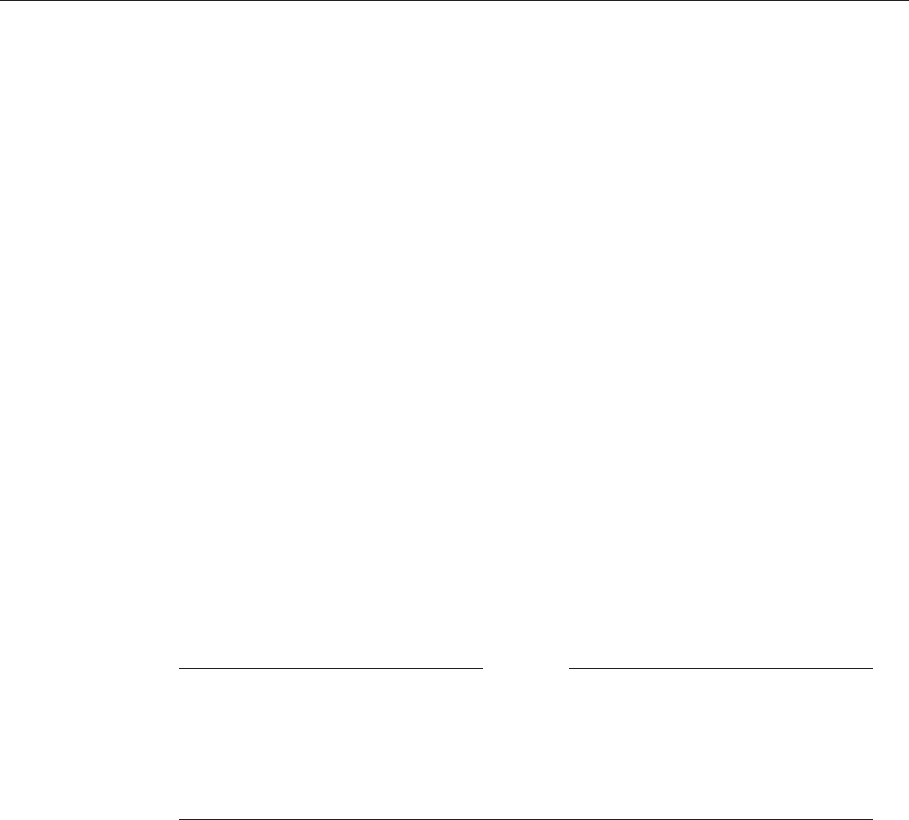
EXTEND FACILITY
EXTEND FACILITY
Adds new nodes or roles or both to an existing facility definition.
Format
EXTEND FACILITY [facility_name]
Command Qualifiers Defaults
/BACKEND=backend-list /NOBACKEND
/BALANCE /NOBALANCE
/CALL_OUT=role-list /NOCALL_OUT
/CLUSTER /NOCLUSTER
/FRONTEND=frontend-list /NOFRONTEND
/NODE[=node-list] /NODE=default-node-list
/OUTPUT[=file-spec] /OUTPUT=stdout
/ROUTER=router-list /NOROUTER
Description
The
EXTEND FACILITY
command extends the configuration of an RTR facility.
New nodes and roles can be added to a facility definition using the EXTEND
FACILITY command. Thus a new node can be introduced into a facility, or a new
role can be added to an existing node (for example, a router node can be extended
to have a backend role).
Notes:
New router nodes must have
all
backend nodes defined and new backend
nodes must have
all
router nodes defined.
Routers need only be defined with the frontends that they can connect to.
Frontends need only be defined with the routers they can connect to.
When using this command, the facility being extended may temporarily lose
quorum until the affected nodes agree upon the new facility definition. During
this time server applications will not be presented with any new transactions.
The RTR MONITOR QUORUM displays a monitor picture which allows the
quorum negotiations to be followed after a TRIM or EXTEND of a facility. Once
quorum has been attained, the participating nodes return to state ‘‘qrt’’.
As with CREATE FACILITY, nodes or roles may be specified which are
superfluous. That is, you may specify backend nodes on a node which only
has a frontend role, and frontend nodes may be specified on a node which only
has a backend role. This permits a single RTR management command to be
issued on many nodes, and each node only accepts those parts of the command
which are relevant to it.
For example, in a two node facility called
facnam
, the node
FE
has the frontend
role only, and node
FETRBE
that has frontend, router and backend roles can be
created as follows:
RTR Command Line Interface 6–91


















