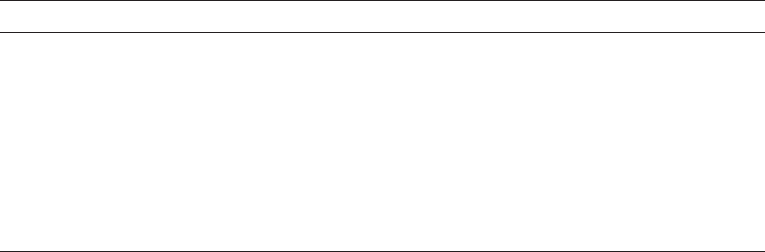
CALL RTR_SEND_TO_SERVER
If /FORMAT is specified without
fmt-string
, RTR automatically generates a
format string. The format string is generated using the parameters given for
the qualifiers /SIGNED, /UNSIGNED, /STRING and /LENGTH. The following
table shows permitted values for these qualifiers when using /FORMAT without
fmt-string
.
Table 6–15 Generated Format Strings
Data Type With /LENGTH= With /NOLENGTH
STRING =n, "%nC" "%nC" where n=strlen(string)
SIGNED =1, "%SB" "%SL"
SIGNED =2, "%SW" "%SL"
SIGNED =4, "%SL" "%SL"
UNSIGNED =1, "%UB" "%SL"
UNSIGNED =2, "%UW" "%SL"
UNSIGNED =4, "%UL" "%SL"
Refer to Application Programmer’s Reference Manual, section ‘‘Defining a
Message Format Description’’ for information on constructing a
fmt-string
parameter.
/LENGTH_OF_FIELD=field-length
Enter the size of the message field that you want to define. The default for string
types is the length of the message entered, plus one (for the zero termination
byte). The default for signed and unsigned types is four. This is a positional
qualifier; it must immediately follow the message field that it refers to.
/NODE[=node-list]
/NODE=default-node-list (D)
Specifies that the command is executed on all nodes specified in
node-list
.If
node-list
is omitted then the command is executed only on the node where the
command was issued.
/OUTPUT[=file-spec]
/OUTPUT=stdout (D)
Specifies that the resulting information is written to the file
file-spec
.If
/OUTPUT
or
file-spec
is omitted then the standard or default output is used.
/READONLY
/NOREADONLY
The /READONLY qualifier sets the flag RTR_F_SEN_READONLY in the call
rtr_send_to_server( )
.
/RETURN_TO_SENDER
/NORETURN_TO_SENDER
The /RETURN_TO_SENDER qualifier sets the flag
RTR_F_SEN_RETURN_TO_SENDER in the call
rtr_send_to_server( )
.
/TYPE_OF_DATA=STRING| SIGNED |UNSIGNED
/TYPE_OF_DATA=STRING (D)
Enter the data type of the message field that you want to define. The default
is the string type. This is a positional qualifier; it must immediately follow the
message field that it refers to.
6–40 RTR Command Line Interface


















