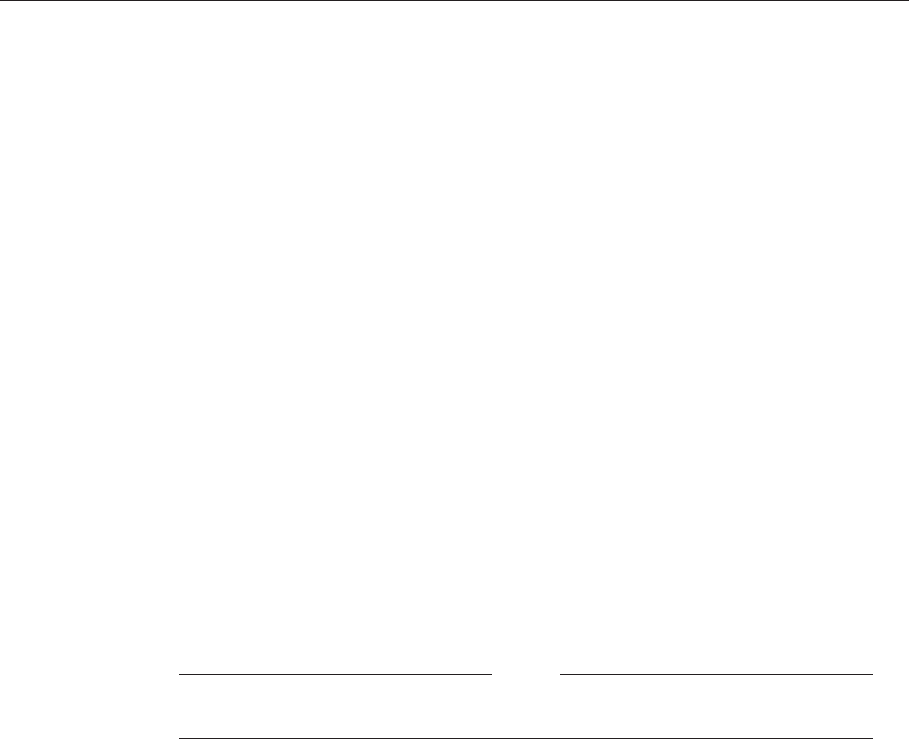
REGISTER RESOURCE MANAGER (REGISTER RM)
REGISTER RESOURCE MANAGER (REGISTER RM)
Registers an instance of a resource manager (RM) with RTR.
Format
REGISTER RESOURCE MANAGER [resource_name]
REGISTER RM [resource_name]
Command Qualifiers Defaults
/open_string /see the Oracle8 Administrator’s Reference manual
/close_string /see the Oracle8 Administrator’s Reference manual
/switch_name /see the Oracle8 Administrator’s Reference manual
/library_path /path to an XA library
/protocol /XA
Description
The REGISTER RESOURCE MANAGER command registers multiple resource
managers or instances of resource managers (up to 16) with the current
transaction manager. A different resource manager (RM) instance name is needed
for each referenced database. Use this command after RTR ACP is started and
before RTR facilities that reference this resource manager are created.
Note
This command is available only on UNIX and Windows NT systems.
Refer to Appendix C, XA Support for support information about XA.
Parameters
resource_name
Specifies the name of the resource to be registered.
Any application program which uses this resource must specify the same name
when it calls
rtr_open_channel( )
.
Resource names can contain up to thirty characters. Letters, numbers and
underline characters are all valid, but the first character of a resource name must
be a letter.
The default value for
resource_name
is
RTR$DEFAULT_RESOURCE
.
Related Commands
•
UNREGISTER RESOURCE MANAGER
•
SHOW RESOURCE MANAGER
RTR Command Line Interface 6–105


















