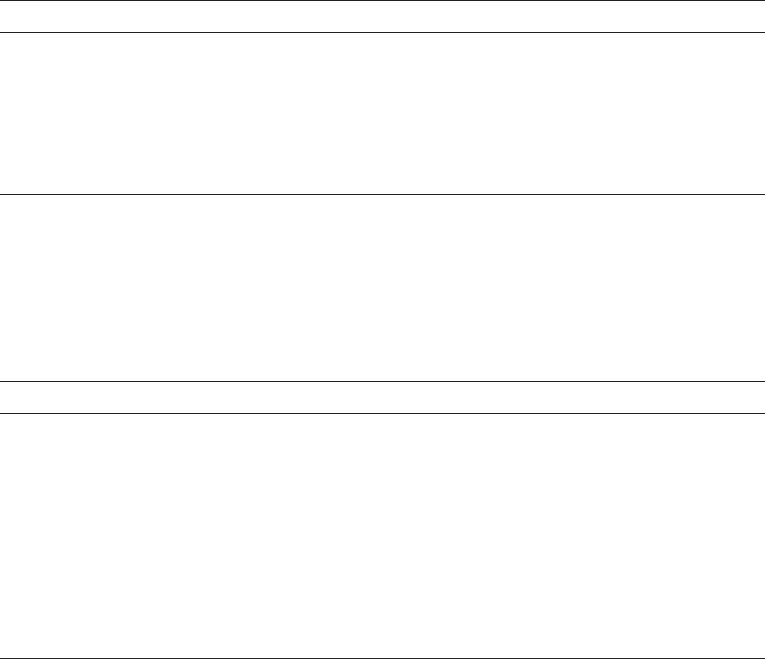
DISPLAY BAR
Keyword Meaning
PROCESS Process data items
PARTITION Partition data items
FE_TRANSACTION Frontend transaction data items
TR_TRANSACTION Backend transaction data items
BE_TRANSACTION Router transaction data items
/TOTALIZE=(keyword,...)
/NOTOTALIZE
Specifies that the items being monitored relating to
keyword
are added together
and displayed as a total.
The
keyword
can be one of the following:
Keyword Meaning
NODE Node data items
LINK Link data items
FACILITY Facility data items
PROCESS Process data items
PARTITION Partition data items
FE_TRANSACTION Frontend transaction data items
TR_TRANSACTION Backend transaction data items
BE_TRANSACTION Router transaction data items
/UNDERLINE[=Boolean-expression]
/NOUNDERLINE (D)
Specifies that the displayed value is underlined if
Boolean-expression
evaluates
to True (non-zero).
/VALUE[=value-type]
/VALUE=CURRENT (D)
Specifies how the value is processed before being displayed.
Value-type
can be
one of the following keywords:
• CURRENT - (default) display the current value of
expression
• AVERAGE - display the average value of
expression
since the
MONITOR
command was issued.
• MINIMUM - display the minimum value of
expression
since the
MONITOR
command was issued.
• MAXIMUM - display the maximum value of
expression
since the
MONITOR
command was issued.
Use the
MONITOR/RESUME
command to reset average, maximum or minimum
values.
/X[=column]
6–70 RTR Command Line Interface


















