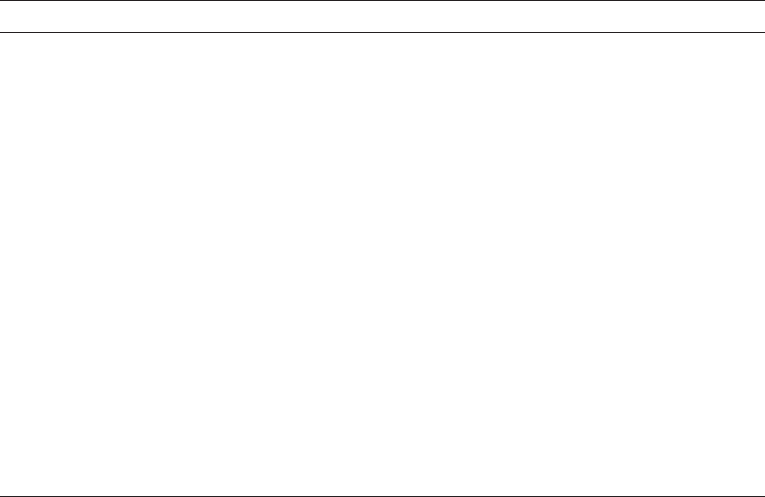
DEFINE /KEY
Table 6–18 (Cont.) Key names
Key-name LK201 VT100-type
PF4 PF4 PF4
KP0, KP1 ..KP9 Keypad 0 .. 9 Keypad 0 .. 9
PERIOD Keypad period (.) Keypad period (.)
COMMA Keypad comma (,) Keypad comma (,)
MINUS Keypad minus (-) Keypad minus (-)
ENTER ENTER ENTER
E1 Find
E2 Insert Here
E3 Remove
E4 Select
E5 Prev Screen
E6 Next Screen
HELP Help
DO Do
F6, F7, .. F20 F6, F7, .. F20
equivalence-string
Specifies the string to be processed when the specified key is pressed. Typically,
this is all or part of an RTR command.
If the string contains spaces or non-alphanumeric characters, it must be enclosed
in quotation marks.
Qualifiers
/ECHO (D)
/NOECHO
Controls whether the command line is displayed after the key has been pressed.
Do not use
/ECHO
with
/NOTERMINATE
.
/IF_STATE=state-name
/NOIF_STATE (D)
Specifies the name of a state to which a key definition applies.
/IF_STATE
assigns
the key definitions to the specified states. A state name may be any appropriate
alphanumeric string.
/NOIF_STATE
(the default) assigns the key definition to the
DEFAULT
state.
/LOCK_STATE
/NOLOCK_STATE (D)
Controls how long the state set by
/SET_STATE
remains in effect after the
specified key is pressed.
/LOCK_STATE
causes the state to remain in effect until
it is changed explicitly by another function key being pressed that has the
/SET_STATE
attribute.
/NOLOCK_STATE
(the default) causes the state to remain in
effect only until the next terminator character is typed, or until the next define
function key is pressed.
6–58 RTR Command Line Interface


















