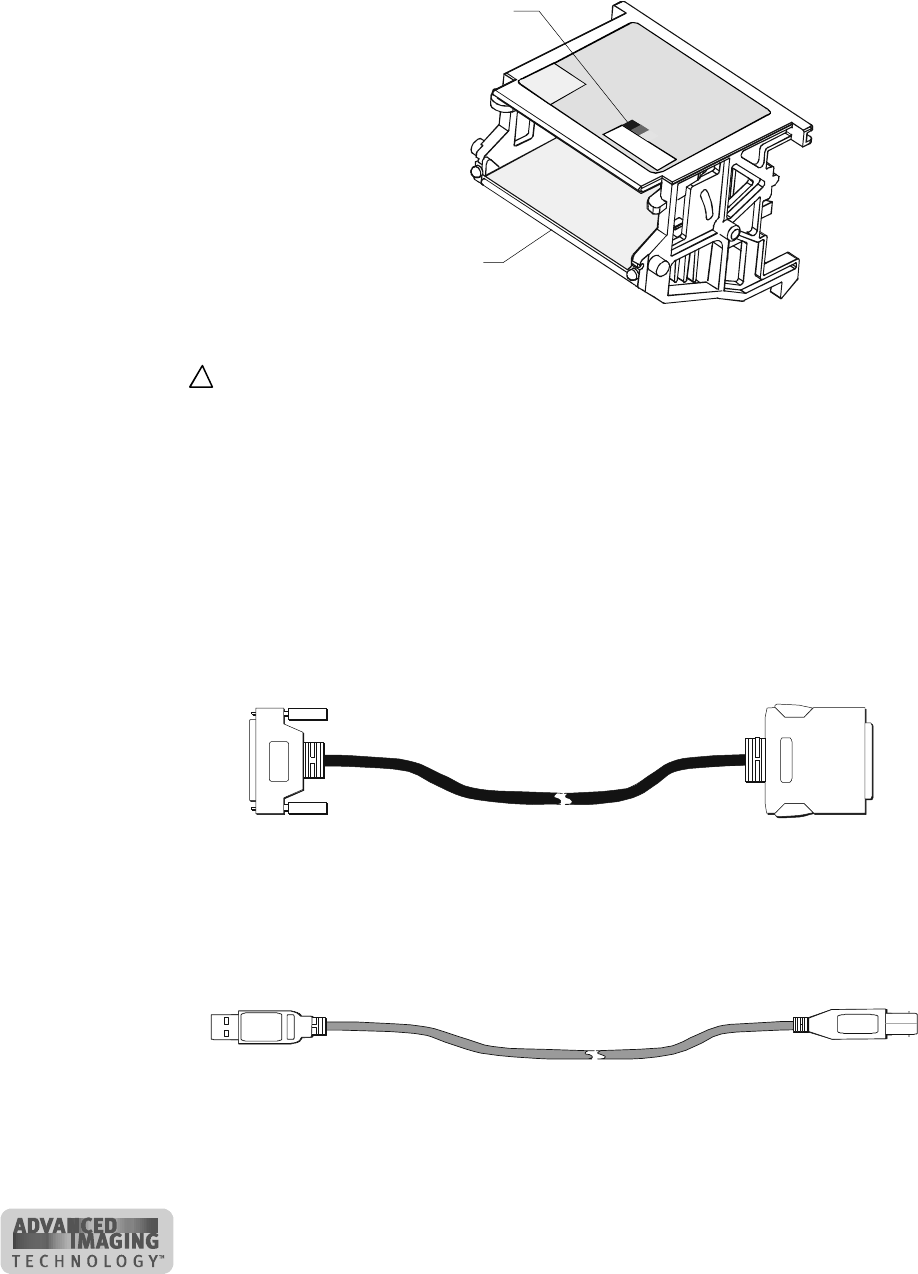
B-10
User’s Guide for ImageCard® Select™ and UltraGrafix® Select™ Printers
Figure B-6: Select replaceable printhead cartridge
Do not touch the printing edge of the printhead in the printhead cartridge. If you
do, clean it. See “Cleaning the printhead” on page 4-9.
Keep a replacement printhead in stock so it is available when you need it.
Data cable
The Select printer uses a data cable to connect the printer to the PC.
Parallel port cable
The parallel port cable must be a shielded, Type C, IEEE 1284 parallel port cable, up
to 2 meters long, maximum. The part number is 550093-001.
Figure B-7: Parallel port cable
USB cable
The USB cable must be a Type CM 30V, up to a maximum of 2 meters long. The part
number is 807614-001.
Figure B-8: USB cable
Printhead type label
Printhead-do not
touch this surface
!


















