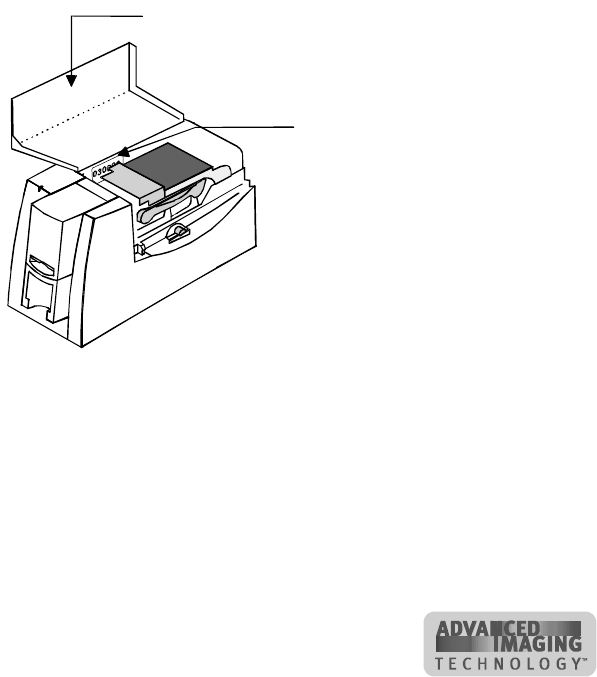
Overview 1-3
User’s Guide for ImageCard® Select™ and UltraGrafix® Select™ Printers
the card. The driver keeps track of the progress of the card in the printer and sends
data for the next card as soon as the printer is ready and the data is available.
See “PC and software specifications” on page 6-4 for more information about the
printer driver and the PC on which it runs.
About Advanced Imaging Technology
With Advanced Imaging Technology, processing and printing are enhanced for the
highest quality images. Three features of the printer work together to provide the
benefits of Advanced Imaging Technology:
Print ribbon: New Premium Print Ribbon for use with Advanced Imaging
Technology™ must be used in the Select Class printer with Advanced Imaging
Technology™.
Printer unit: The printer has been enhanced to provide optimal color printing.
Printer Driver: The printer driver includes new color settings. “Using the Status
Monitor” on page 3-9 provides more information about color settings.
Printer models
Several models of the printer are available. ImageCard printers can print full-color or
monochrome images, while UltraGrafix printers can print only monochrome images.
The printer label provides information about the options in your printer (see
Figure 1-2). The label also includes the printer serial number.
Figure 1-2: Printer label
A printer can be ordered with the following optional modules:
• Duplex module. The duplex module extends the length of the printer and flips the
card to automatically print on both sides of the card. The model name includes
the number “2” if the printer has a duplex module.
Top cover
Printer label


















