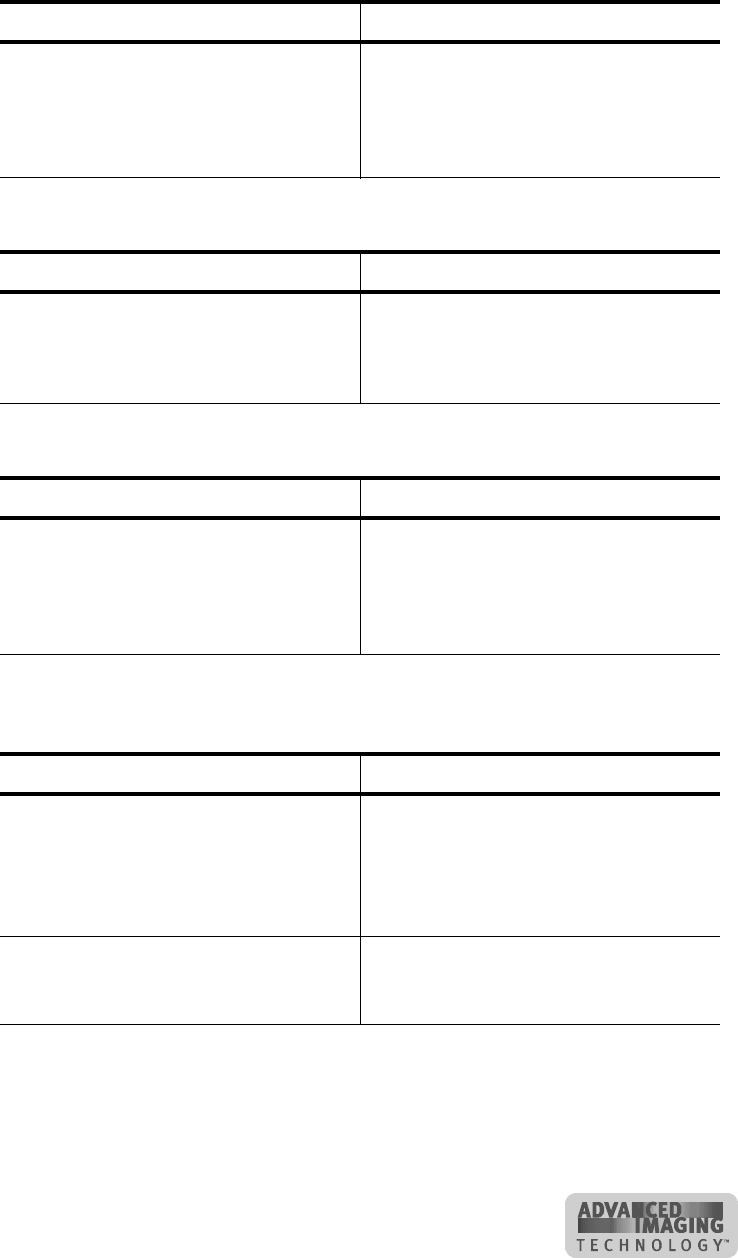
E-3
User’s Guide for ImageCard® Select™ and UltraGrafix® Select™ Printers
You must have administrator privileges to use this installation.
There was an error creating a desktop shortcut for (component).
The setup DLL detected an error. Cancelling installation.
(printer name) printer driver has been detected. Printer driver with a ver-
sion lower than 3.0 are not compatible with this driver.
Possible Cause Action
You are installing the printer on a PC
running Windows NT and you are
logged on with a user ID that does not
have Administrator privileges.
Cancel installation. Sign off of the
current user ID and sign on with the
Administrator ID. If needed, ask the
Administrator for the PC to perform
the installation.
Possible Cause Action
A component of the installation
program did not create the shortcut
successfully.
Create the desktop shortcut to make
the information available from the
desktop. See Windows help for the
steps to follow.
Possible Cause Action
A component of the installation
program detected an error.
Windows issued an error, which is
recorded in the log file. The log file is
located in the “DatacardInstall” folder
in the root directory for your operating
system.
Possible Cause Action
The PC to which you are installing this
printer driver has a Datacard printer
with a version of 1.x or 2.x installed.
Refer to the documentation for that
driver to remove it.
After removing the printer driver, run
the Cleanup utility which is on the
driver CD.
A Datacard printer with a version of
1.x or 2.x has been removed, but
entries for the printer remain.
Run the Cleanup utility which is on the
driver CD.


















