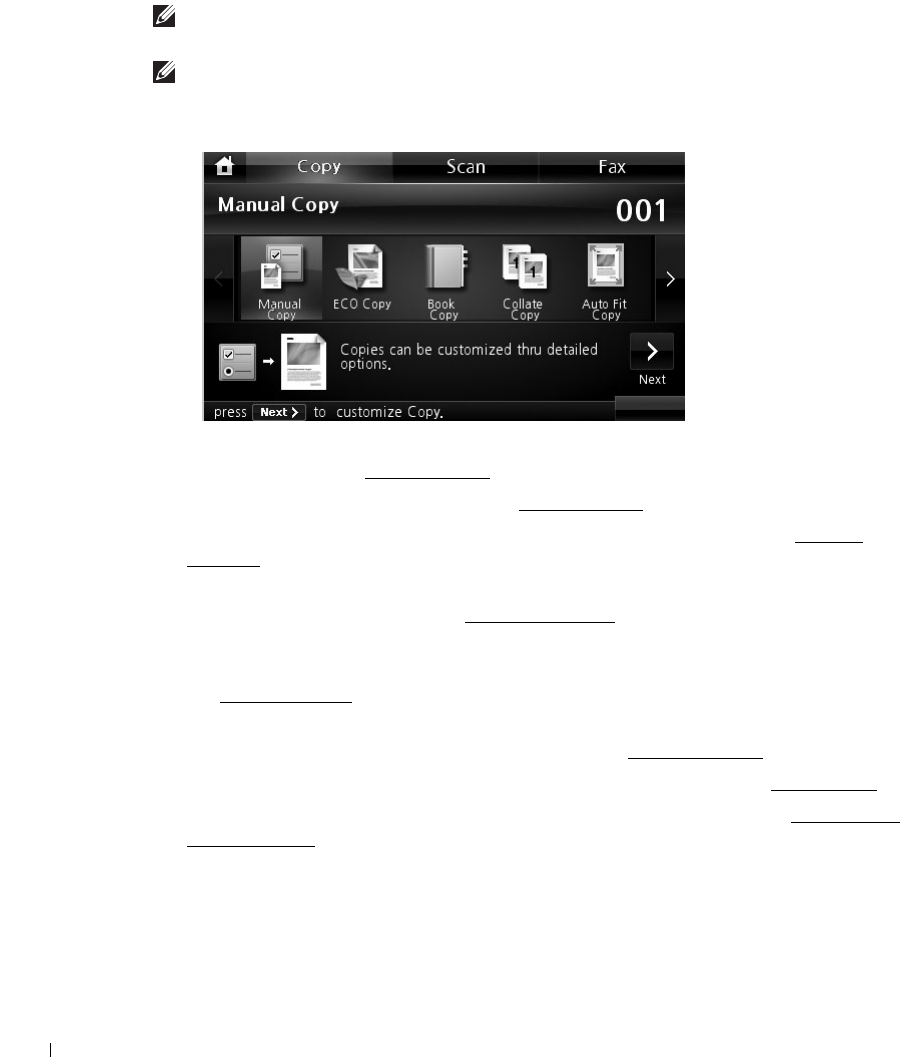
134
Using Special Copy Features
NOTE: Some features may not be available depending on where you loaded the document, on the
document glass or in the DADF.
NOTE: The menu items of Collate Copy, 2 up, and 4 up may be available only when you loaded the
document in the DADF.
You can use the following copy features using the
Copy
menu:
•
ECO Copy
: The eco feature allows you to save print resources and leads you to
eco-friendly copy.
See "ECO Copying".
•
Book Copy
: Use this feature to copy.
See "Book Copying".
•
Collate Copy
: Prints output in sets to match the sequence of originals.
See "Collate
Copying".
•
Auto Fit Copy
: A
utomatically reduces or enlarges the original image to fit on the paper
currently loaded in the printer. See "
Auto Fit Copying".
•
Clone Copy
:
Prints multiple image copies from the original document on a single page.
The number of images is automatically determined by the original image and paper size.
See "
Clone Copying".
•
Poster Copy
: Prints an image onto 9 sheets of paper (3 by 3). You can paste the printed
pages together to make one poster-size document. See "
Poster Copying".
•
ID Copy
:
Prints a 2-sided original document onto one sheet of paper. See "ID Copying".
•
N-up Copy
: Prints 2 or 4 original images to fit onto one sheet of paper.
See "2-up or 4-up
copying (N-up)".


















