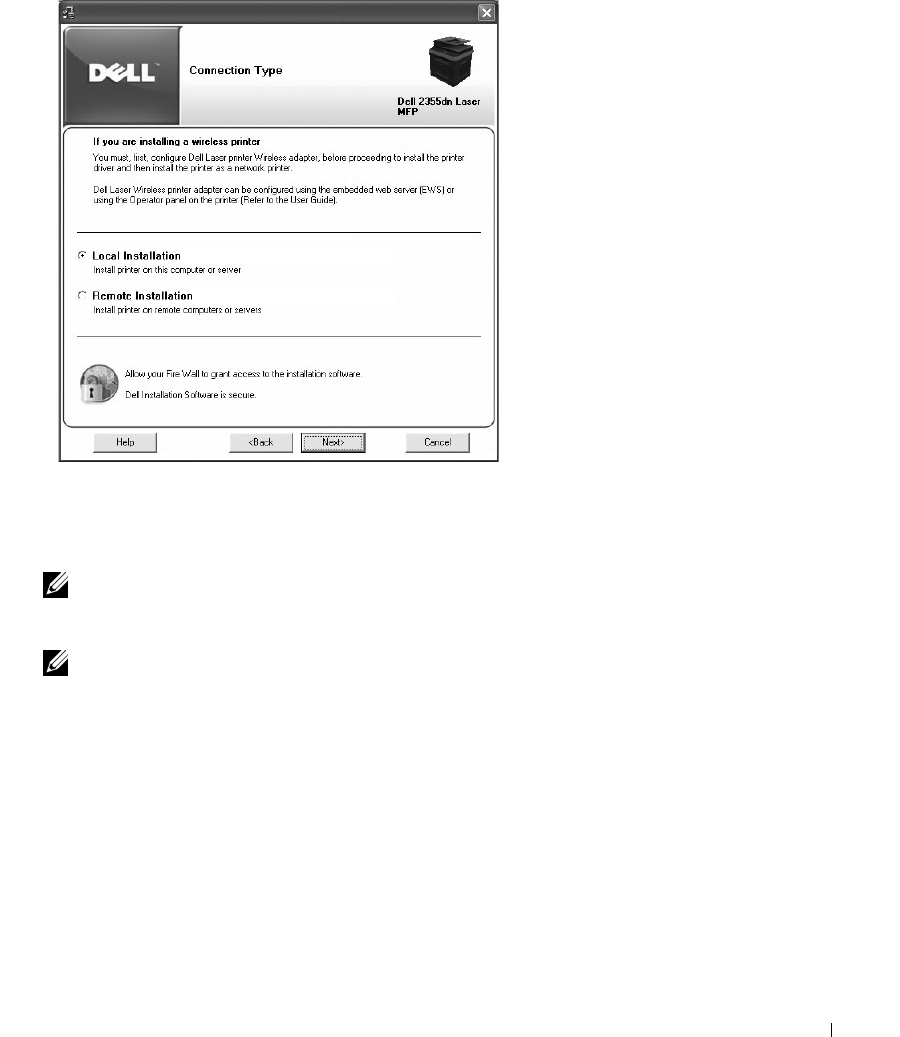
61
4
If you want to install the drivers on this computer for network operation, select
Local
Installation
, and then click
Next
.
If you want to install the Dell software on remote computers or network servers on the
same network, select
Remote Installation
. The domain administrator’s ID and password
are required. Select the client computer(s) in the same domain on a network and then
click
Next
.
NOTE: Both server computer and client computer should be one of the following OS:
Windows XP, Windows 2000, Windows Server 2003, Windows Server 2008,Windows Vista,
Windows 7, and Server 2008 R2.
NOTE: The server computer should be able to resolve the client computer name into an IP
address.
5
The list of printers available on the network appears. Select the printer that you want to
install from the list and then click
Next
.


















