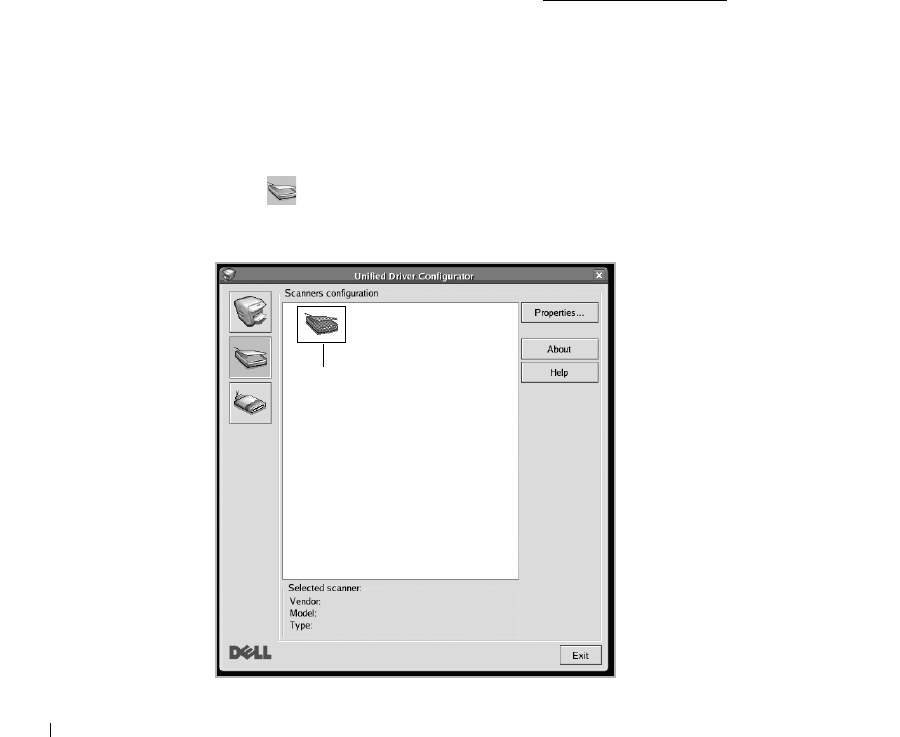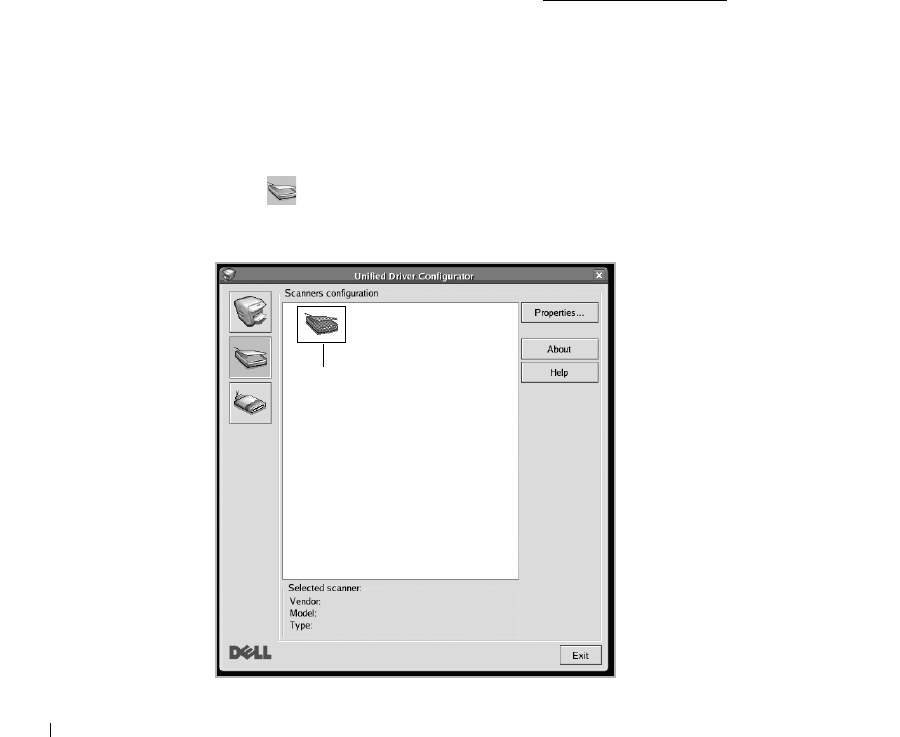
240
Printing Files
You can print many different types of files on the Dell MFP device using the standard CUPS
way - directly from the command line interface. The CUPS lpr utility allows you do that. But
the drivers package replaces the standard lpr tool by a much more user-friendly LPR GUI
program.
To print any document file:
1
Ty pe
lpr <file_name>
from the Linux shell command line and press
Enter
. The LPR
GUI window appears.
When you type only
lpr
and press
Enter
, the Select file(s) to print window appears first.
Just select any files you want to print and click
Open
.
2
In the LPR GUI window, select your printer from the list, and change the printer and
print job properties.
For details about the properties window, see "
Printing a Document".
3
Click
OK
to start printing.
Scanning a Document
You can scan a document using the Unified Driver Configurator window.
1
Double-click the Unified Driver Configurator on your desktop.
2
Click the button to switch to Scanners Configuration.
3
Select the scanner on the list.
Click your scanner.