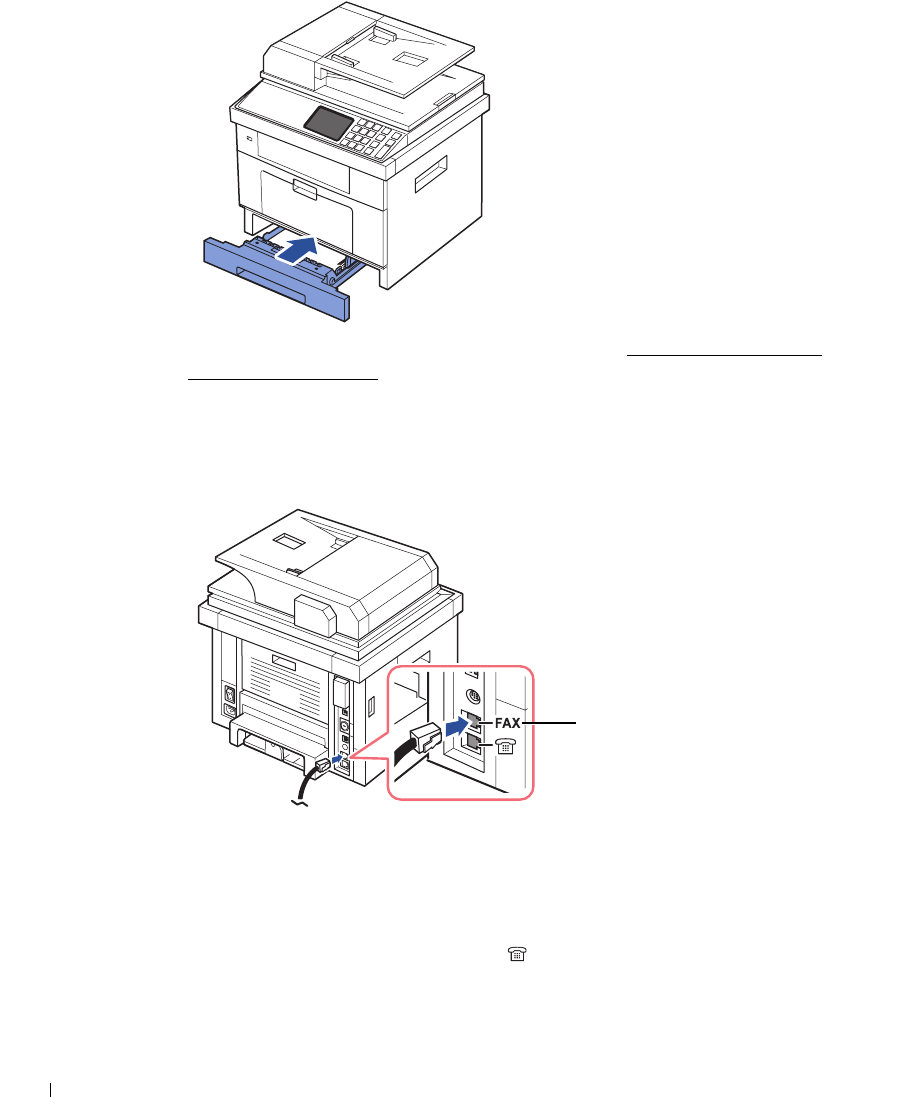
34
9
Set the paper type and size. For more information, see "Setting the Paper Type" and
"
Setting the Paper Size".
Making Connections
Connecting the Telephone Line
1
Plug one end of a telephone line cord into the RJ11 telephone line socket (FAX) and the
other end into an active wall jack.
To connect a telephone and/or answering machine to your printer, remove the plug from
the extension telephone socket (EXT) ( ) and plug the telephone or answering
machine into the extension telephone socket (EXT).
RJ11 telephone line
socket (Line)
To the wall jack


















