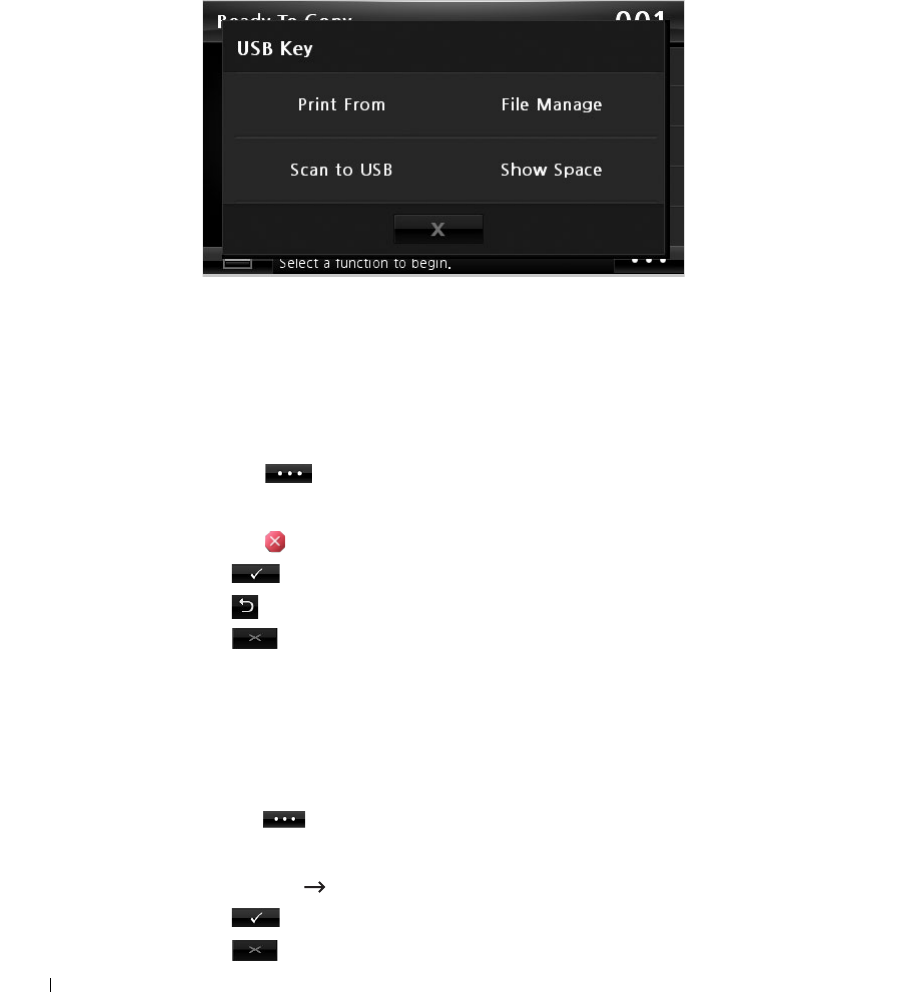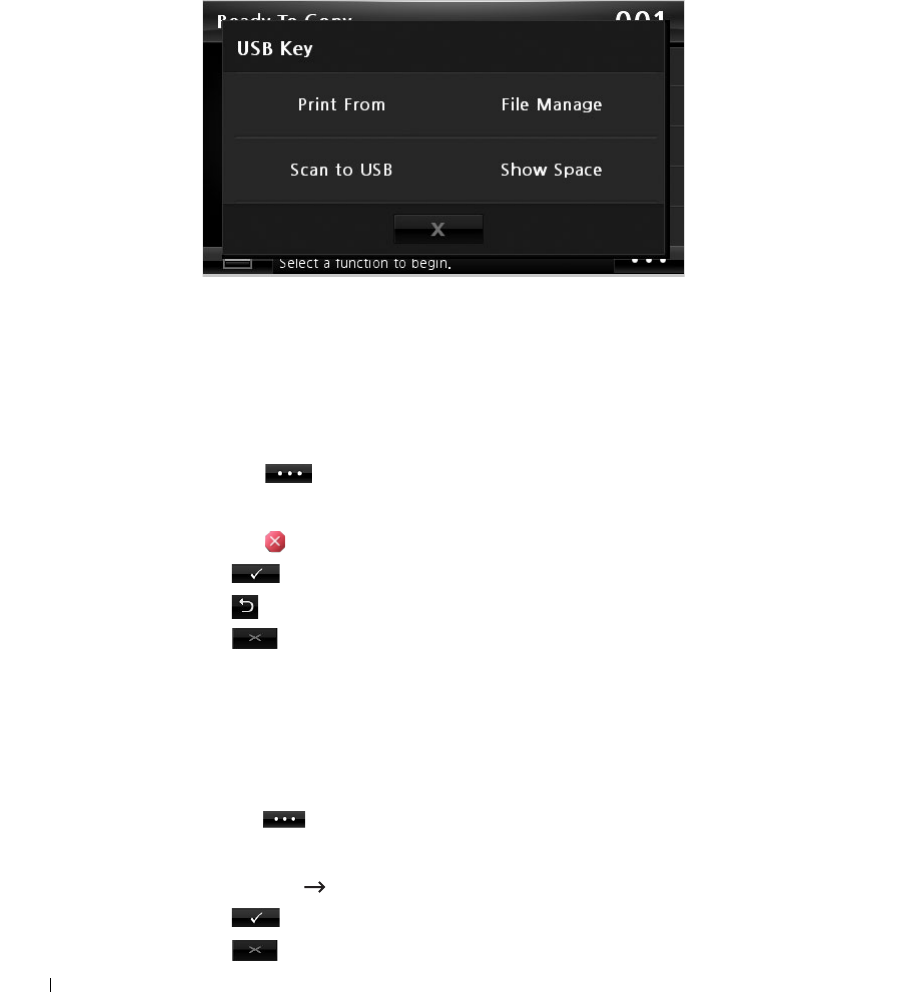
158
Managing the USB Memory
You can delete image files stored in the USB memory one by one or all at once by formatting
the memory.
Deleting an Image File
To delete an image file that you scanned and saved on your USB memory stick.
1
Insert the USB memory key into the USB memory port on your printer.
NOTE: Insert the USB memory key as soon as the pop-up window appears.
OR
Press the button from the home screen.
2
Press
File Manage
.
3
Press the mark next to the file you want to delete.
4
Press when the confirmation window appears.
5
Press to go to the upper menu.
6
Press until return to the Standby mode.
Formatting the USB Memory
1
Insert the USB memory key into the USB memory port on your printer.
NOTE: Insert the USB memory key as soon as the pop-up window appears.
OR
Press the button from the home screen.
2
Press
File Manage
.
3
Press
Options
Format
.
4
Press when the confirmation window appears.
5
Press until return to the Standby mode.