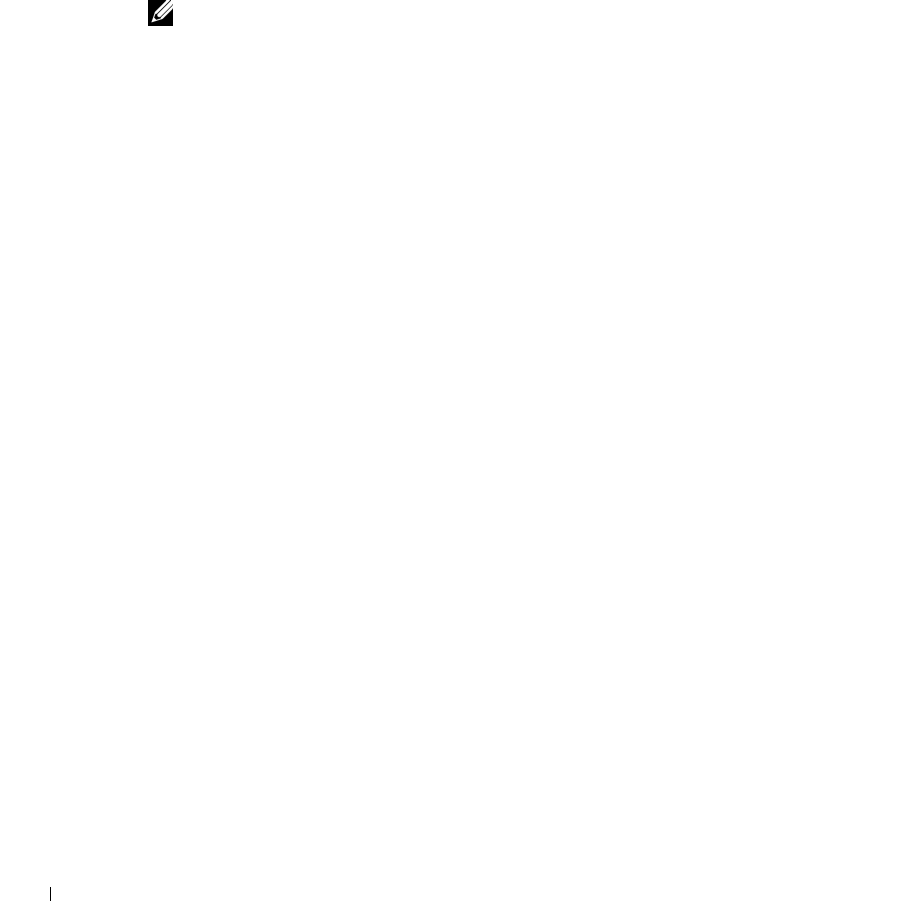
50
Printer Status
Get immediate feedback on printer supply status. When the toner is running low, click the
toner supplies link on the first screen to order additional toner cartridges.
Printer Settings
Change the printer settings, view the printer settings status, and update the print server
firmware.
NOTE: Configuration Menu blocks the user from altering the operator panel setting unless the
correct password is entered.
Printer Server Settings
This menu supports configuration of the following items:
• Basic Information about the administrator
•TCP/IP
•SNMP Traps
• SNMP Community
•SNMPv3
•SLP
• UPnP (SSDP)
•IPP
•Telnet
•EtherTalk
• Secure Access
•802.1x
•WSD
Fax Settings
Configure fax settings such as fax cover, receive mode, phone book, and fax server settings.
Fax server setting is needed for sending fax using a fax server.
For information about configuring fax server parameters, contact the fax server administrator.


















